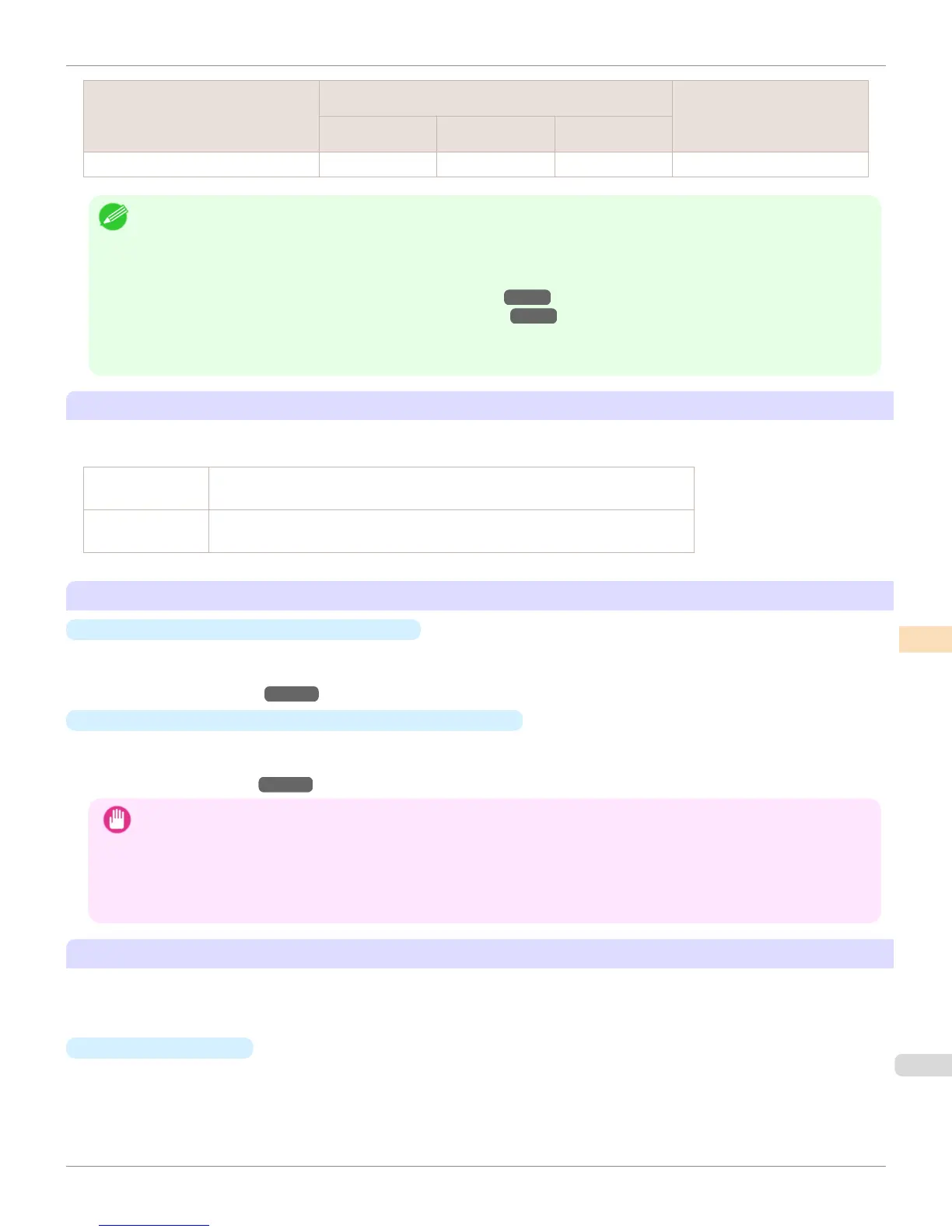Paper Type
Country or Region of Use selected when the printer driver was in-
stalled
Adjustment Type
Japan, Asia, Oce-
ania
EU
North or South
America
FneArt HW Photo Available Available Available Common calibration
Note
• If the paper you are using is not specified in media type, execute color calibration using the paper where the adjustment type
is Common calibration, then you can set the calibration adjustment values for the paper you are using.
• The settings for each media type can be changed using Media Configuration Tool.
Not available media types can be displayed in the Control Panel by changing the settings.
(See "Switching Media Types Display Show/Hide (Windows).") →P.594
(See "Switching Media Types Display Show/Hide (Mac OS X).") →P.627
•
For details on the paper that can be used when PhotoProPlat adj is selected as the paper type, refer to the Paper Reference
Guide.
Paper Sizes that can be Used in Color Calibration
Paper sizes that can be used in color calibration differ for sheets and rolls.
For details, refer to the Paper Reference Guide.
When Using Rolls An unused roll at least 254.0 mm (10.00 in) wide
(however, a roll at least 406.4 mm (16.00 in) wide depending on the paper type)
When Using Sheets One sheet of unused paper of at least A4/Letter size
(however, one sheet of unused paper of at least A2 size depending on the paper type)
Registration and Confirmation of Paper Information
•
To Register Paper Information on the Printer
When using newly released paper, paper information must be registered on the printer and the printer driver.
Download the new version of Media Information File from the Canon website and install it.
(See "Types of Paper.") →P.522
•
To Confirm the Paper Information Registered on the Printer
When confirming the paper information registered on the printer, select Paper Details on the Control Panel menu,
and print the detailed information of the paper.
(See "Menu Settings.") →P.667
Important
• To restore the default settings, set Reset PaprSetngs to Yes in System Setup in the Control Panel menu.
Because paper information added or modified by the Media Configuration Tool is deleted, if you have calibrated the printer
using paper with information added by the Media Configuration Tool, color calibration executed this way can no longer be
applied to any type of paper.
If you wish to apply calibration results, prepare calibration-compatible paper that was in the original settings and perform
calibration again.
Adjustment Types of Color Calibration
Color calibration has two adjustment types, Common calibration and Unique calibration, with one of these selected
when color calibration is executed.
The selected adjustment type is determined from the media type that color calibration is executed on.
•
Common calibration
Common calibration is a feature that allows you to use multiple media types easily in a short time because it is not
necessary to execute color calibration on each media type.
If color calibration is executed on paper categorized as Common calibration, dedicated calibration adjustment val-
ues are set on the media type that Common calibration was executed on.
iPF9400
Paper that can be used in Color Calibration
User's Guide
Color Management Color Calibration
823
