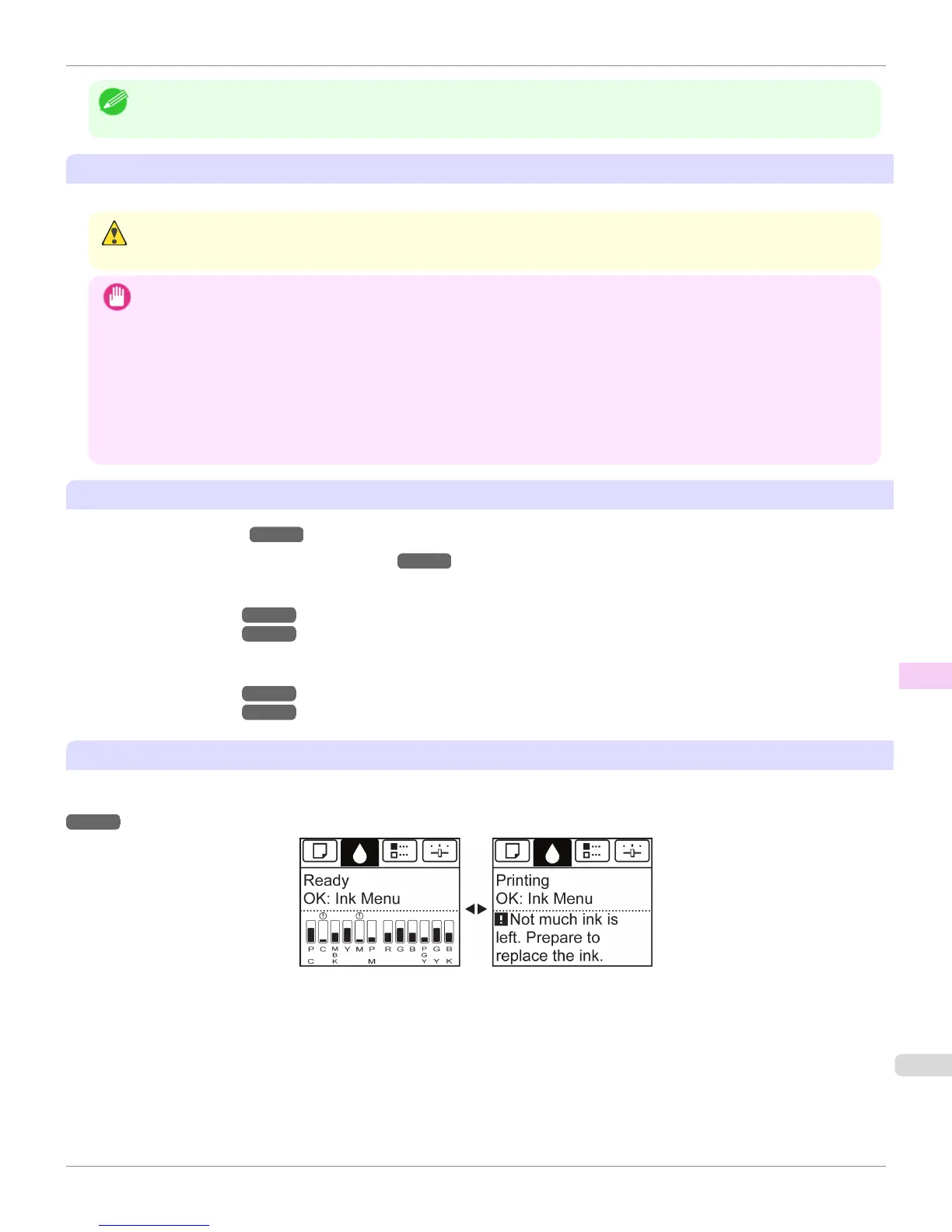Note
• Depending on the color, you can also use an ink tank with a different capacity.
Precautions when handling ink tanks
Take the following precautions when handling ink tanks.
Caution
• For safety, keep ink tanks out of the reach of children.
• If ink is accidentally ingested, contact a physician immediately.
Important
• There may be ink around the ink supply section of ink tanks you removed. Handle ink tanks carefully during replacement.
The ink may stain clothing.
• Do not install used ink tanks in another model of printer.
This will prevent correct ink level detection, which may damage the printer or cause other problems.
• We recommend using up an Ink Tank in the course of printing within six months after breaking the seal. Printing quality may
be affected if you use older ink tanks.
• Do not leave the printer without ink tanks installed for extended periods (a month or more). Residual ink may become clog-
ged inside the printer and affect printing quality.
How to replace an Ink Tank
1.
Confirm the message. →P.827
2.
Access the menu for Ink Tank replacement. →P.828 (Otherwise, open the Ink Tank Cover.)
3.
Remove the Ink Tank.
•
330 ml ink tanks →P.828
•
700 ml ink tanks →P.830
4.
Load the new Ink Tank.
•
330 ml ink tanks →P.831
•
700 ml ink tanks →P.833
Confirm the message
When the ink level becomes low, a message is displayed on the Display Screen.
According to the message, replace the ink tank or prepare a new ink tank. (See "When to Replace Ink Tanks.")
→P.837
iPF9400
Replacing Ink Tanks
User's Guide
Maintenance and Consumables Ink Tanks
827
