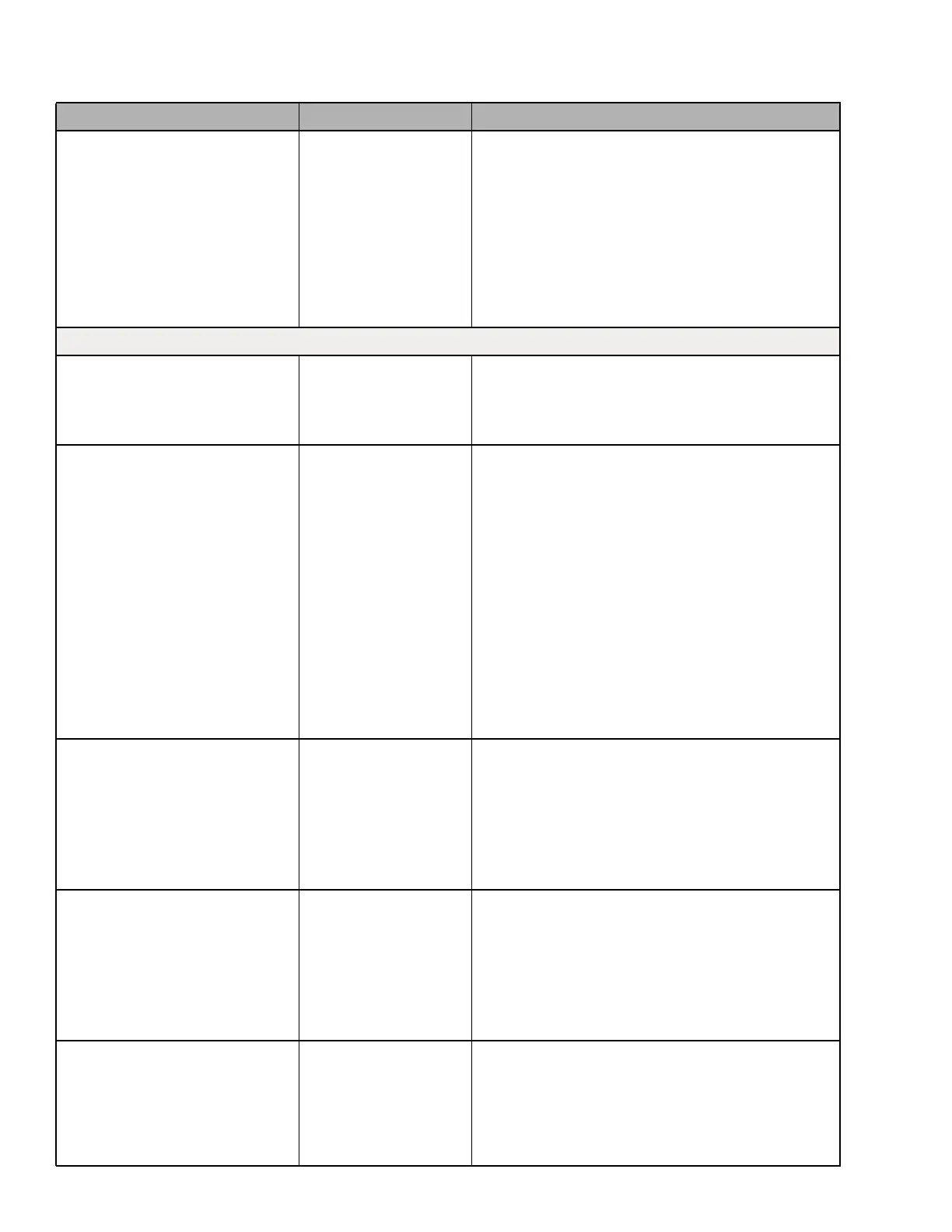62-11640 5–18
S/S PARAMETERS TOGETHER
SEPARATE
TOGETHER = When the Minimum Run Time, Mini-
mum Off Time, Restart Temperature, Maximum Off
Time, and Override Temperatures are set in the
Functional Parameter List, the same values will be
used for both Frozen and Perishable setpoints.
SEPARATE = When the Minimum Run Time, Mini-
mum Off Time, Restart Temperature, Maximum Off
Time, and Override Temperatures are set in the
Functional Parameter List, different values may be
entered for Perishable and Frozen setpoints.
INTELLISET & PRODUCTSHIELD
ENABLE INTELLISET AT = KEY NO
YES
YES = Allows access to the IntelliSet menu using the
= key.
NO = Allows access to the IntelliSet menu using the
SELECT key.
PRODUCTSHIELD: ECONO OFF
GO TO S/S
GO TO CONT
OFF = ProductShield Econo is OFF
GO TO START/STOP = Allows unit to be set for and
operate in Continuous Run until ambient tempera-
ture falls within a user-defined range when unit will
go to START/STOP. This allows energy savings
while offering Continuous Run operation protection
when ambient is outside range. Unit will return to
Continuous Run when ambient goes beyond range.
GO TO CONTINUOUS = Allows unit to be set for and
operate in START/STOP until ambient temperature
falls outside a user-defined range when unit will go to
Continuous Run. This provides continuous air flow
and good product protection for extreme ambient
temperatures. Unit will return to START/ STOP when
ambient comes back inside range.
ECONO MIN. TEMP OFF or
-20°F to +119.0°F
(-28.9°C to
+48.4°C)
(in 0.5° increments)
Default: 119.0°F
(48.4°C)
OFF = There is no lower limit for this parameter.
Select the lowest ambient temperature desired to ac-
tivate ProductShield Econo.
If ProductShield Econo is Go To Continuous there is
a minimum 10°F range. Therefore, this parameter’s
upper limit is ProductShield Econo Maximum Tem-
perature minus 10°F (5.5°C).
ECONO MAX. TEMP OFF or
-20°F to +119.0°F
(-28.9°C to
+48.4°C)
(in 0.5° increments)
Default: 119.0°F
(48.4°C)
OFF = There is no upper limit for this parameter.
Select the highest ambient temperature desired to
activate ProductShield Econo
If ProductShield Econo Install is Go To Continuous
there is a minimum 10°F range. Therefore, this pa-
rameter’s lower limit is ProductShield Econo Min
Temp plus 10°F (5.5°C).
ECONO DELTA-T
NOTE: This is available for “Go to
S/S only. It is not available for “Go
to Continuous”.
OFF
+3.6°F to +27.0°F
(+2°C to 15°C) (in
0.5° increments
OFF = Delta-t is not used in determining when the
unit will go into Econo: Go To Start/Stop Mode.
Select the desired delta-t value for activation of Prod-
uctShield Econo. When delta-t is below this setting
and within the minimum/maximum range go to start/
stop will be allowed
Table 5–1 Configuration Settings
(Refer to Section 5.2.3 for instructions on entering Configuration settings)
Configuration Selections Description
