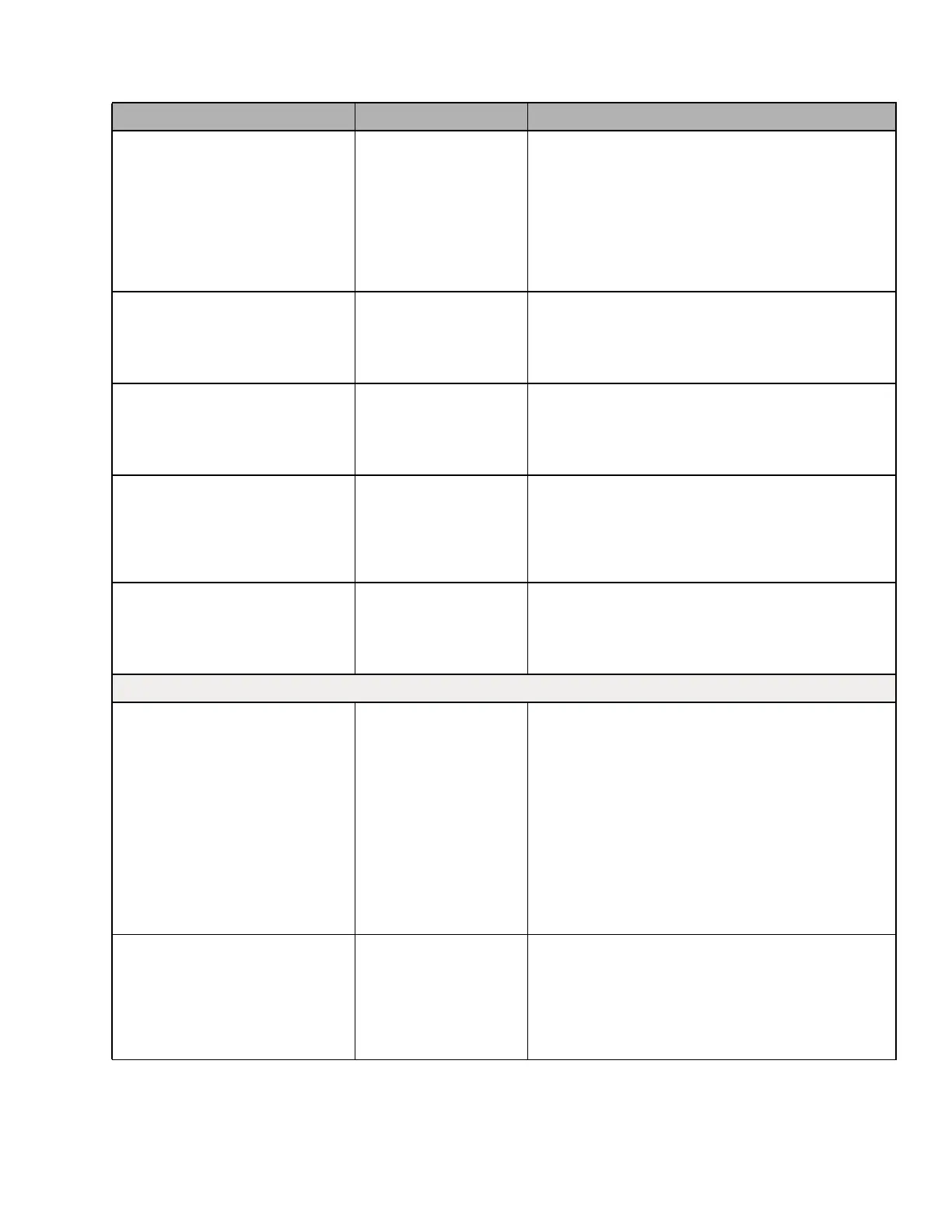5–19 62-11640
PRODUCTSHIELD: HIGH AIR OFF
ON
OFF = The unit will operate normally in high and low
speeds.
ON = In Engine Operation, the unit will operate in
high speed when the ambient air temperature is out-
side a user defined range. This provides increased
air flow and good product protection for extreme am-
bient temperatures. Unit may return to low speed
when ambient comes back within the range.
HIGH AIR MIN. TEMP OFF
-19°F to +119°F
(-28.3°C to +48.3°C) in
0.5°F or °C increments
OFF = There is no lower limit for this parameter.
Select the lower limit of the ambient range desired for
this parameter. Refer to Section 4.10.3 for more in-
formation on High Air Min. Temp.
HIGH AIR MAX. TEMP OFF
+19°F to +119°F
(-28.3°C to +48.3°C) in
0.5°F or °C increments
OFF = There is no upper limit for this parameter.
Select the upper limit of the ambient range desired
for this parameter. Refer to Section 4.10.3 for more
information on High Air Max. Temp.
HIGH AIR DELTA-T OFF
+3.6°F to +27.0°F
(+2°C to +15°C) in
0.5°F or °C increments
OFF = Delta-t is not used for determining the activa-
tion/ de-activation of High Air Delta-T
Select the desired delta-t value for activation of Prod-
uctShield High Air. Refer to Section 4.10.3 for more
information on High Air Delta-T.
PRODUCTSHIELD: WINTER OFF
-20°F to +32.0°F
(-28.9°C to 0°C) in
0.5°F or °C increments
Select the desired ambient temperature below which
ProductShield Winter will operate (forced Continu-
ous Run operation).
ENGINE SETTINGS
GLOW TIME SHORT
LONG
INTAKE HEATER
Indicates to the main microprocessor which engine is
in the system.
LONG = Glow Plug equipped and longer glow times
are used (TV engines).
SHORT= Glow Plug equipped and shorter glow
times are used (DI engines).
INTAKE HEATER = Engine preheat equipped (Tier 4
engines).
NOTE
Refer to Table 4–1 for glow times.
COOLANT SENSER SHUT-
DOWN
YES / NO YES = When the 00129 CHECK ENG COOLANT
SENSOR alarm has been activated unit will shut
down.
NO = When the 00129 CHECK ENG COOLANT
SENSOR alarm has been activated unit will not shut
down.
Table 5–1 Configuration Settings
(Refer to Section 5.2.3 for instructions on entering Configuration settings)
Configuration Selections Description
