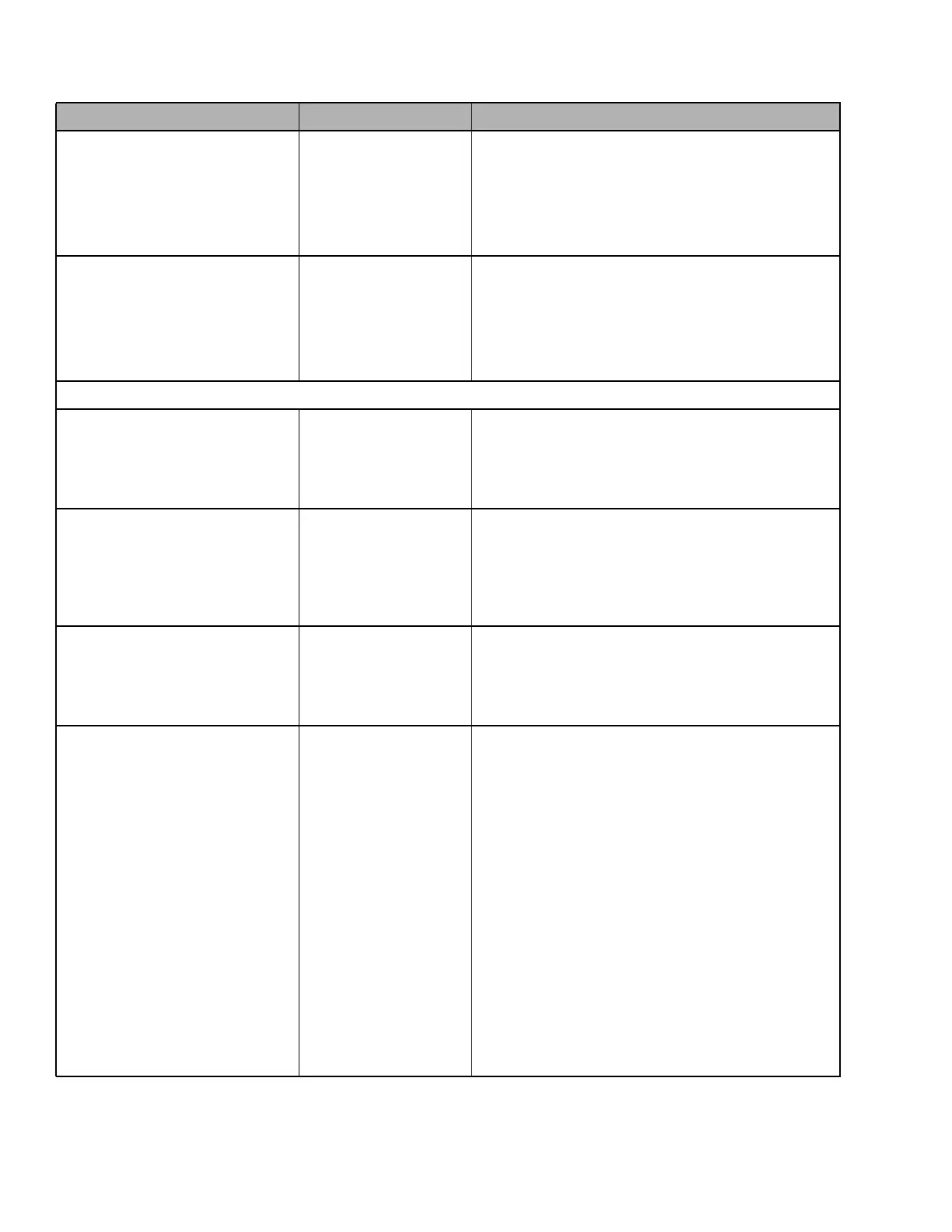62-11640 5–22
DISPLAY TOTAL SWITCH ON
HR
YES / NO YES = This hour meter will be displayed during the
startup messaging sequence and will be in hour me-
ter menu.
NO = This hour meter will not be displayed during the
startup messaging sequence. It will be displayed with
the “other meters and counters”.
DISPLAY STANDBY RUN HR YES / NO YES = This hour meter will be displayed during the
startup messaging sequence and will be in hour me-
ter menu.
NO = This hour meter will not be displayed during the
startup messaging sequence. It will be displayed with
the “other meters and counters”.
SET PM CONFIGURATIONS
DIESEL RESET VALUE
(Refer to Table 8–1 for oil/filter
change intervals.)
OFF
50 to 30,000 hours in 50
hour increments
When the engine maintenance hour meter is reset,
the value selected here will be added to the present
meter reading to indicate to the microprocessor when
the next service interval alarm will be activated. If the
value entered is “0” the alarm feature is turned off.
STANDBY RESET VALUE OFF
50 to 30,000 hours in 50
hour increments
When the standby maintenance hour meter is reset,
the value selected here will be added to the to the
present meter reading to indicate to the microproces-
sor when the next service interval alarm will be acti-
vated. If the value entered is “0” the alarm feature is
turned off.
SWITCH ON RESET VALUE OFF
50 to 30,000 hours in 50
hour increments
When the switch on maintenance hour meter is reset,
the value selected here will be added to the present
meter reading to indicate to the microprocessor when
the next service interval alarm will be activated. If the
value entered is “0” the alarm feature is turned off.
PM (METER NUMBER) CON-
FIGS
Meters available are PM−1 thor-
ough PM−5.
OFF
ENGINE HOURS
SWITCH ON HOURS
STANDBY RUN
HOURS
START CYCLES
HIGH SPEED HOURS
OFF = This selection will turn this meter OFF (will
not display).
ENGINE HOURS = this meter will count the engine
hours until the next reset interval.
SWITCH ON HOURS = this meter will count the
switch on hours until the next reset interval.
STANDBY RUN HOURS = this meter will count the
standby hours until the next reset interval.
START CYCLES = this meter will count how many
times the engine has started until the next reset inter-
val.
HIGH SPEED HOURS = this meter will count the
number of hours the engine operated in high speed
until the next reset interval.
If a meter is configured, the following sub−configura-
tion will be available.
Table 5–1 Configuration Settings
(Refer to Section 5.2.3 for instructions on entering Configuration settings)
Configuration Selections Description
