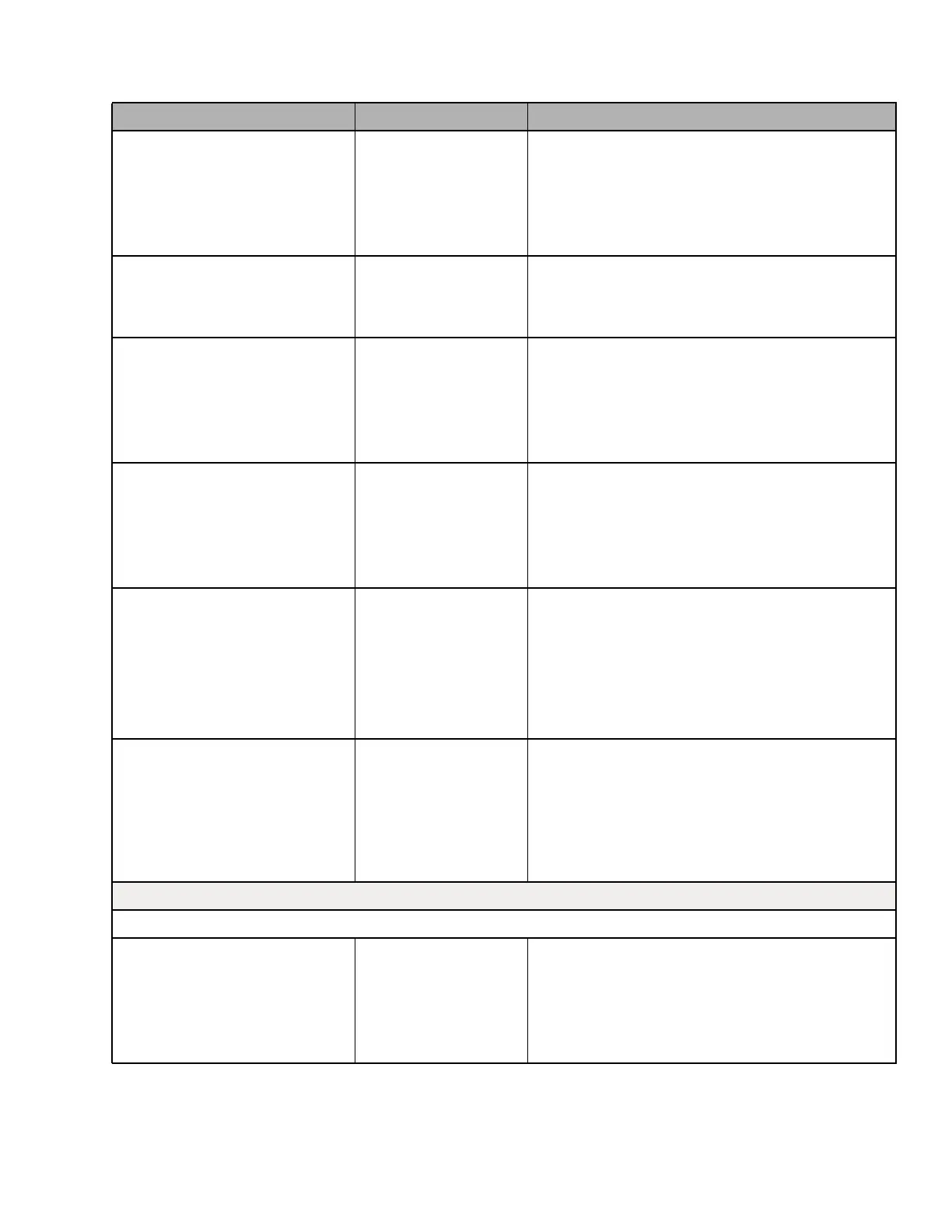5–21 62-11640
LOW PRESSURE SHUTDOWN YES / NO YES = When the 00018 LOW REFRIGERANT
PRESSURE alarm is activated the alarm light will il-
luminate and the unit will shut down.
NO = When the 00018 LOW REFRIGERANT PRES-
SURE alarm is activated the alarm light will illuminate
and the unit will continue to run.
LP SHUTDOWN DELAY (0 - 10 seconds)
10 SECS
If the Low Pressure Shutdown Configuration is set to
YES, shutdown is to be delayed for this amount of
time after the Low Pressure Shutdown signal is re-
ceived.
HIGH SUCT PRESS SHUT-
DOWN
YES / NO YES = When the 00027 HIGH SUCTION PRES-
SURE alarm is activated the alarm light will illuminate
and the unit will shut down.
NO = When the 00027 HIGH SUCTION PRESSURE
alarm is activated the alarm light will illuminate and
the unit will continue to run.
REFRIGERATION SYS SHUT-
DOWN
YES / NO YES = When the A00028 - “CHECK REFRIGERA-
TION SYSTEM” alarm is activated the alarm light will
illuminate and the unit will shut down.
NO = When the A00028 - “CHECK REFRIGERA-
TION SYSTEM” alarm is activated the alarm light will
illuminate and the unit will continue to run.
COMPRESSOR ALARM
SHUTDOWN
YES / NO If the “Compressor Alarm Shutdown” option has
been installed (refer to Unit Data), this setting will be
available.
YES = The unit will shutdown and not restart when
Alarm 13, 17, 18, 27, 28 or 56 occur 3 times within 2
hours of continuous engine operation.
NO = Normal shutdown rules for above alarms.
ALTERNATOR (Battery Charger)
CHECK SHUTDOWN:
YES / NO YES = When the 00051 ALTERNATOR (BATTERY
CHARGER) NOT CHARGING alarm is activated the
alarm light will illuminate and the unit will shut down.
NO = When the 00051 ALTERNATOR (BATTERY
CHARGER) NOT CHARGING alarm is activated the
alarm light will illuminate and the unit will continue to
run.
CONFIGURE HOUR METERS
VIEWABLE STANDARD METERS
DISPLAY TOTAL ENGINE HR YES / NO YES = This hour meter will be displayed during the
startup messaging sequence and will be in hour me-
ter menu.
NO = This hour meter will not be displayed during the
startup messaging sequence. It will be displayed with
the “other meters and counters”.
Table 5–1 Configuration Settings
(Refer to Section 5.2.3 for instructions on entering Configuration settings)
Configuration Selections Description
