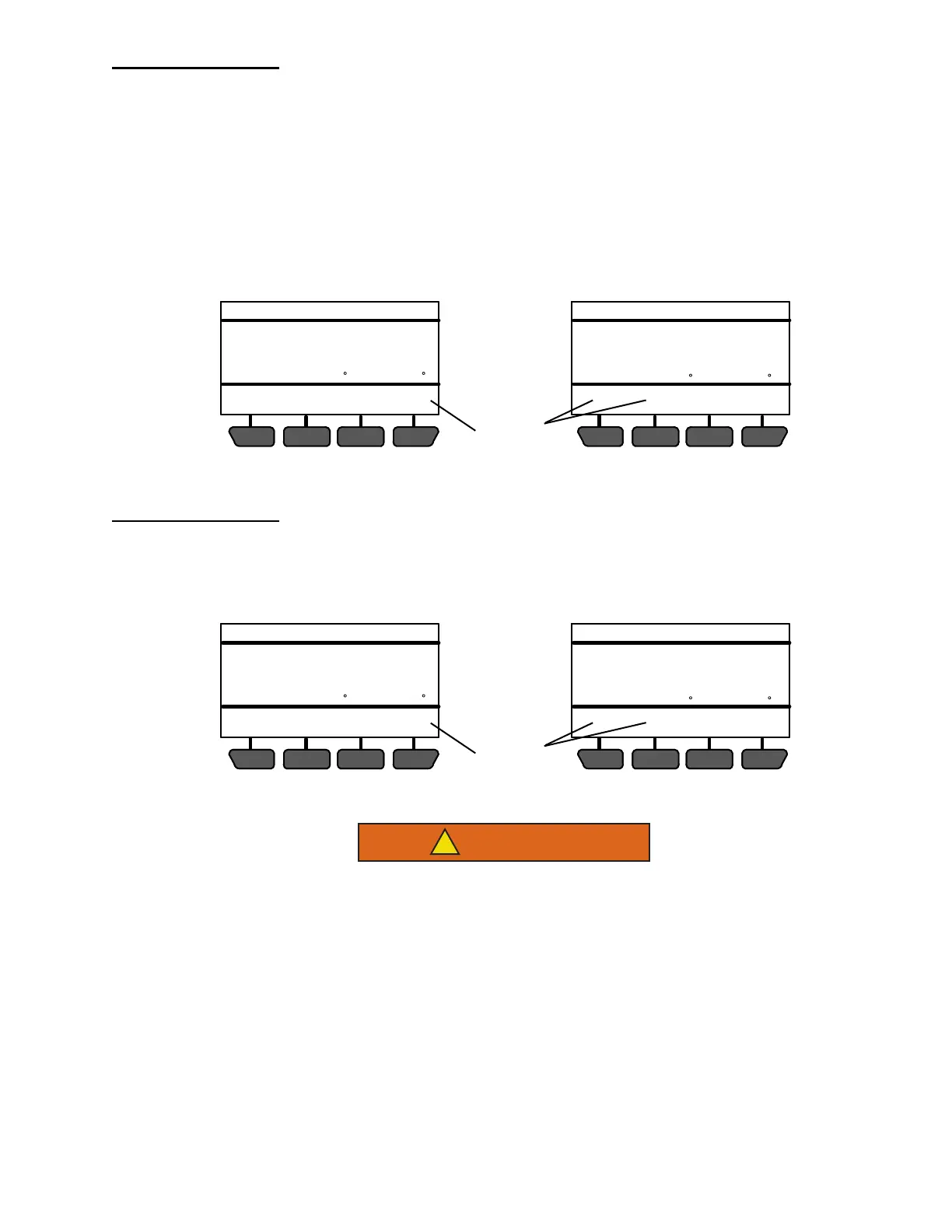3–5 62-11640
ENGINE TO ELECTRIC:
1. If the standby electric cable is not already in place, ensure the external power circuit breaker is OFF, and
connect the cable to the unit receptacle.
2. Turn the external circuit breaker ON.
3. Press and release the “MENU” key until the “STANDBY” soft key is displayed.
4. Press the “STANDBY” soft key, the “STANDBY & DIESEL” soft keys will display.
5. Press the “STANDBY” soft key to place the unit in Electric Operation. The unit will stop, the status bar will
change to ELECTRIC and the unit will restart in Electric Operation.
ELECTRIC TO ENGINE:
1. Press and release the “MENU” key until the “STANDBY” soft key is displayed.
2. Press the “STANDBY” soft key, the “STANDBY & DIESEL” soft keys will display.
WARNING
!
Under no circumstances should any other starting aid be used to start the engine.
3. Press the “DIESEL” soft key to place the unit in Engine Operation. The unit will stop, the status bar will
change to DIESEL and the unit will restart in Engine Operation.
4. If the standby electric cable is in place, and will not be needed, ensure the external power circuit breaker is
OFF, disconnect the cable from the unit receptacle and hang up off the ground.
DIESELSTART/STOP ELECTRICSTART/STOP
STANDBY DIESEL
36
36
.2
BOX TEMPERATURE F SETPOINT F
36
36
.2
BOX TEMPERATURE F SETPOINT F
EXIT
LANGUAGE DATA
RECORDER
STANDBY
DIESELSTART/STOP ELECTRICSTART/STOP
STANDBY DIESEL
36
36
.2
BOX TEMPERATURE F SETPOINT F
36
36
.2
BOX TEMPERATURE F SETPOINT F
EXIT
LANGUAGE DATA
RECORDER
STANDBY
3
4
DIESELSTART/STOP ELECTRICSTART/STOP
STANDBY DIESEL
36
36
.2
BOX TEMPERATURE F SETPOINT F
36
36
.2
BOX TEMPERATURE F SETPOINT F
EXIT
LANGUAGE DATA
RECORDER
STANDBY
DIESELSTART/STOP ELECTRICSTART/STOP
STANDBY DIESEL
36
36
.2
BOX TEMPERATURE F SETPOINT F
36
36
.2
BOX TEMPERATURE F SETPOINT F
EXIT
LANGUAGE DATA
RECORDER
STANDBY
3
4
