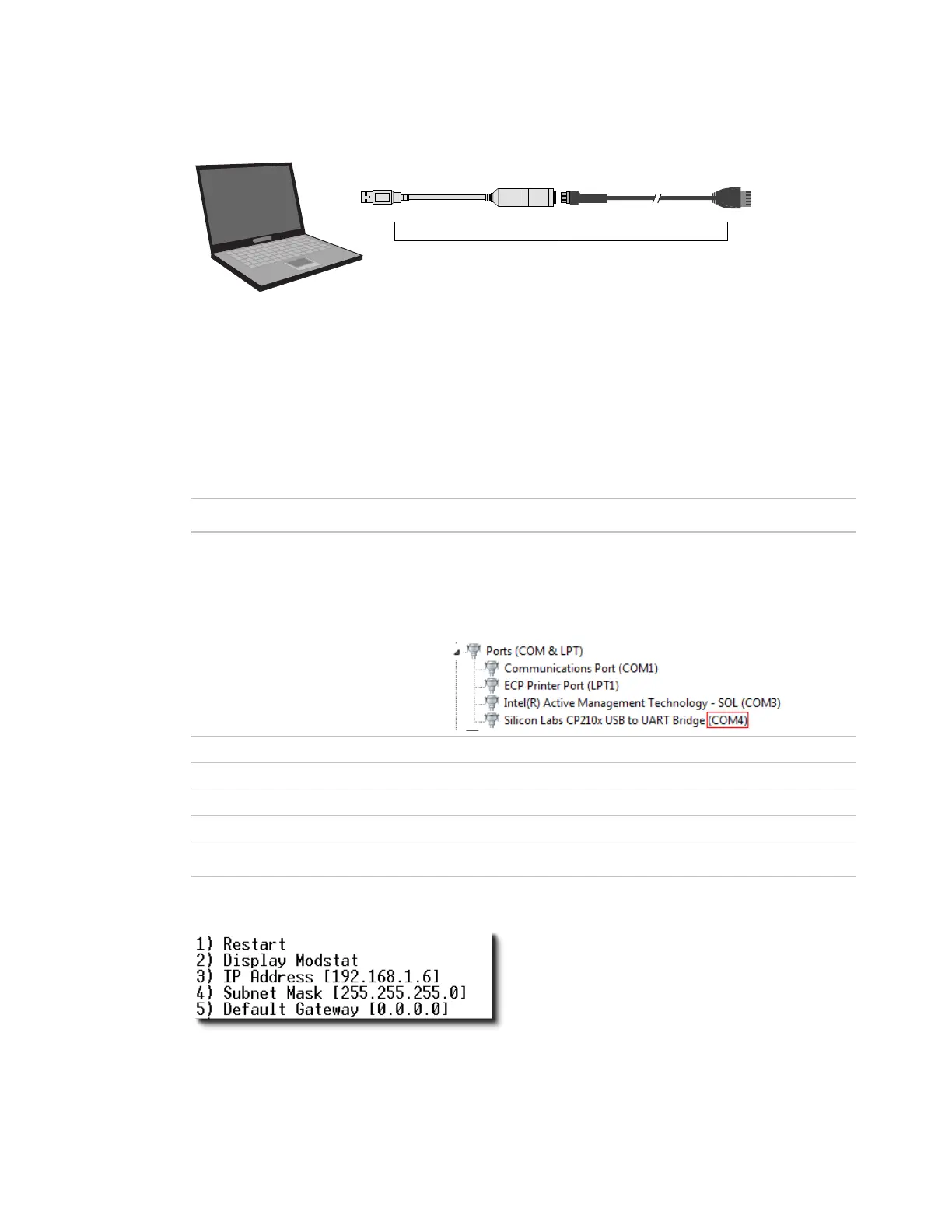Communicating through the Local Access port with a USB Link
Carrier® ChillerVu™
(OPN-PSM-MPCXPE) Carrier Proprietary and Confidential CARRIER CORPORATION ©2017
Installation and Start-up Guide 54 All rights reserved
USB Link
Connect to
Local Access port
12 ft
Connect to
USB port
7 3/4 in.
If using a USB isolator, plug the isolator into your computer's USB port, and then plug the USB Link
cable into the isolator.
3 To change a router's IP address, subnet mask, or default gateway, set its
DIP switch to
.
4 Start PuTTY.
5 Under
>
, select
.
6 Under
Options controlling local serial lines
, enter the following settings:
Serial line to connect to
Replace X with the computer's port number that the USB Link cable
is connected to.
To find the port number, select
>
>
>
>
. The COM port
number is beside
Silicon Labs CP210x USB to UART Bridge
.
115200
8
1
None
None
7 Click
. A window similar to the one below appears.