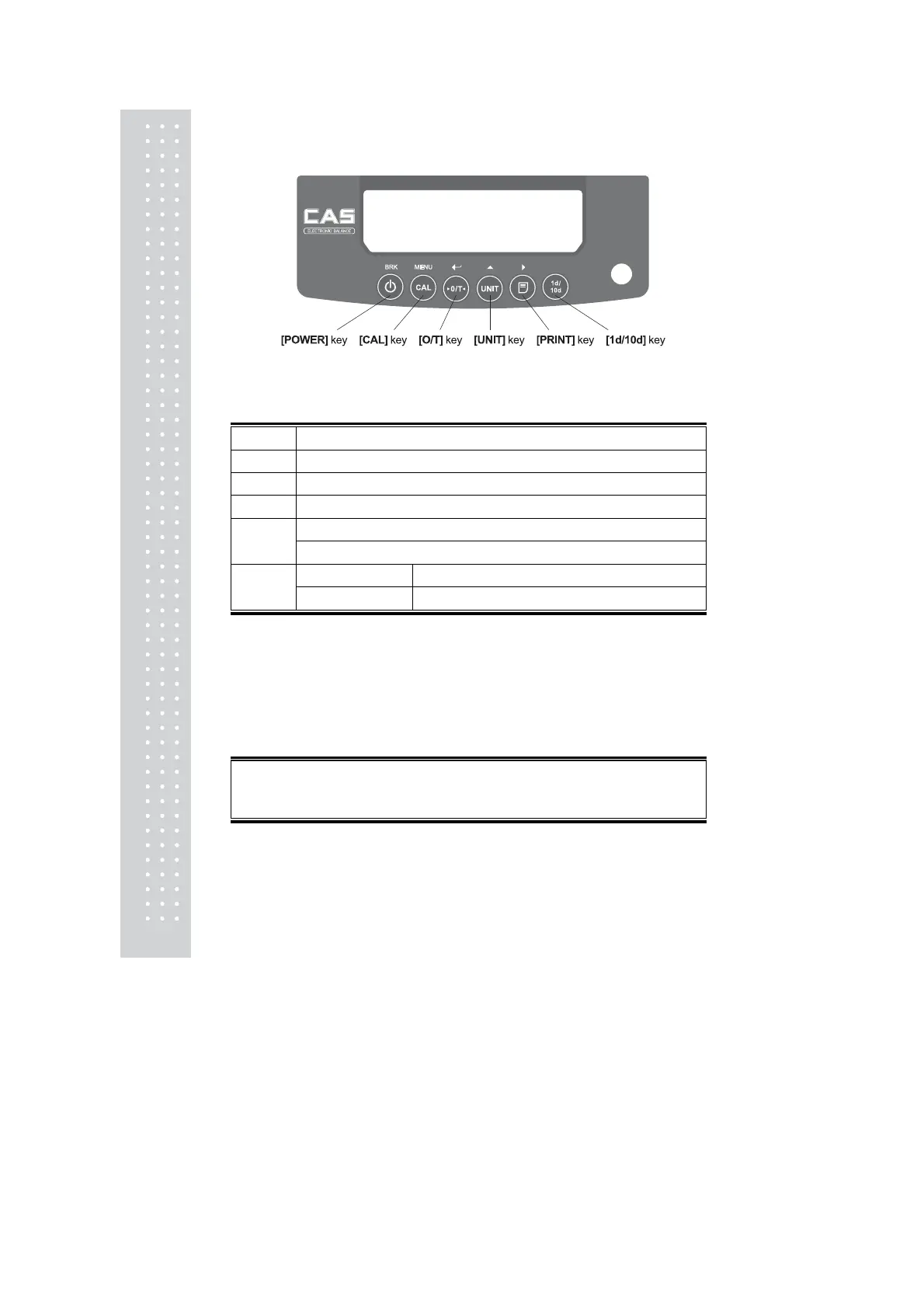11
[Explanatory Operation Sheet]
Key Switch Basic Functions
Key functions during basic weighing (Refer to main manual 2.2 for details)
[POWER] Switches between operation and stand-by (On/Off).
[CAL] Enters calibration or menu item selection.
[O/T] Tares the balance (Displays zero with a container on the pan)
[UNIT] Switches weighing units.
Output the displayed data to an electronic printer or a computer.
[PRINT]
To output date and time → Press and hold for about 3 seconds (Not with CAUY)
CAUW/CAUX/CAUY Switches minimum display
[1d/10d]
CAUW-D Switches weighing range
Stabilizing Display
x If it is unavoidable to install the balance at a location subject to air flow or vibration,
try changing the environmental settings to high stability mode.
How to set high stability mode
(From mass display) Press [CAL] key repeatedly till “Hi-Stb” is displayed →
Press [O/T] key → High stability mode is set and the display returns to mass display.
(See 11.2.3 for details)
