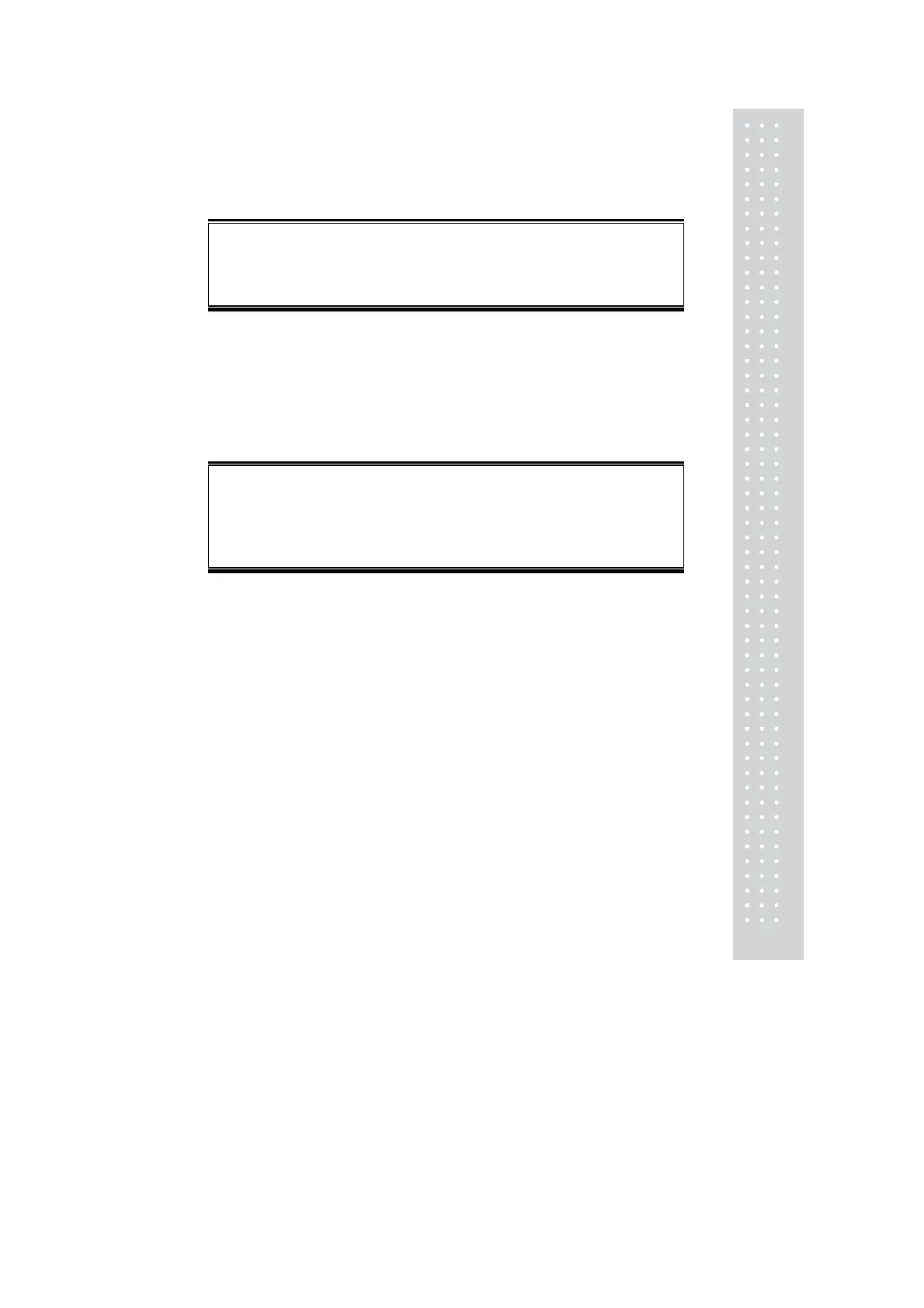115
Faster Response for Filling
x If faster response is required for filling or dosing purpose, select Pouring mode.
The response will be very fast, but display will be unstable.
How to set pouring mode
(From mass display) Press [CAL] key repeatedly till “Pouring” is displayed →
Press [O/T] key → Pouring mode is set and “normL.Env” is displayed →
Press [POWER] key repeatedly to return to mass display.
(See 11.2.4 for details including environmental setting for pouring mode.)
For Weighing Minute Samples
x The default setting of Zero Tracking function is ON.
When measuring minute sample or very slow change in mass, switch Zero Tracking OFF.
How to switch off Zero Tracking
(From mass display) Press [CAL] key repeatedly till “FunC.SEL” is displayed →
Press [O/T] key (“CAL” is displayed) → Press [CAL] key once (“trC: on” is displayed)
→ Press [O/T] key (“trC-on” is displayed) → Press [CAL] key (“trC-oF” is displayed) →
Press [O/T] key (¨) is added.) → Press [POWER] key (“trC: oF” is displayed) →
Press [POWER] key repeatedly to return to the mass display. (See 11.4 for detail.)
Hints on Data Output
When outputting the data to external devices,
Decimal point symbol can be selected from “period” and “comma”.
→ See main manual 14.4.
Date output style can be selected from “yyyy-mm-dd”, “mm-dd-yyyy” and “dd-mm-yyyy”.
→ See main manual 8.2.
Date and time can be output to external device from the balance (except for CAUY).
→ Press [PRINT] key for about 3 seconds.
