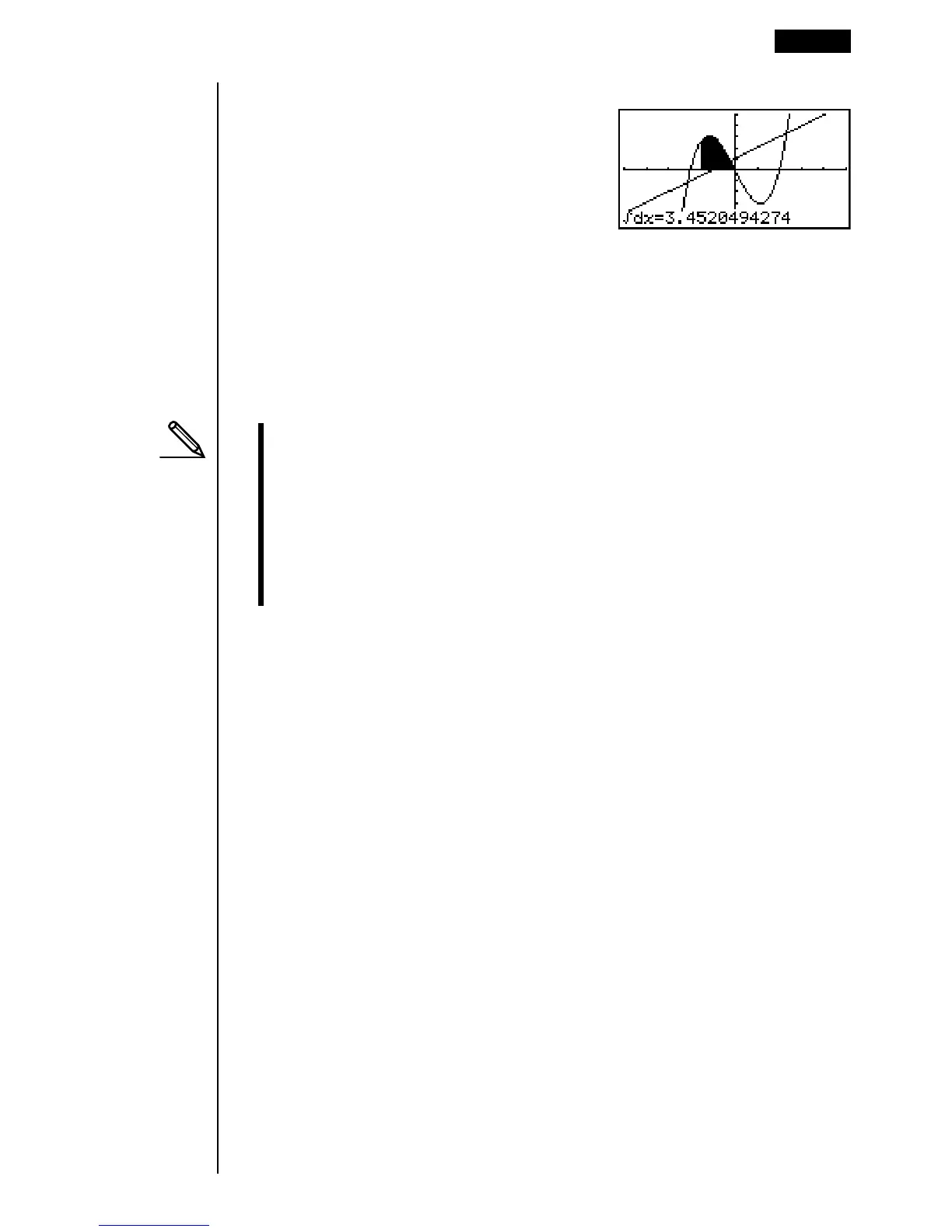151
Input the upper limit and determine the integral.
e~e(Upper limit; x = 0)
w
• The lower limit must be less than the upper limit when specifying the integration
range.
•Note that the above operation can be performed on rectangular coordinate (Y=)
graphs only.
kk
kk
k Graph Solve Precautions
•Depending on the View Window parameter settings, there may be some error
in solutions produced by Graph Solve.
• If no solution can be found for any of the above operations, the message “Not
Found” appears on the display.
• The following conditions can interfere with calculation precision and may make
it impossible to obtain a solution.
—When the solution is a point of tangency to the x-axis.
—When the solution is a point of tangency between two graphs.
Analyzing a Function Graph 9 - 2