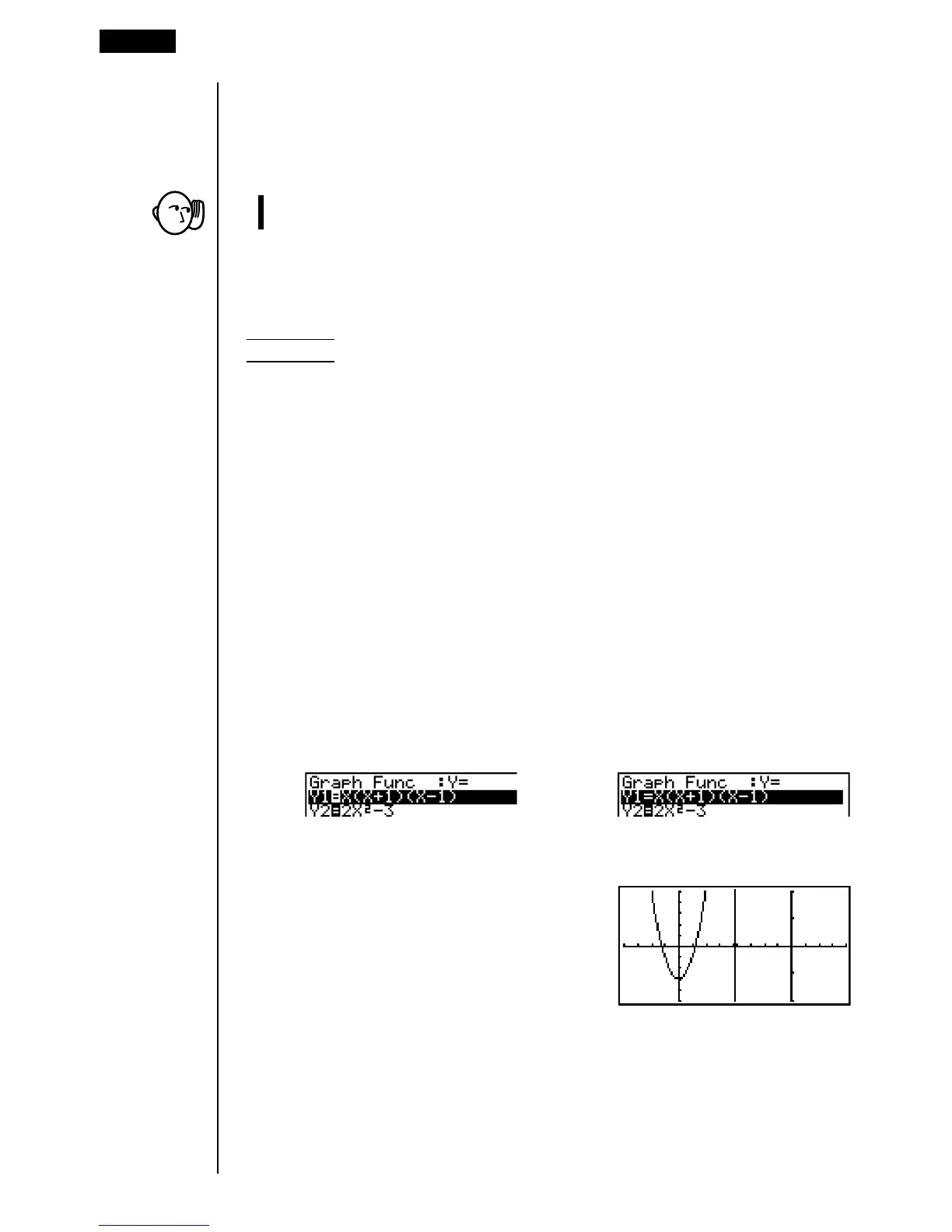172
kk
kk
k Switching the Contents of the Active and Inactive Screens
Switch the screens.
K2(SWAP)
• Note that using 2 (SWAP) to switch the screens also switches their View
Window parameters.
kk
kk
k Drawing Different Graphs on the Active Screen and
Inactive Screen
Example To draw the graphs of the following functions on the screens
noted:
Active Screen: y = x (x + 1) (x – 1)
Inactive Screen: y = 2x
2
– 3
Use the View Window parameters shown below.
Active (Left) Screen Inactive (Right) Screen
View Window parameters View Window parameters
Xmin = –4 Ymin = –5 Xmin = –2 Ymin = –2
Xmax = 4 Ymax = 5 Xmax = 2 Ymax = 2
Xscale = 1 Yscale = 1 Xscale = 0.5 Yscale = 1
Assume that the functions being graphed are stored in memory areas Y1 and Y2.
Select the function for the graph that you want to end up in the inactive (right)
screen.
1(SEL)
Draw the graph in the active screen.
6(DRAW)
11 - 4 Displaying a Graph in the Inactive Screen