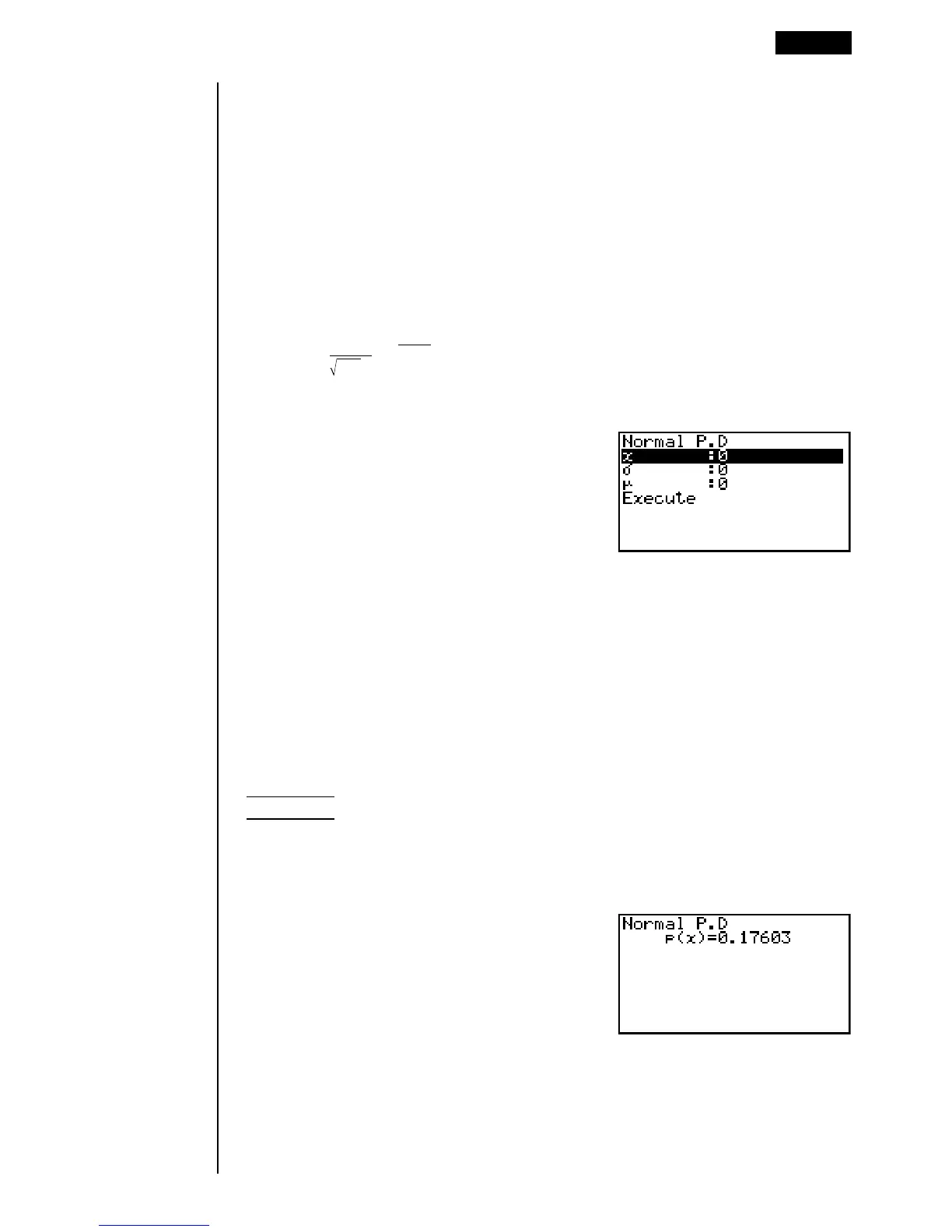305
kk
kk
k Normal Distribution
You can use the following menu to select from the different types of calculation.
•{Npd}/{Ncd}/{InvN} ... {normal probability density}/{normal distribution
probability}/{inverse cumulative normal distribution} calculation
uu
uu
uNormal probability density
Normal probability density calculates the probability density of normal distribution
from a specified x value. Normal probability density is applied to the standard
normal distribution.
πσ
2
f(x) =
1
e
–
2
2
σ
(x – µ)
2
µ
(σ > 0)
Perform the following key operations from the statistical data list.
5(DIST)
1(NORM)
1(Npd)
Data is specified using parameter specification. The following shows the meaning
of each item.
x ..................... data
σ
..................... standard deviation (
σ
> 0)
µ
..................... mean
Execute .......... executes a calculation or draws a graph
•Specifying
σ
= 1 and
µ
= 0 specifies standard normal distribution.
Example To calculate the normal probability density for a specific
parameter value
For this example, we will calculate the normal probability
density when x = 36,
σ
= 2 and
µ
= 35.
dgw
cw
dfw
1(CALC)
p(x) ................. normal probability density
Distribution 18 - 8