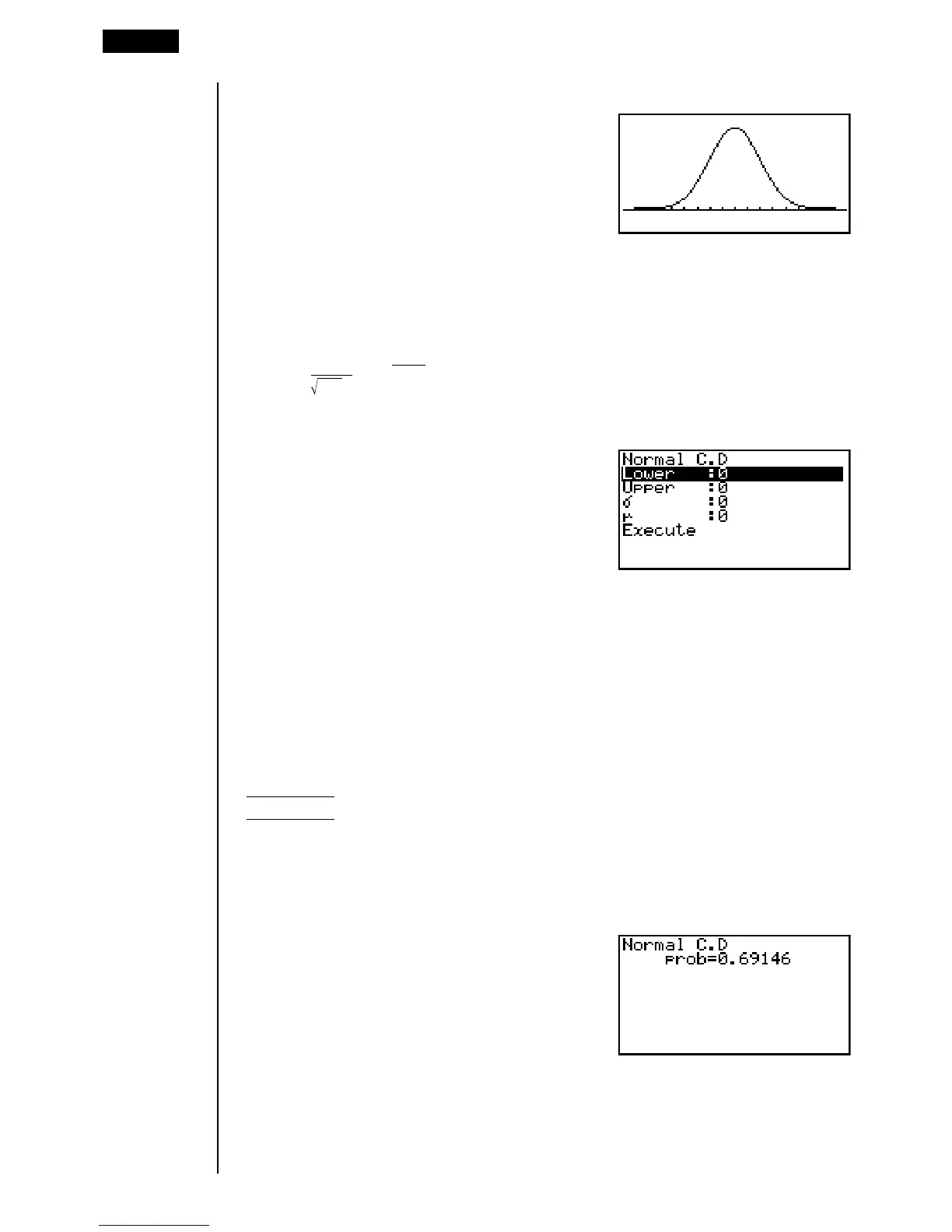306
Perform the following key operations to display a graph.
J
ccc
6(DRAW)
uu
uu
uNormal distribution probability
Normal distribution probability calculates the probability of normal distribution data
falling between two specific values.
πσ
2
p =
1
e
–
dx
2
2
σ
(x – µ)
2
µ
a
b
∫
a : lower boundary
b : upper boundary
Perform the following key operations from the statistical data list.
5(DIST)
1(NORM)
2(Ncd)
Data is specified using parameter specification. The following shows the meaning
of each item.
Lower ............. lower boundary
Upper ............. upper boundary
σ
..................... standard deviation (
σ
> 0)
µ
..................... mean
Execute .......... executes a calculation
Example To calculate the normal distribution probability for a specific
parameter value
For this example, we will calculate the normal distribution
probability when lower boundary = – ∞ (–1E99), upper
boundary = 36,
σ
= 2 and
µ
= 35.
-bEjjw
dgw
cw
dfw
1(CALC)
prob ................ normal distribution probability
18 - 8 Distribution