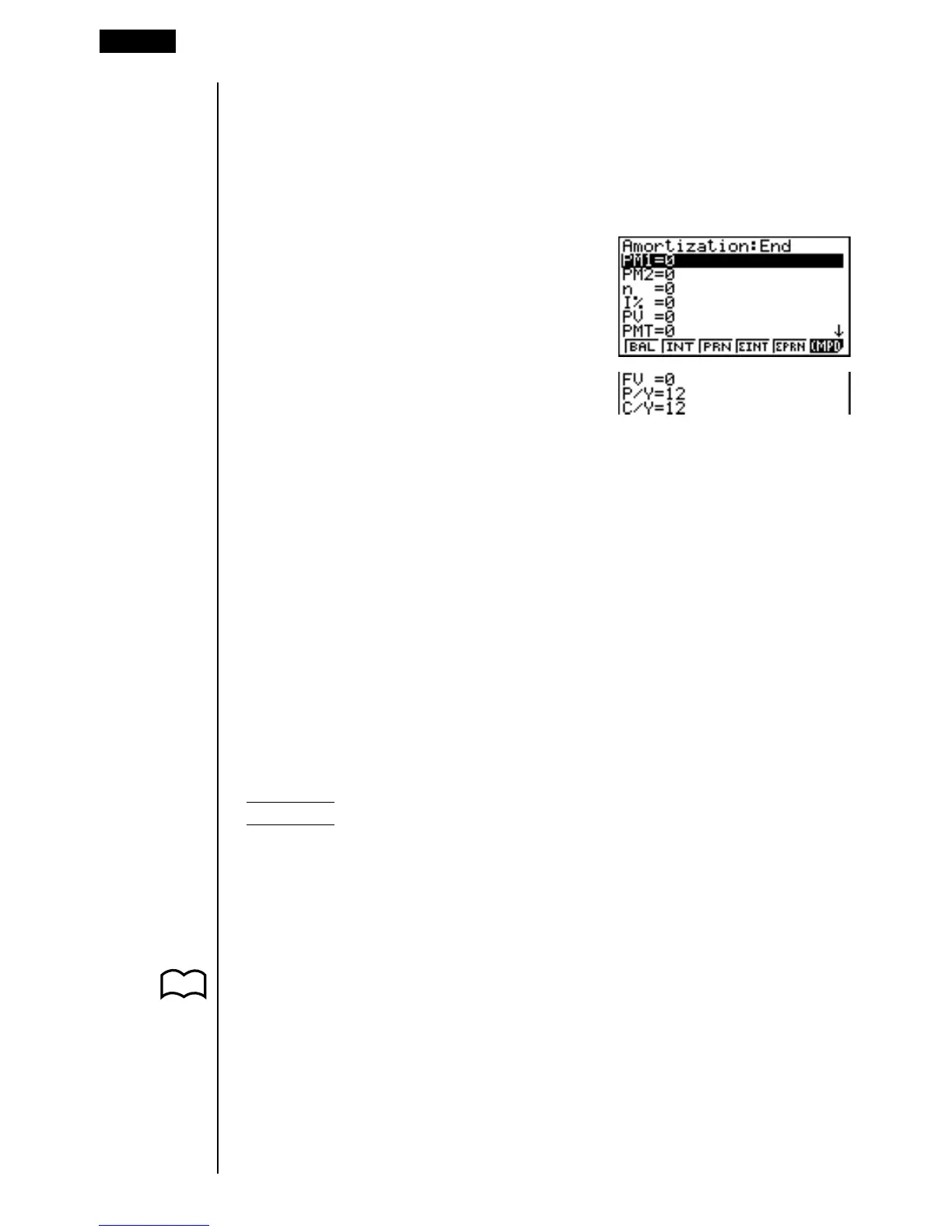342
The following calculation is performed after conversion from the nominal interest
rate to the effective interest rate, and the result is used for all subsequent
calculations.
i = I%'÷100
Press 4 (AMT) from the initial screen 1 to display the following input screen for
amortization.
PM1 ................ first installment of installments 1 through n
PM2 ................ second installment of installments 1 through n
n
..................... installments
I% ................... interest rate
PV .................. principal
PMT ............... payment for each installment
FV .................. balance following final installment
P/Y .................. installments per year
C/Y ................. compoundings per year
•{BAL} ... {balance of principal after installment PM2}
•{INT}/{PRN} ... {interest}/{principal} portion of installment PM1
•{ΣINT}/{ΣPRN} ... {total principal}/{total interest} from installment PM1 to
payment of installment PM2
Example Calculate the monthly installment due on a $140,000 15-year
home mortgage at an annual rate of 6.5%, compounded
semiannually.
Also calculate PRN and INT for the second year (24th
installment), BAL for installment 49, and ΣINT, ΣPRN for
installments 24 through 49.
Display the TVM Menu and then press 2(CMPD).
In the set up screen, specify “End” for Payment and then press J.
P.7
19 - 5 Amortization of a Loan