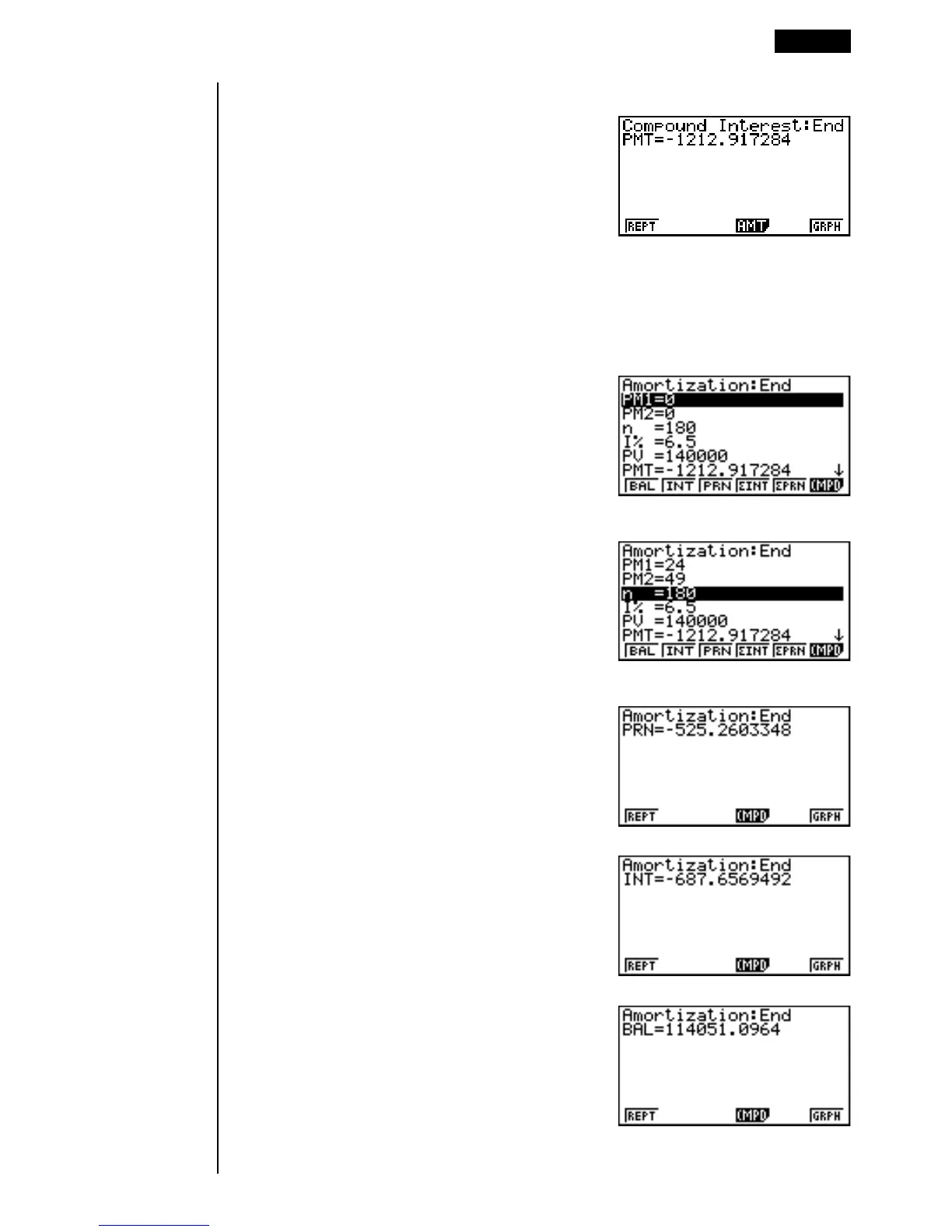343
Amortization of a Loan 19 - 5
Perform the following key operations from the input screen.
bf*bcw (Input
n = 15 × 12.)
g.fw
beaaaaw (PV = 140,000)
c
aw (FV = 0)
bcw(Monthly installments)
cw(Semiannual compounding)
4(PMT)
Pressing 4(AMT) displays the amortization input screen.
Input 24 for PM1 and 49 for PM2.
cewejw
Calculate PRN.
3(PRN)
1(REPT)
2(INT)
1(REPT)
1(BAL)