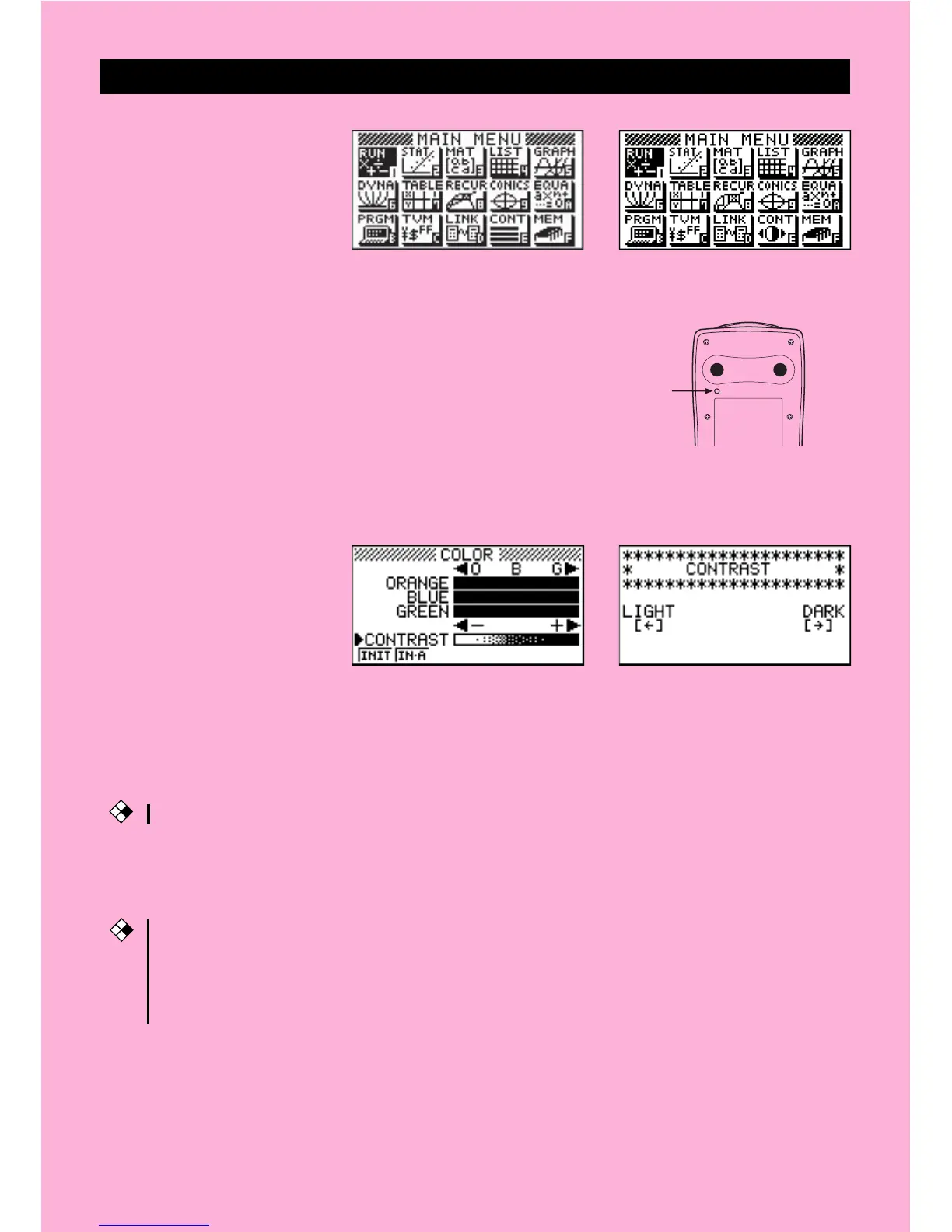ii
5. Press m.
• If the Main Menu shown above is not on the display,
press the P button on the back of the calculator to
perform memory reset.
6. Use the cursor keys (f, c, d, e) to select the CONT icon and press
w or simply press
c
E
to display the contrast adjustment screen.
7. Adjust the contrast.
uTo adjust the contrast
• Use f and c to move the pointer to CONTRAST.
• Press e to make the figures on the display darker, and d to make them
lighter.
uTo adjust the tint
1. Use f and c to move the pointer to the color you want to adjust (ORANGE,
BLUE, or GREEN).
2. Press e to add more green to the color, and d to add more orange.
8. To exit display contrast adjustment, press m.
* The above shows the fx-9750G
PLUS screen.
* The above shows the CFX-9850
(9950)G(B) PLUS screen.
fx-9750G PLUSCFX-9850(9950)GB PLUS,
CFX-9850G PLUS
CFX
CFX
P button