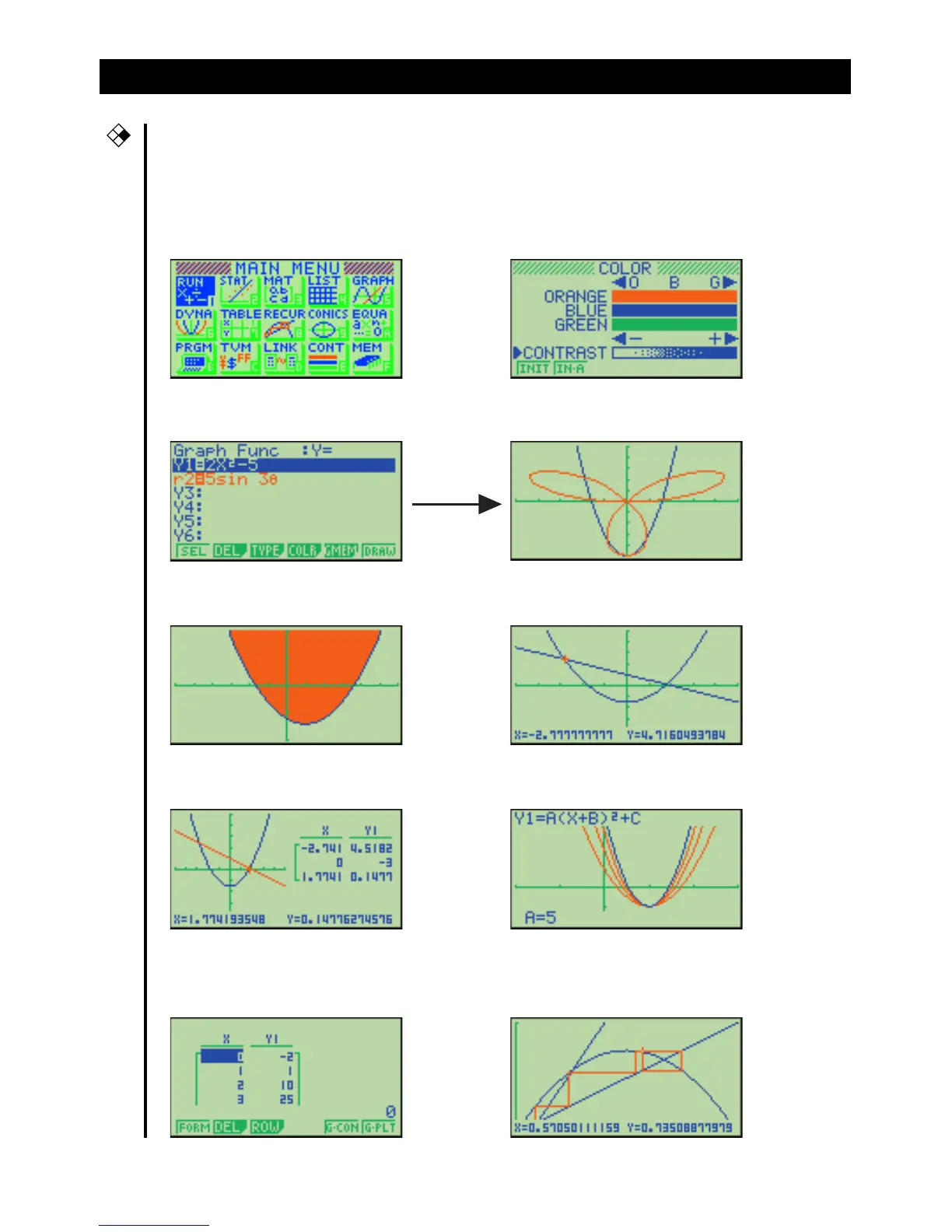ABOUT THE COLOR DISPLAY
The display uses three colors: orange, blue, and green, to make data easier to
understand.
• Main Menu • Display Color Adjustment
•Graph Function Menu
•Graph Display (Example 1) • Graph Display (Example 2)
•Graph-To-Table Display • Dynamic Graph Display
•Table & Graph Numeric Table • Recursion Formula Convergence/
Divergence Graph Example
iii
CFX