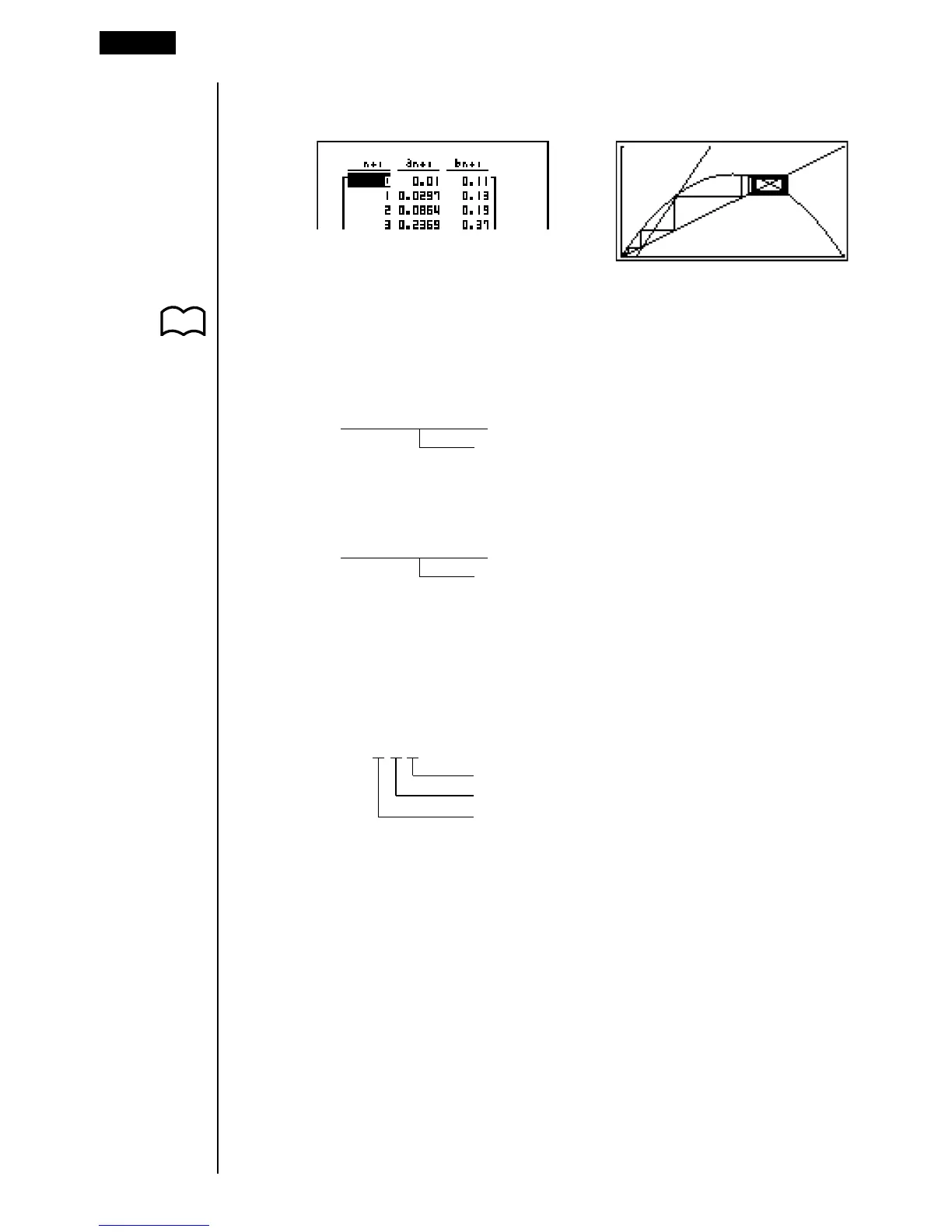394
20-
13 Using Calculator Functions in Programs
Executing this program produces the results shown here.
Numeric Table Recursion graph
kk
kk
k Using List Sort Functions in a Program
P. 234 These functions let you sort data in lists into ascending or descending order.
• Ascending order
12
SortA (List 1, List 2, List 3)
Lists to be sorted (up to six can be specified)
1
431J
2
K11
• Descending order
SortD (List 1, List 2, List 3)
Lists to be sorted (up to six can be specified)
kk
kk
k Using Solve Calculation Function in a Program
You can incorporate a solve calculation function into a program.
The following is the syntax for using the Solve function in a program.
Solve( f(x), n, a, b)
Upper limit
Lower limit
Initial estimated value
Example Program
1
Solve( 2X
2
+ 7X – 9, 1, 0, 1)
1
K41
•In the function f(x), only X can be used as a variable in expressions. Other
variables (A through Z, r,
θ
) are treated as constants, and the value currently
assigned to that variable is applied during the calculation.
•Input of the closing parenthesis, lower limit a and upper limit b can be omitted.
•Solutions obtained using Solve may include errors.
•Note that you cannot use a Solve, differential, quadratic differential, integration,
maximum/minimum value or Σ calculation expression inside of a Solve
calculation term.