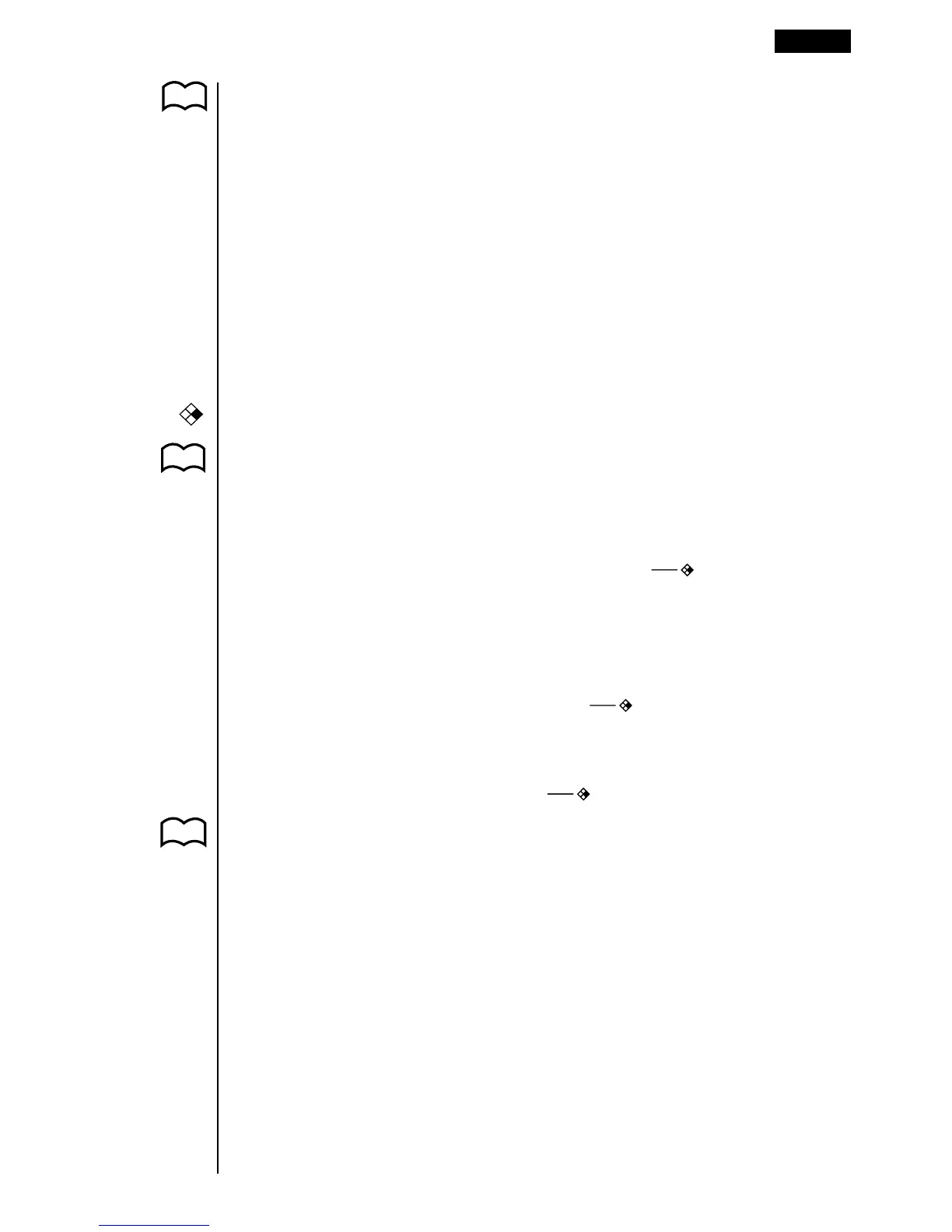395
Using Calculator Functions in Programs 20-
13
kk
kk
k Using Statistical Calculations and Graphs in a Program
P. 250 Including statistical calculations and graphing operations into program lets you
calculate and graph statistical data.
uu
uu
uTo set conditions and draw a statistical graph
Following “StatGraph”, you must specify the following graph conditions:
• Graph draw/non-draw status (DrawOn/DrawOff)
• Graph Type
• x-axis data location (list name)
• y-axis data location (list name)
• Frequency data location (list name)
• Mark Type
• Graph Color
The graph conditions that are required depends on the graph type. See “Changing
Graph Parameters”.
• The following is a typical graph condition specification for a scatter diagram or
xyLine graph.
S-Gph1 DrawOn, Scatter, List1, List2, 1, Square, Blue _
In the case of an xy line graph, replace “Scatter” in the above specification with
“xyLine”.
• The following is a typical graph condition specification for a normal probability
plot.
S-Gph1 DrawOn, NPPlot, List1, Square, Blue _
• The following is a typical graph condition specification for a single-variable
graph.
S-Gph1 DrawOn, Hist, List1, List2, Blue _
The same format can be used for the following types of graphs, by simply
replacing “Hist” in the above specification with the applicable graph type.
Histogram: ...................... Hist
Median Box: ................... MedBox
Mean Box: ...................... MeanBox
Normal Distribution: ........ N-Dist
Broken Line: ................... Broken
P. 254
P. 252
CFX