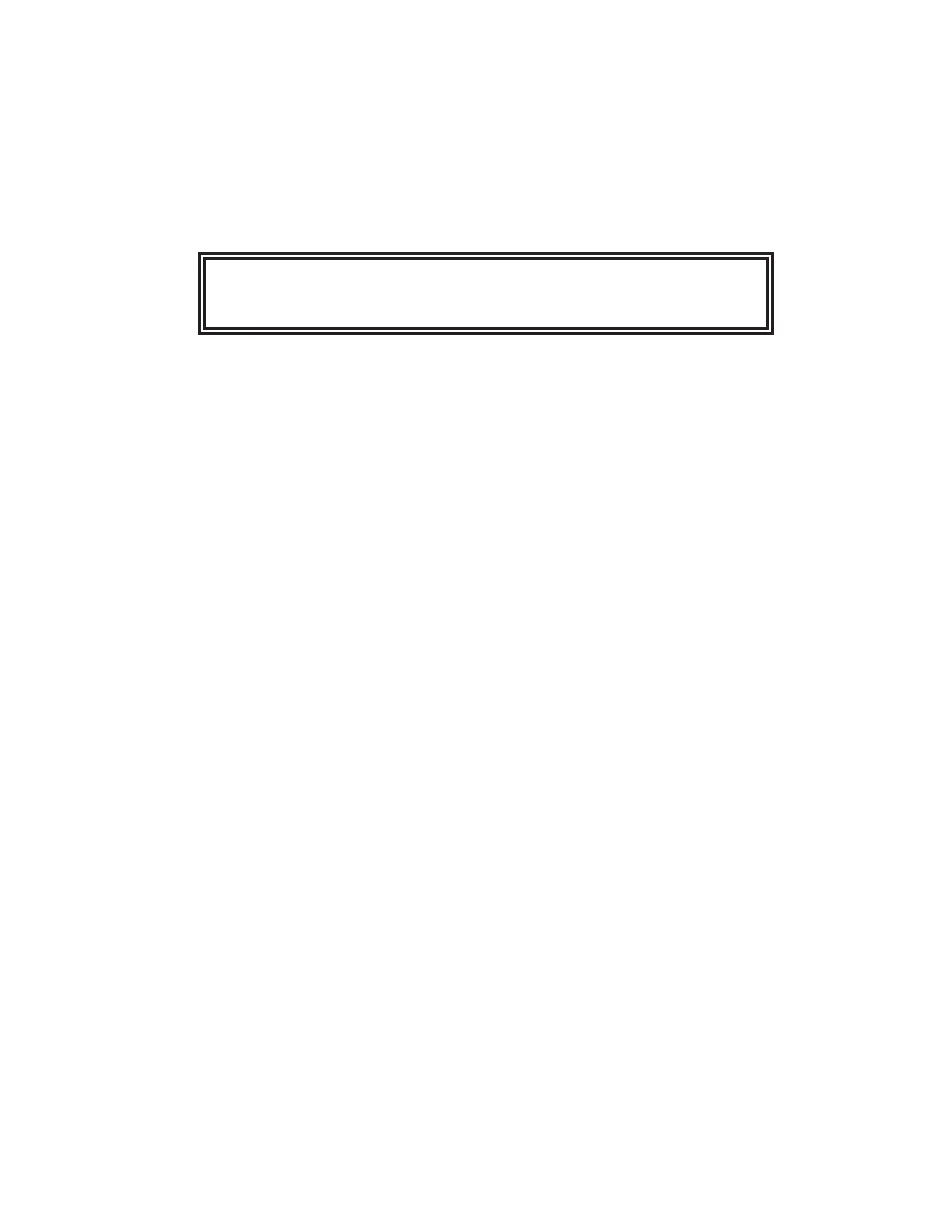6
Inspection
1. Inspect each part of the instrument for any cracks, dents, or warping.
2. Inspect the door for any damage and for proper alignment. When closed, the
door should seat fi rmly against the front of the microwave cavity. The push
button on the top of the instrument must release and engage the door latch
mechanism.
WARNING
If damage is noted, do not attempt instrument operation.
If the instrument has been damaged in shipping, contact the freight carrier to report
damage and to fi le a damage report. Contact the CEM Service Department or the
local subsidiary or distributor to report damage and to request service information.
CEM Corporation
Service Department
P.O. Box 200
3100 Smith Farm Road
Matthews, NC 28106-0200 USA
Within the United States:
(800) 726-5551 or (704) 821-7015
Fax: (704) 821-4369
E-mail: service@cemx.com
Outside the United States:
Telephone: (704) 821-7015
Fax: (704) 821-4369
Web: http:\\www.cemx.com
CEM Microwave Technology Ltd.
2 Middle Slade
Buckingham Industrial Park
Buckingham MK18 1WA
United Kingdom
Telephone: (44) 1-280-822873
Fax: (44) 1-280-822342
CEM GmbH
Carl-Friedrich-Gauss-Str. 9
47475 Kamp-Lintfort
Germany
Telephone: (49) 2842-96440
Fax: (49) 2842-964411
CEM S.r.l.
Via Dell’Artigianato, 6/8
Italy
Telephone: (39) 35-896224
Fax: (39) 35-891661