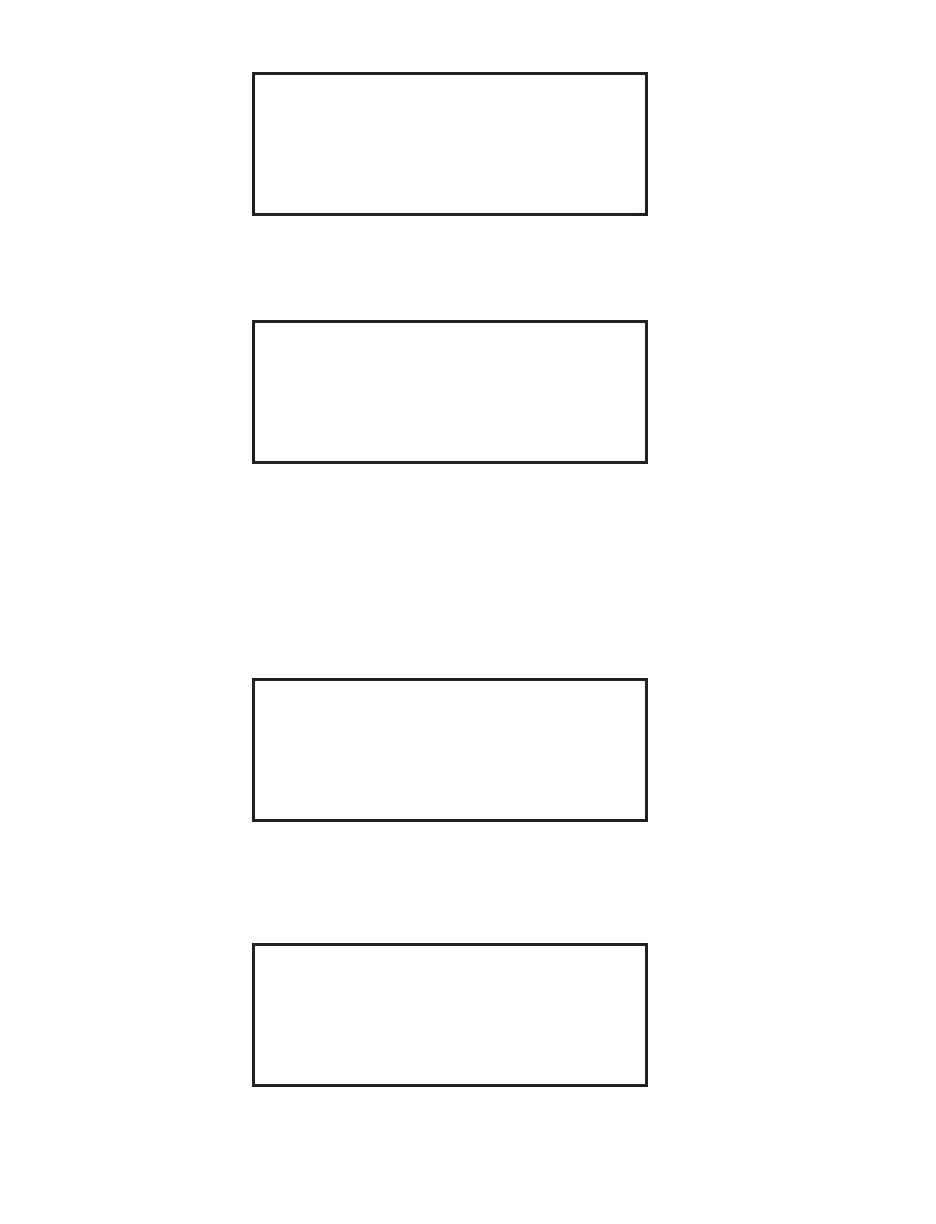23
System Options
TIMERS LANGUAGE
TESTS PASSWORD
INFORMATION
CONTROLS
Tests
22. Using the arrow keys, highlight Tests. Press the SELECT key.
Note: To perform an instrument microwave power test, refer to the maintenance
section of this manual.
23. Press the BACK key to return to the “System Options” screen.
Information
24. Using the arrow keys, highlight Information. Press the SELECT key.
Tests
POWER TEST
Information
UNIT S/N: XXXXXX
S/W VERSION: X.X
FURNACE V LOW: XXXX
FURNACE V HIGH: XXXX
CAL DATE TIME: XX/XX/XX XX:XX
CALIBRATED DEG: C
Note: The information screen is for user information only and cannot be revised.
Press the PRINT key to print an information report.
25. Press the BACK key to return to the “System Options” screen.
System Options
TIMERS LANGUAGE
TESTS PASSWORD
INFORMATION
CONROLS