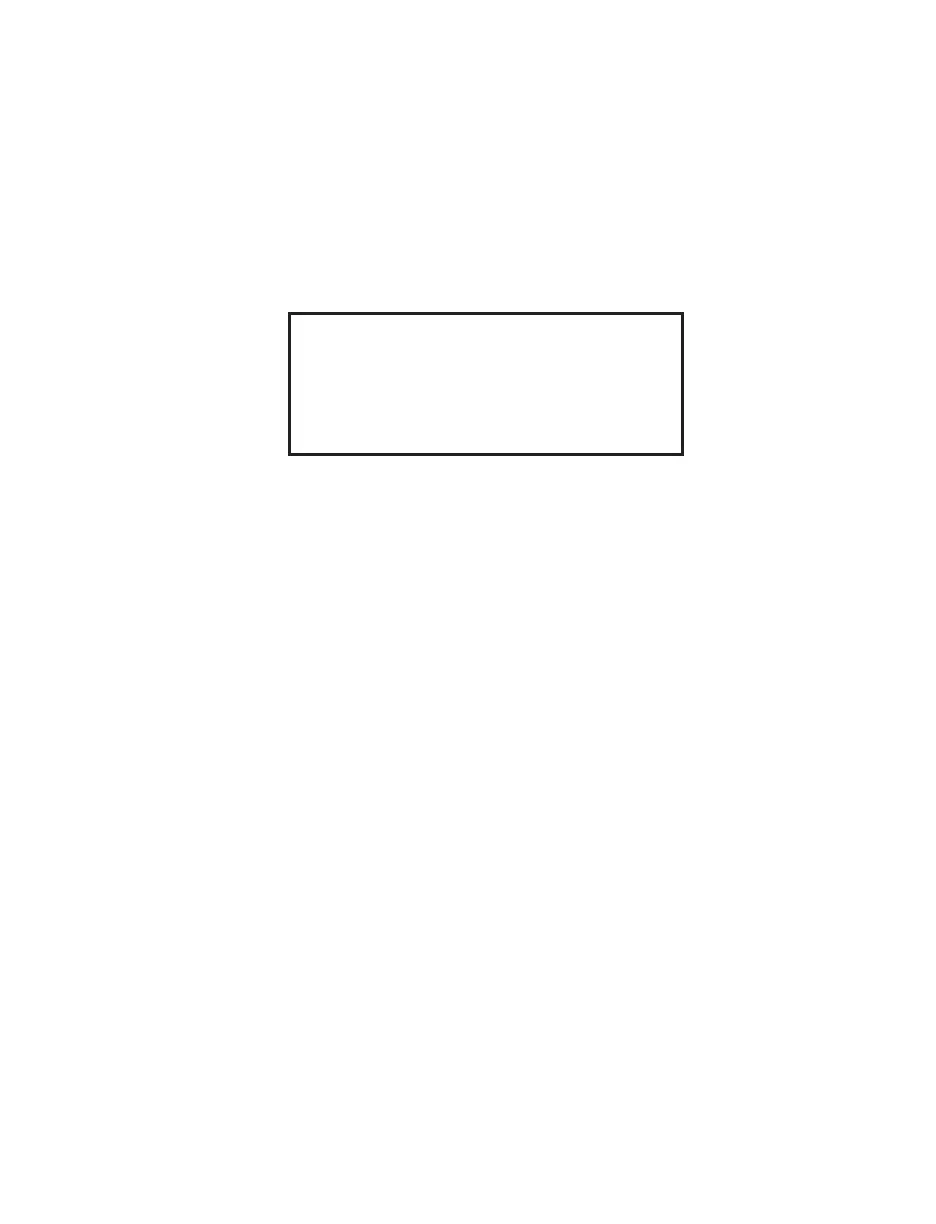46
5. Using the arrow keys, highlight the desired heating option.
Note: A Standard program is for methods having only 1 stage. A Ramping program
is for methods having multiple stages. A Drying program is for methods requiring
temperatures below 500 ºC.
Standard or Drying
Note: If Standard or Drying is selected in step 5, the Method Setup screen will
appear. Proceed with step 6.
Method Setup
DWELL TIME: 00:00
OPERATING TEMP.; XXX
OPTION: Standard
6. Using the arrow keys, highlight Dwell Time. Use the numeric keys to enter
the desired method dwell time. Dwell time can be set from 1 minute to 99 hours
and 99 minutes. (Examples: To enter 5 minutes, press “5;” to enter 1 hour, press
“1, 0, 0.”)
7. Using the arrow keys, highlight Operating Temperature. Use the numeric keys
to enter the desired test temperature.
NOTE
The maximum operating temperature of the standard furnace is
1000 C. The maximum operating temperature of the high tempera-
ture furnace is 1200 C.
Note: If a value greater than 1200°C is entered, the Phoenix will automatically
default to 1200°C.
8. Using the arrow keys, highlight Option. Press the SELECT key to toggle and
select Standard or Syringe.
9. Press the HOME key to return to the CEM Method Menu screen.