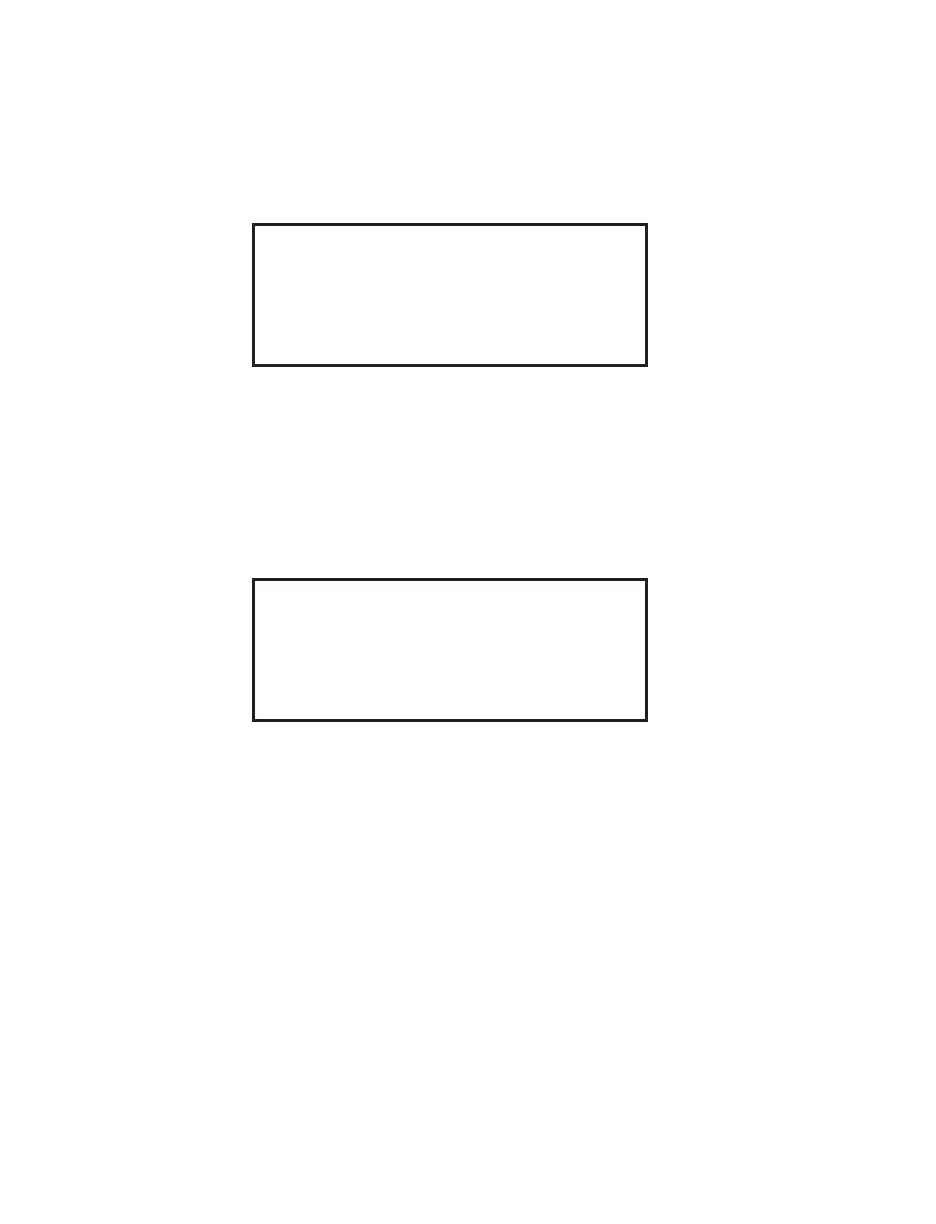89
Enter Previous Calibration Values
18. Using the arrow keys, highlight Previous Calibration Values. Press the
SELECT key.
Note: Calibration values are recorded on a decal on the thermocouple access door.
Furnace Values
V LOW: XXXX
V HIGH: XXXX
19. Using the arrow keys, highlight V Low. Press the SELECT key. Using the
numeric keys, enter the previous calibration value for “V Low.”
20. Using the arrow keys, highlight V High. Press the SELECT key. Using the
numeric keys, enter the previous calibration value for “V High.”
21, Press the BACK key to return to the calibration screen or the HOME key to
return to the CEM Method Menu.
CEM Method Menu
EDIT/CREATE QUICK TEST LOAD
METHOD METHOD
Current Method: XXX
Press START to Begin