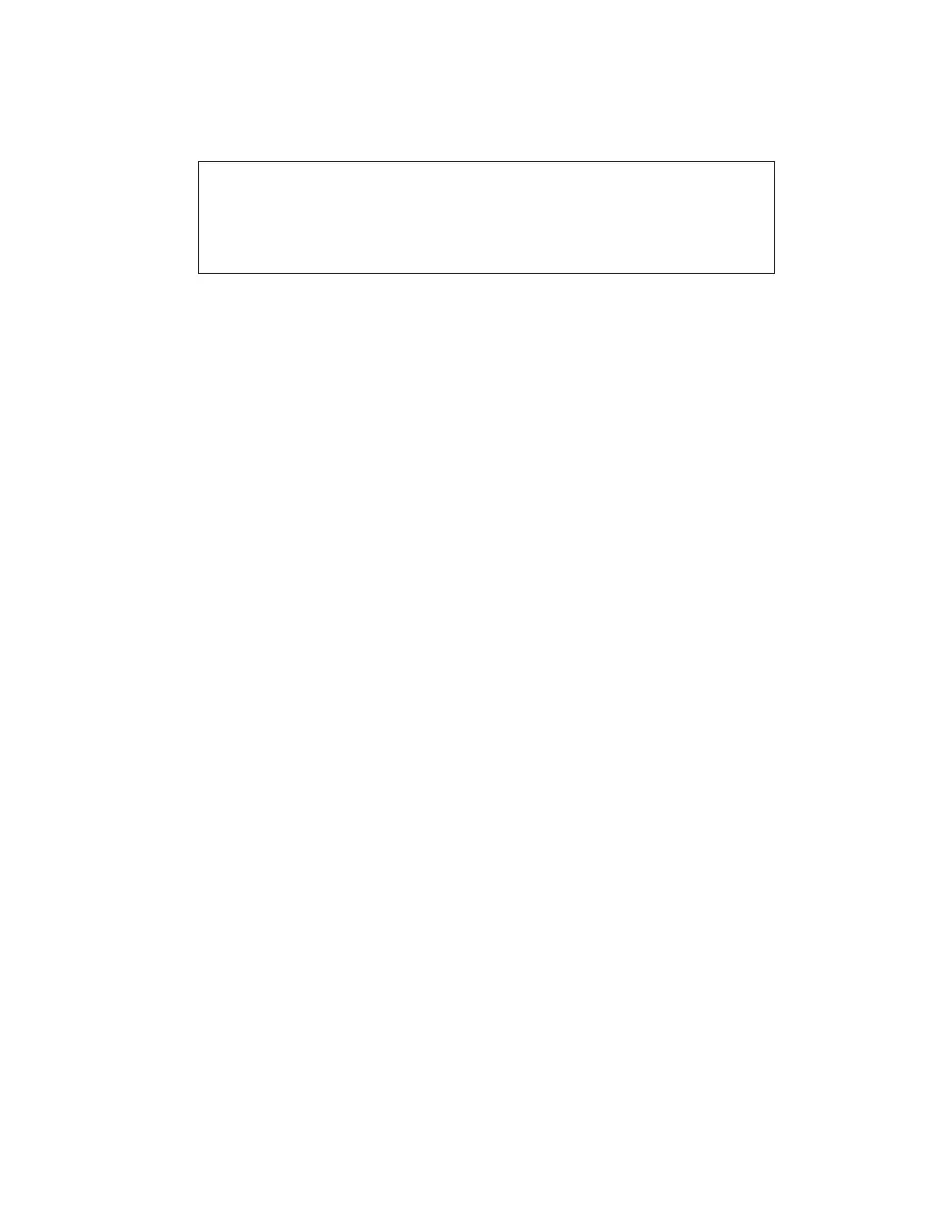16
External Balance Installation
1. Press the Phoenix power switch to the “off” position and remove the power
cord from the electrical outlet.
CAUTION
Ensure that the Phoenix power switch is in the “off” position when
installing an external balance to avoid damage to the Phoenix and/or
balance.
2. Place the external balance on a sturdy laboratory workbench or table.
3. Plug one connector of the cord shipped with the external balance into the
socket on the balance and the other connector into the external balance port of
the Phoenix (fi gure 2). Plug the balance power cord into a grounded AC electri
cal outlet. Plug the Phoenix power cord into a dedicated electrical outlet.
4. Based on the type external balance used, refer to the manufacturer’s manual
and/or CEM instructions for specifi c procedures for setup and confi guration of
the balance and instrument.
External Balance Setup (Port J1)
Refer to fi gure 2 of this manual for location of balance, printer and computer ports.
Outlined below are serial port confi gurations for external balances:
Pin Function
Denver Instrument: 300 Baud
8 Data Bits 2 RX
1 Stop Bit 3 TX
No Parity 5 GND
Sartorius: 1200 Baud
7 Data Bits 2 TX
1 Stop Bit 3 RX
Odd Parity 5 GND
Mettler: 2400 Baud
7 Data Bits 2 RX
1 Stop Bit 3 TX
Even Parity 5 GND
Scientech: 24 Baud
Even Parity 2 RX
7 Data Bits 3 TX
1 Stop Bit 5 GND
*The Phoenix defaults to a Scientech external balance.
