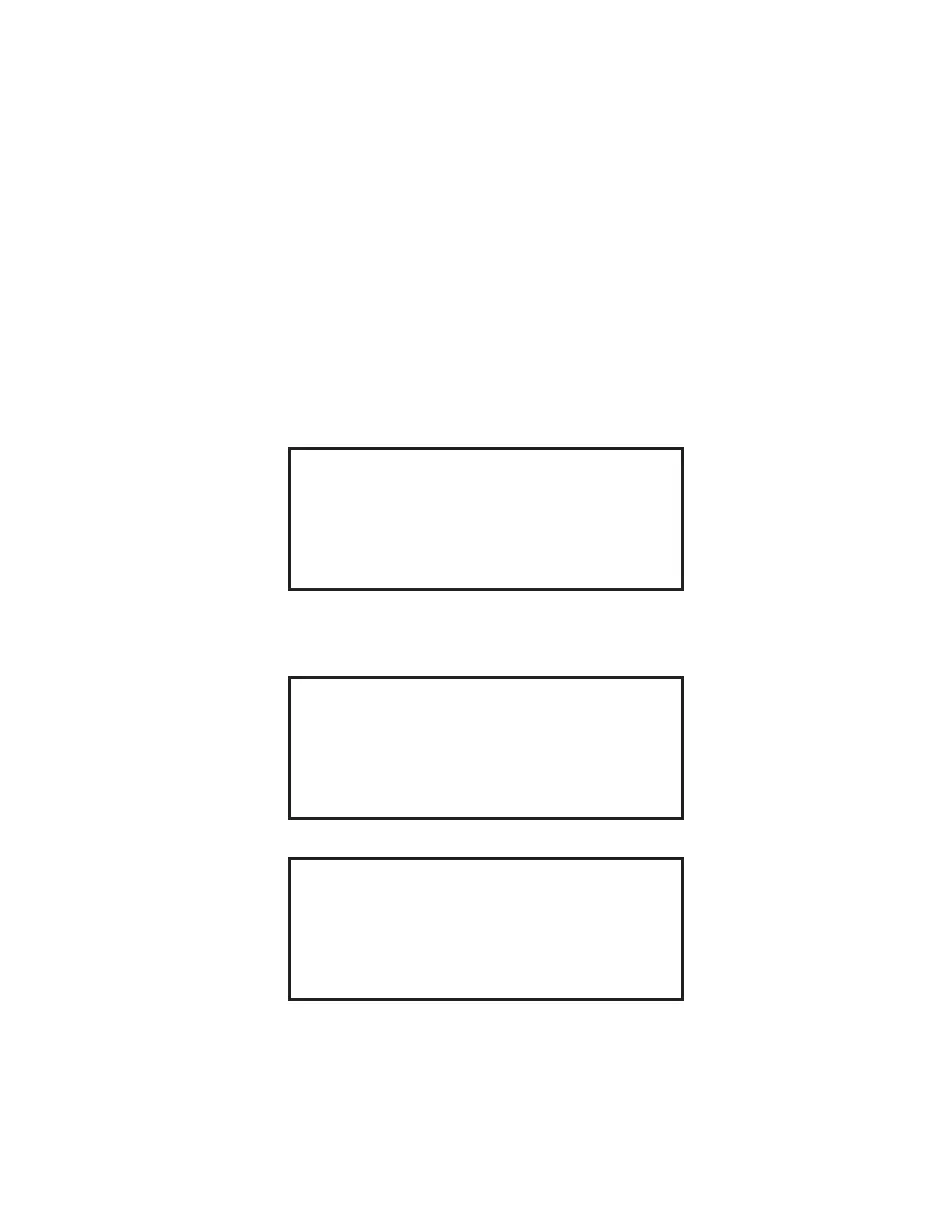58
30. Press the PRINT key to print the data results or the “computer” key to send
the data to a PC.
Note: The instrument will continue to maintain the programmed temperature.
31. To process additional samples using the same method, repeat steps 3 - 29.
32. To end the method and return to the CEM Method Menu, press the STOP key,
followed by the HOME key.
Syringe
Note: Syringe weighing is a procedure used for samples that, due to rapid evapora-
tion, cannot achieve a stable weight with standard weighing. In Syringe Mode, the
Phoenix prompts the user to use a syringe or pipette to permit proper initial weight
measurement.
SAMPLE ID: XXXX
CRUCIBLE WT: XXXX.X
Prepare Syringe with Sample,
Clear external balance pan
and press NEXT
33. Ensure that the external balance is empty.
34. Press the NEXT key.
Note: Press the BACK key to retare the balance.
36. Place the syringe containing the sample on the external balance pan.
37. Press the NEXT key.
TARING BALANCE
35. Wait for the instrument to tare the balance.
Start Weight
SAMPLE ID: XXXX
CRUCIBLE WT: XXXX.X
Place syringe with sample
on balance pan and press NEXT
Press BACK to Retare