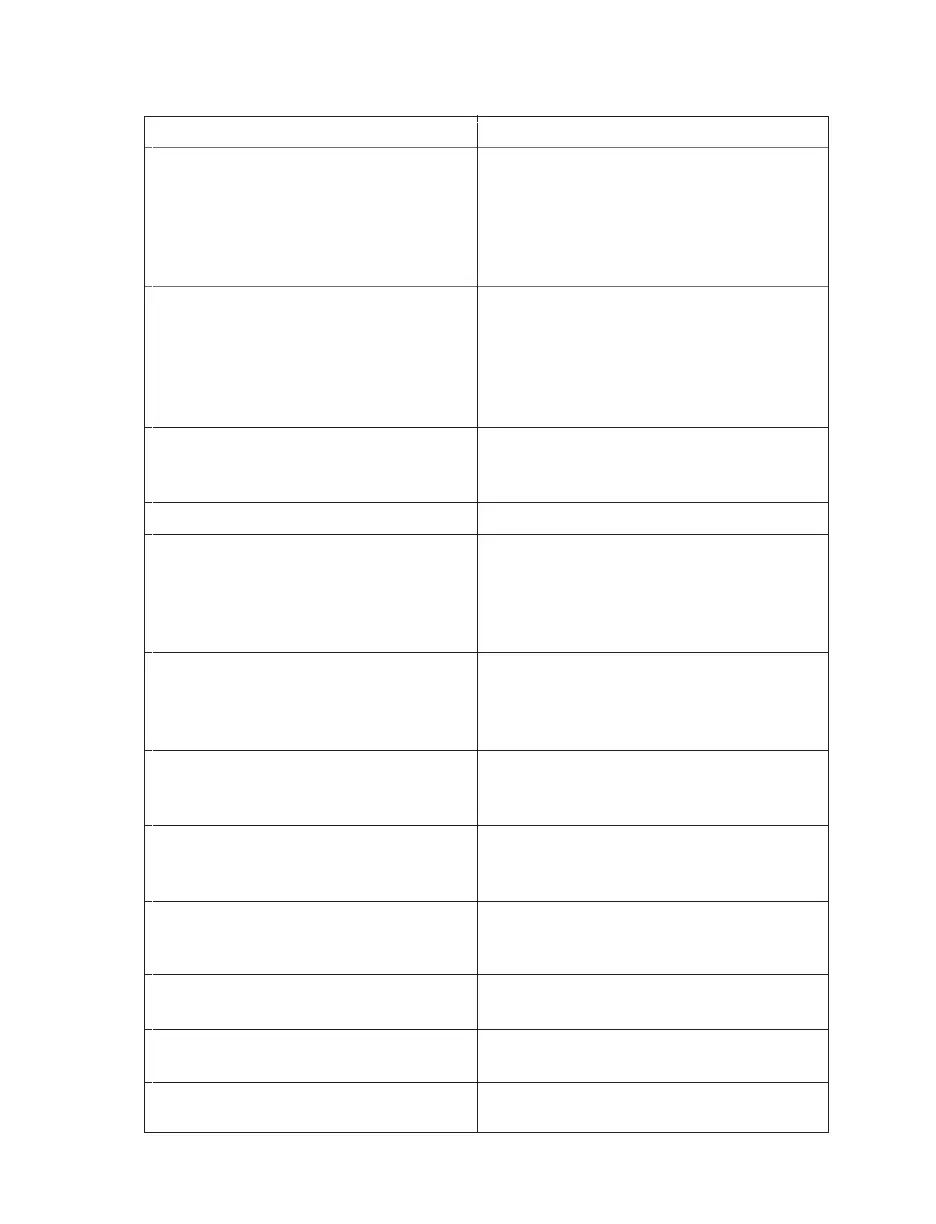90
Troubleshooting Guide
Condition Possible Cause
Instrument Inoperative Instrument not plugged into electrical outlet
Power switch not in “on” position
Blown fuse
Loose connection to power switch
Faulty power switch
Faulty DC power supply
No Furnace Heating Instrument door ajar
(No Microwave Power) Heating blocks not installed
Interlock(s) not properly adjusted or faulty
Faulty controller board
Faulty thermal switch
Faulty high voltage component
Low Furnace Heating Low line voltage
(Low Microwave Power) Incorrect voltage switch setting
Faulty high voltage component
Fuse Blows When Door is Opened Interlock(s) not properly adjusted or faulty
Fuse Blows Repeatedly During Operation Low line voltage
Faulty high voltage component
Faulty DC power supply
Faulty controller board
Faulty afterburner
No Display Loose or broken wiring connections
Loose or faulty interface cable
Faulty display
Faulty controller board
Inoperative Keyboard Loose or faulty interface cable
Faulty keyboard
Faulty controller board
Microwave Leakage Improperly adjusted instrument door
Damaged instrument door
RF stub not installed or improperly aligned
Erratic Temperature Loose thermocouple
Incorrect A/D setting
Faulty controller board
Smoke in Laboratory Restricted exhaust tubing
Internal blower not operating
Blank Display Faulty display
Instrument in stand-by mode (press any key)
“Door Open” Message Instrument door not properly closed
Faulty interlock system