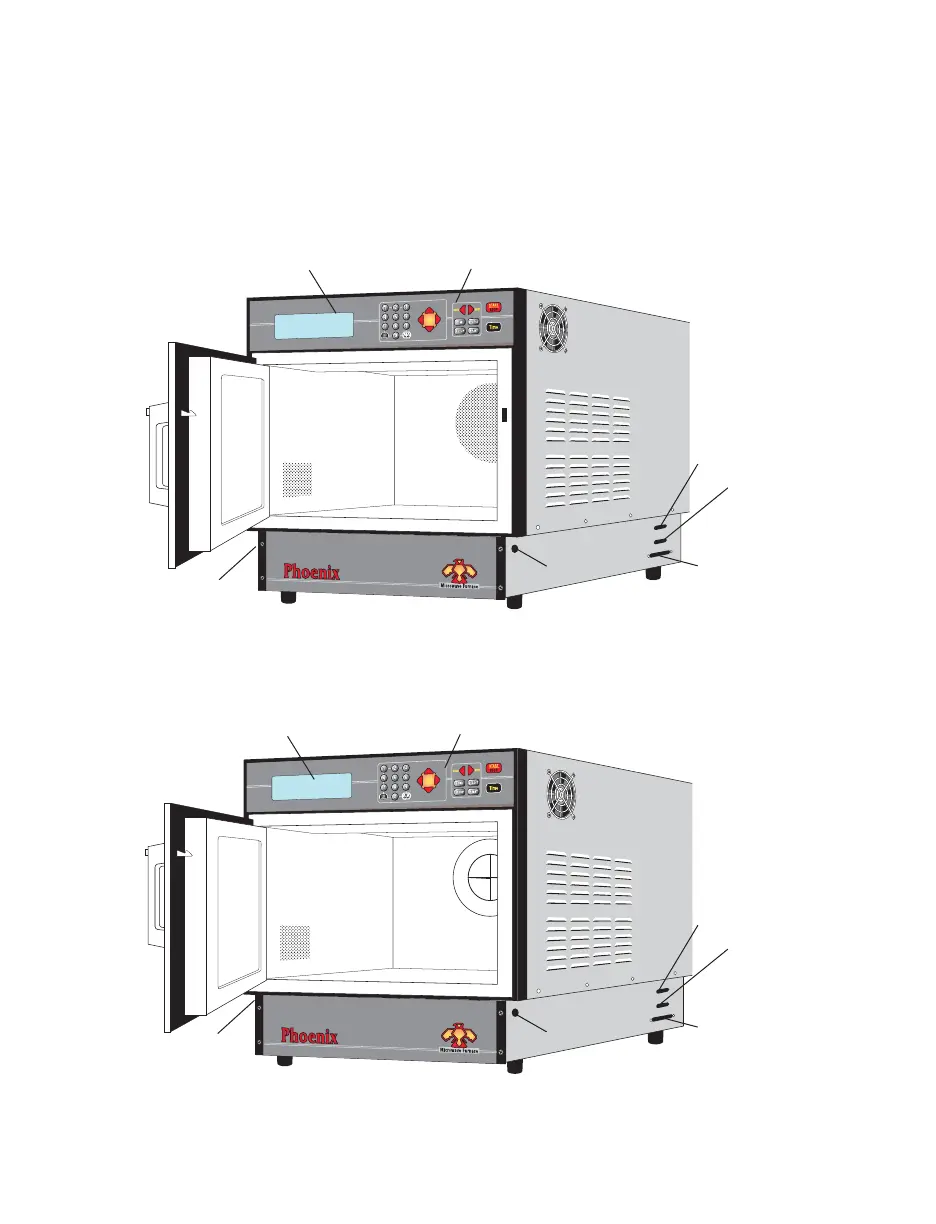7
Display
Keyboard
Figure 3a. Phoenix (Front View with Door Open)
Serial
Port J2
External
Balance
Port J1
Parallel
Printer
Port
Pedestal
Access
Furnace Door
Holder
Mounting
Studs (4)
Instrument Description
• Display - shows menus, method parameters and instrument status on an 8 line x
40 character vacuum fl uorescent display.
• Keyboard - allows the operator to enter setup parameters and company names
and control operational parameters such as time.
Figure 3b. Phoenix AirWave (Front View with Door Open)
Display
Keyboard
Serial
Port J2
External
Balance
Port J1
Parallel
Printer
Port
Pedestal
Access
Furnace Door
Holder
Mounting
Studs (4)