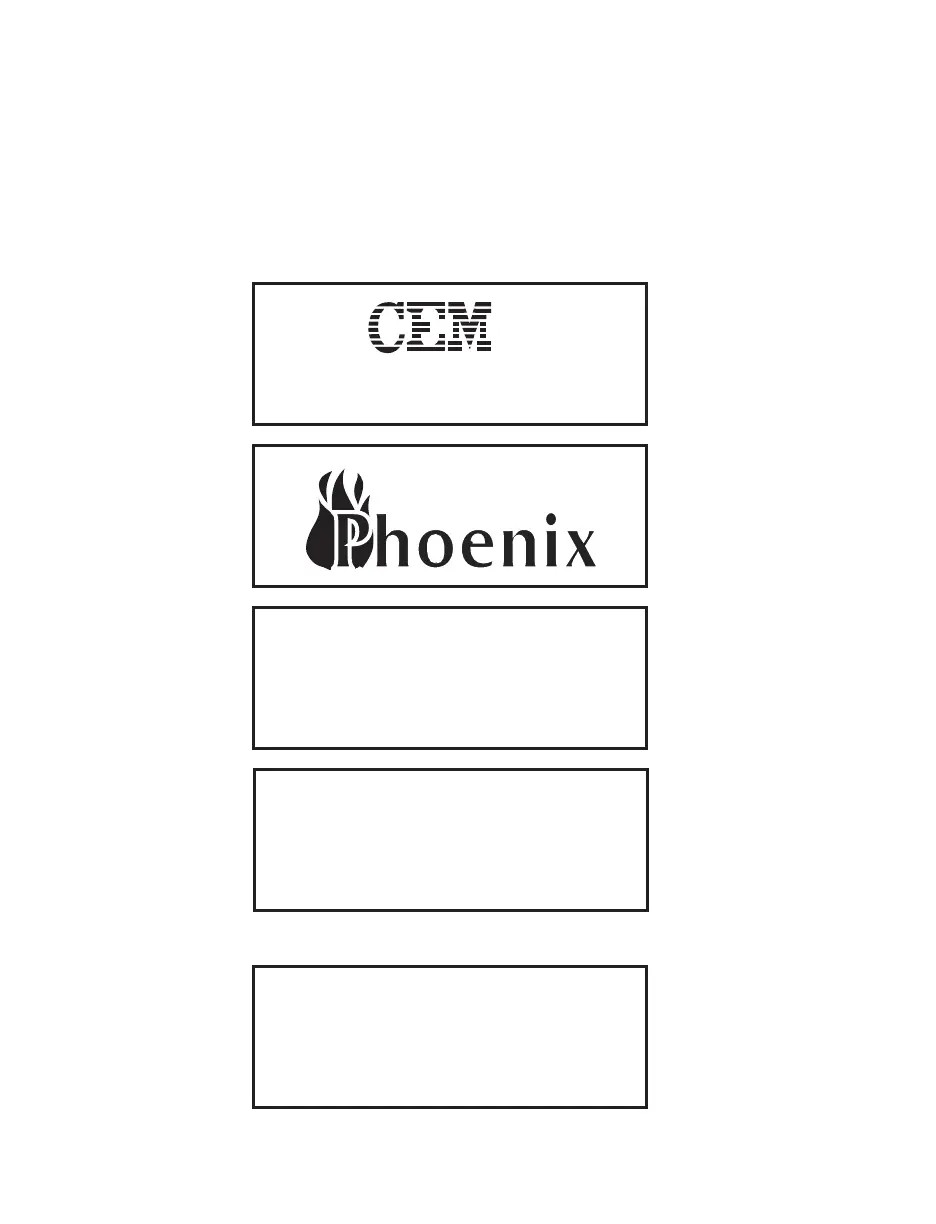19
Setup Menu
The Setup Menu permits instrument entry of system variables, printer and communi-
cation port setup; access of system information and history; method deletion; and
thermocouple and balance calibration.
1. Position the power switch in the “on” position. The following screens will
appear in succession, ending with the CEM Method (Main) Menu.
2. With the CEM Method Menu displayed, press the SETUP key.
Discovering the Future
CEM Method Menu
EDIT/CREATE QUICK TEST LOAD
METHOD METHOD
Current Method: XXX
Press START to Begin
CEM Corporation
Release XX.X
Copyright XXXX
Setup Menu
AUTO START/STOP PROGRAM OPTIONS
CALIBRATION PRINTER SETUP
EXTERNAL BALANCE COMPANY NAME
SYSTEM OPTIONS DELETE METHOD