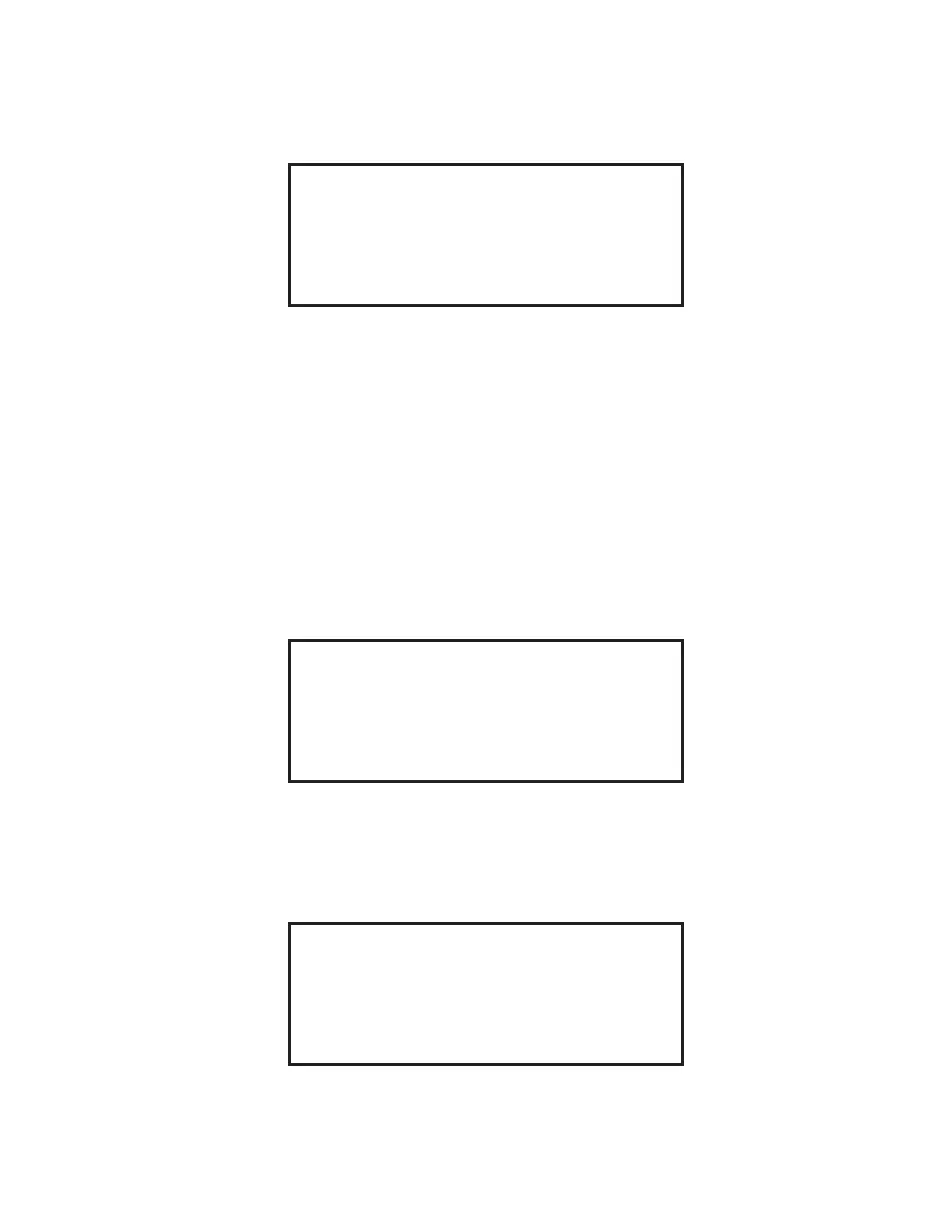24
Controls
26. Using the arrow keys, highlight Controls. Press the SELECT key.
27. Using the arrow keys, highlight Key Beeper. Press the SELECT key to toggle
between “On” and “Off.”
28. Using the arrow keys, highlight Furnace Alarm. Press the SELECT key to
toggle between “On” and “Off.”
29. The instrument serial number should not be revised.
30. Press the BACK key to return to the “System Options” screen.
Language
31. Using the arrow keys, highlight Language. Press the SELECT key.
Controls
KEY BEEPER: ON
FURNACE ALARM: ON
UNIT S/N: XXXXXXXX
Setup Menu
AUTO START/STOP PROGRAM OPTIONS
CALIBRATION PRINTER SETUP
EXTERNAL BALANCE COMPANY NAME
SYSTEM OPTIONS DELETE METHOD
Select Language
Selected: XXXXXXX
ENGLISH ITALIAN
GERMAN SPANISH
FRENCH
Press SELECT to Change
32. Using the arrow keys, highlight the desired language such as English. Press the
SELECT key.
33. Press the BACK key two (2) times to return to the Setup Menu screen.