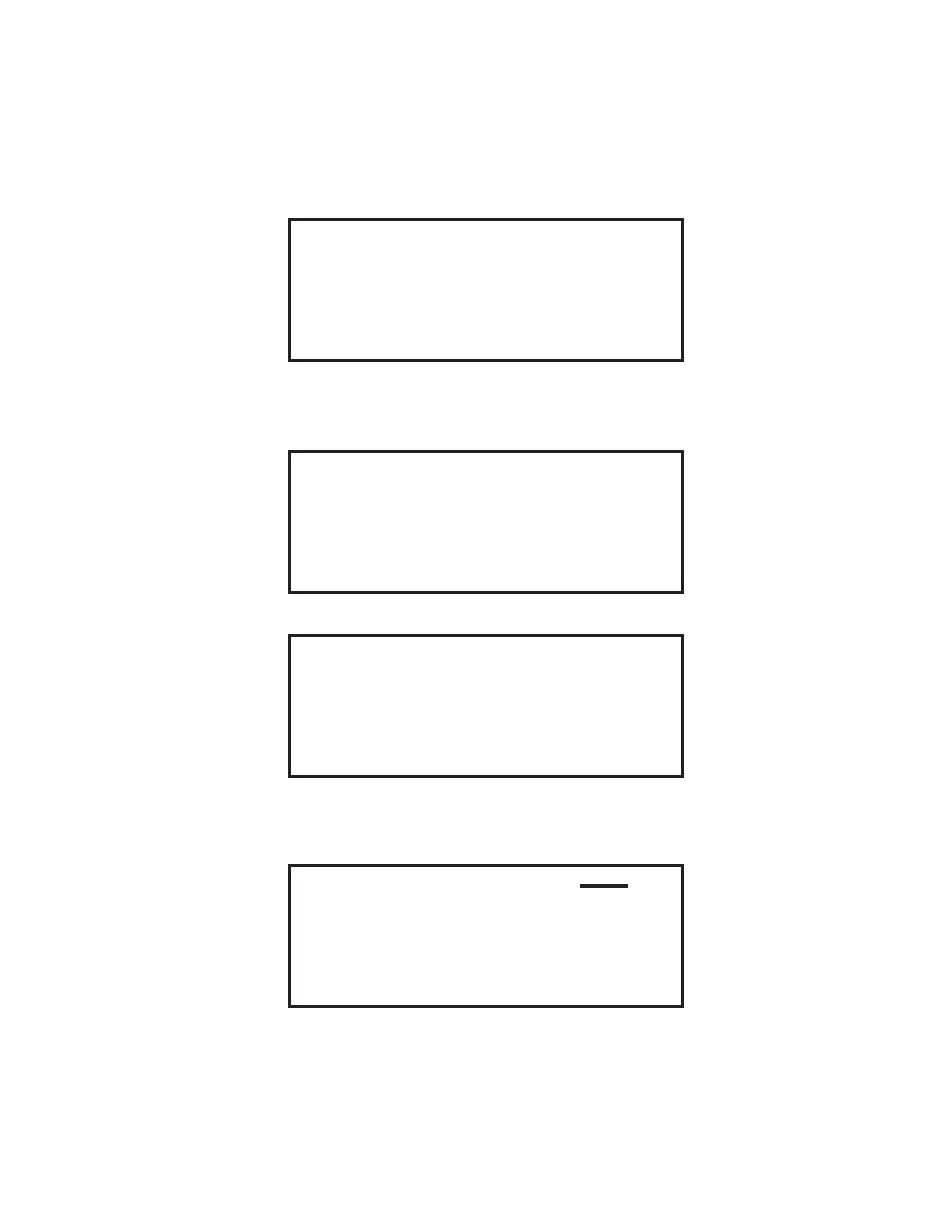36
17. Wait for the balance to weigh the sample.
READING BALANCE
Start Weight
SAMPLE ID: XXXX
SAMPLE WT: XXX
Press NEXT key to weigh next sample,
or press SELECT for run screen
Note: Press the NEXT key to weigh the next sample.
18. Press the SELECT key.
Note: Press the BACK key to reweigh the crucible.
16. Place the sample in the crucible. Press the NEXT key.
Quick Test
Current XX C XX:XX:XX
Program XXX C
Status: At Temp
15. Wait for the instrument to measure the weight of the crucible.
Note: If “Standard” was selected in step 4, proceed with step 16. If “Syringe” was
selected, proceed to step 38.
Standard
Start Weight
SAMPLE ID: XXXX
CRUCIBLE WT: XXXX.X
Add sample to crucible
and press NEXT
Press BACK key to Reweigh