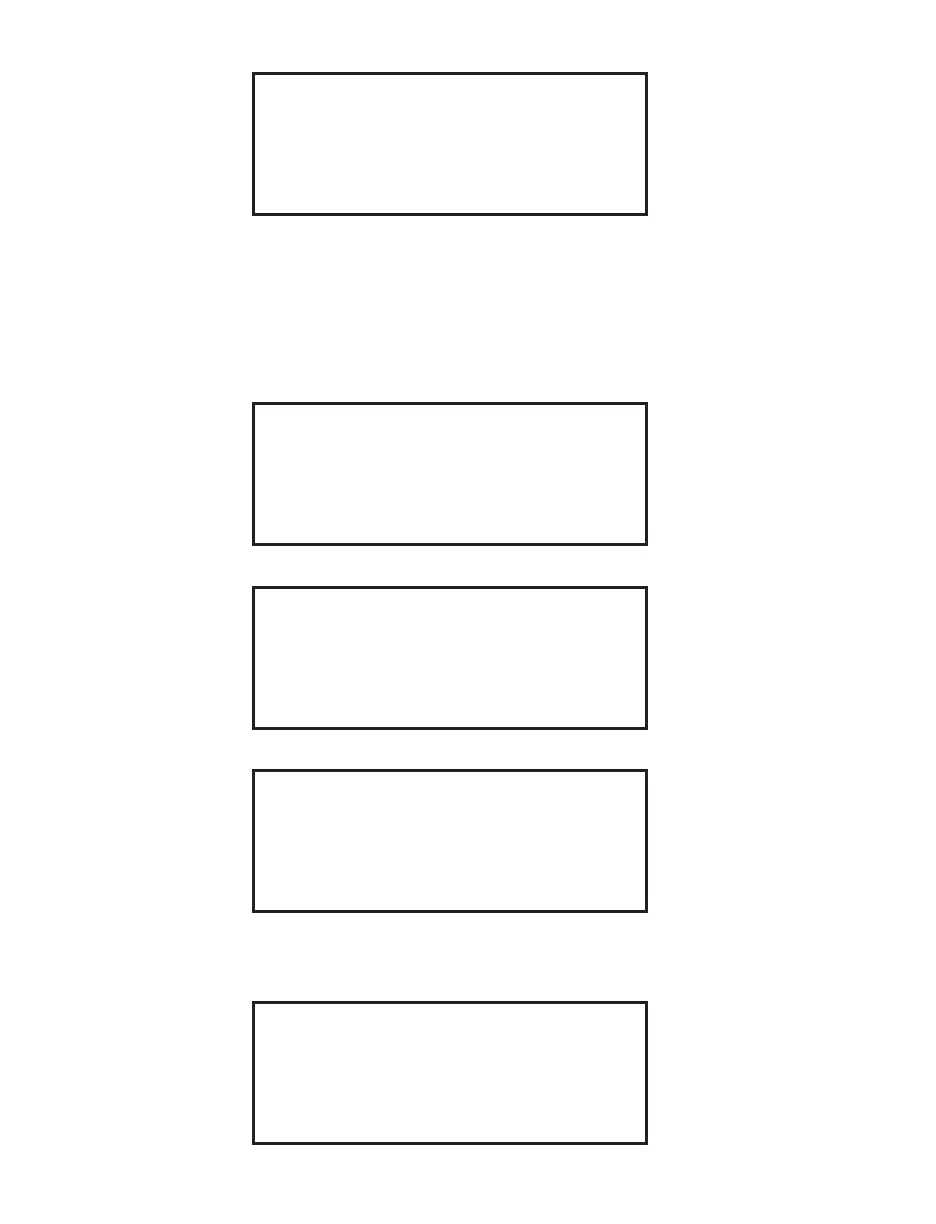35
SAMPLE ID: XXXX
0 1 2 3 4 5 6 7 8 9 A B C D E F G H I J
K L M N O P Q R S T U V W X Y Z Á À Â Ä
Å Ç É È Ê Ë Í Ì Î Ï Ñ Ó Ò Ô Ö Ú Ù Û Ü .
SPACE DELETE
10. Using the arrow keys, highlight the fi rst letter or number of the sample identifi -
cation. Press the SELECT key. Continue highlighting the letters/numbers (23
maximum) of the ID and pressing the SELECT key until the proper identifi ca-
tion is displayed on the screen. Note: When entering numbers, the numeric
keys can be used.
11. Press the NEXT key.
Start Weight
SAMPLE ID: XXXX
Clear external balance pan
and press NEXT
12. Ensure that the external balance is clear. Press the NEXT key.
TARING BALANCE
13. Wait for the instrument to tare the balance.
Start Weight
SAMPLE ID: XXXX
Place empty crucible on
balance pan and press NEXT
Press BACK to Retare
Note: Press the BACK key to retare the balance.
14. Place the empty crucible on the balance pan. Press the NEXT key.
READING BALANCE