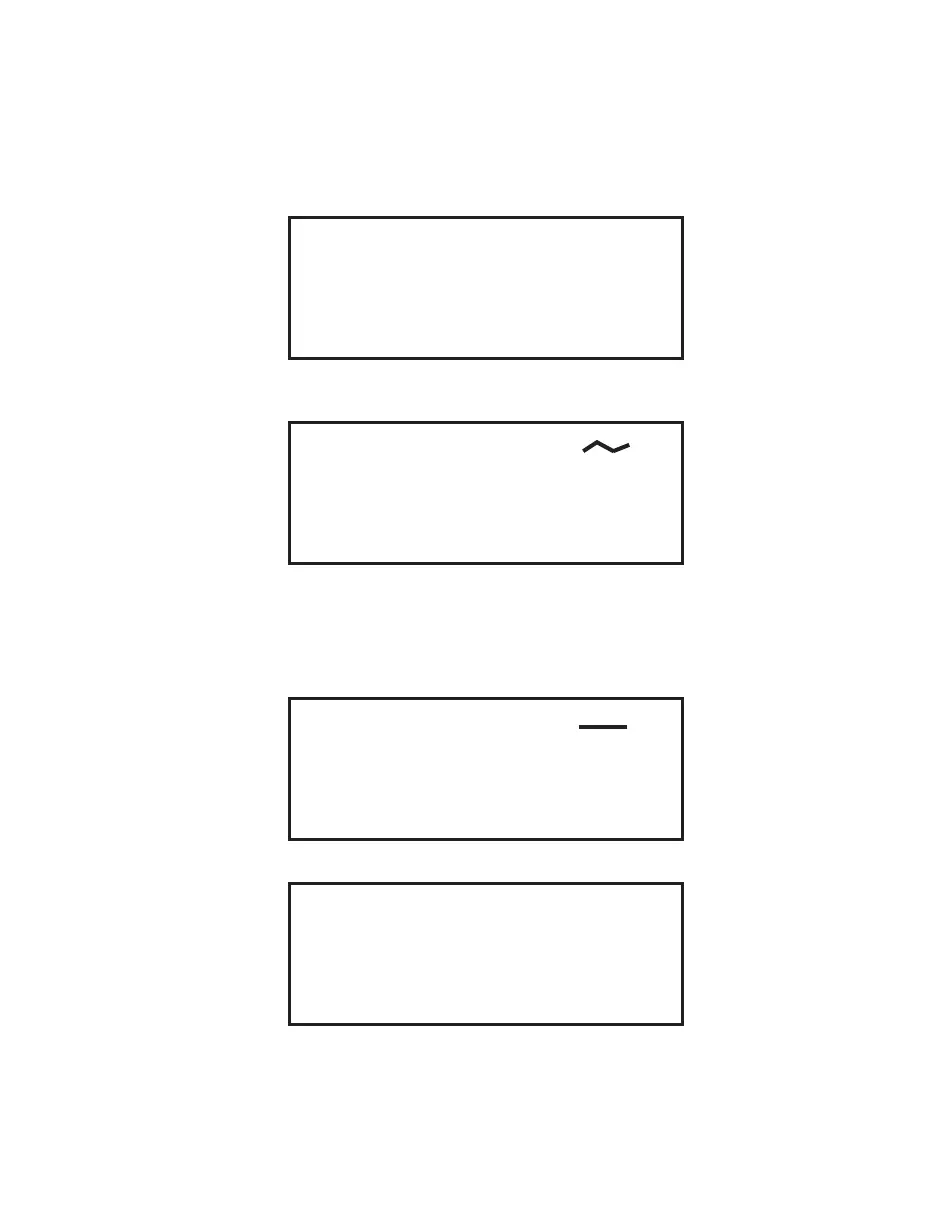34
6. Press the START key to activate microwaves to heat the instrument furnace to
the programmed temperature.
Quick Test
Current XX C XX:XX:XX
Program XXX C
Status: Warm Up
Note: The wavy line in the upper right corner of the screen indicates that microwaves
are activated to obtain or maintain the programmed temperature.
7. When the programmed temperature is reached, the following screen will appear
and an audible beep will be heard.
Quick Test
Current XX C XX:XX:XX
Program XXX C
Status: At Temp
Edit Sample ID
ENTER NEW ID
FINAL WEIGHT
ERASE ID
SELECT ANALYSIS % ASH
Note: If applicable, use the arrow keys to highlight Select Analysis and press the
SELECT key to toggle and select the appropriate type of analysis – % Ash, % LOI,
% Total Volatile, % ROI or % LOD.
9. Using the arrow keys, highlight Enter New ID. Press the SELECT key.
8. Press the “balance” key.
CEM Method Menu
EDIT/CREATE QUICK TEST LOAD
METHOD METHOD
Current Method: QUICK TEST
Press START to Begin
Note: The syringe weighing option is for use with samples that, due to rapid evapora-
tion, cannot achieve a stable weight with standard weighing methods. When using the
syringe option, the Phoenix prompts the user for use of a syringe or pipette to obtain
proper initial weight measurement.
5. Press the HOME key to return to the CEM Method Menu screen.