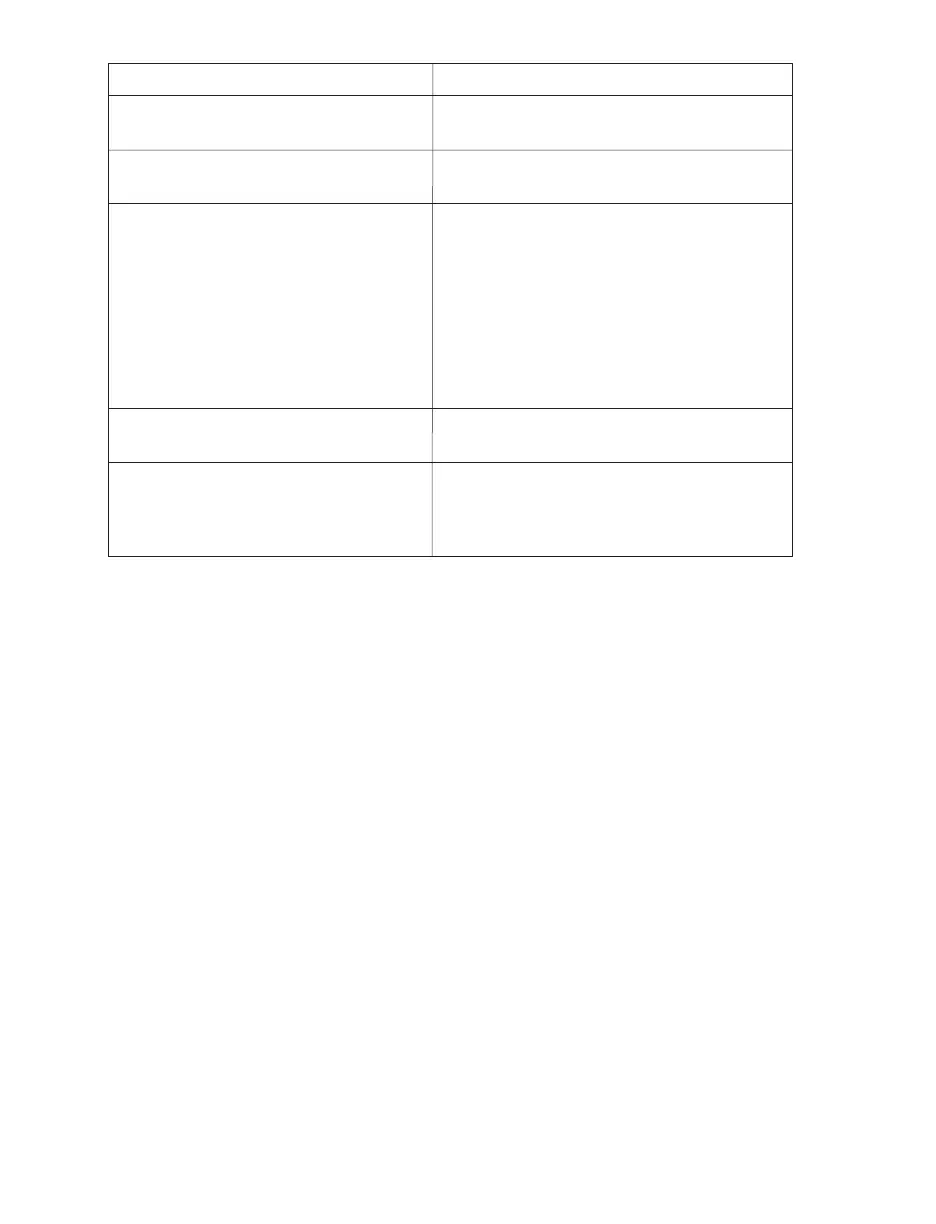91
Condition Possible Cause
“Furnace Open” Message Furnace door not properly installed
Faulty solenoid
Keyboard Inoperative Loose cable connection to controller board
Faulty controller board
Thermocouple Error Furnace not heating
Improperly installed thermocouple
Faulty connector
Faulty thermocouple
Thermocouple not properly calibrated
Improper line voltage
Line voltage switch improperly positioned
Overloaded furnace
Faulty controller board
Internal Blower Assembly Inoperative Faulty blower
Improper setting in setup procedures
Furnace Fails to Preheat Within 1 Hour Excessive moisture in furnace. Perform
furnace power measurement, and, if
necessary, microwave power measurement.
Verify line voltage.