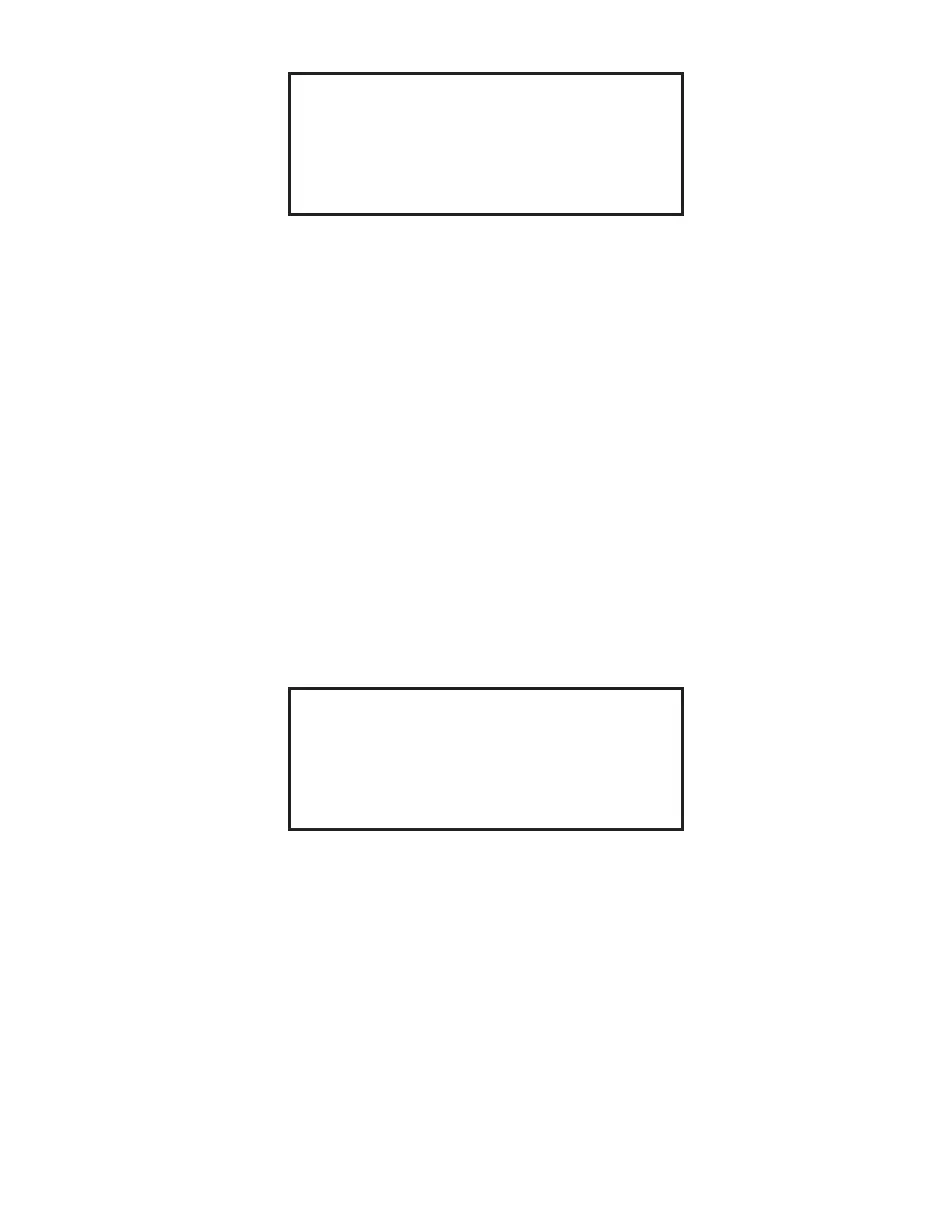88
7. Turn the calibration instrument on. Position the slide switch of the calibration
instrument at the 0 °C setting.
8. Wait approximately three (3) seconds, permitting the calibration instrument
output to stabilize.
9. Press the NEXT key.
10. Position the slide switch of the calibration instrument at the 1000 C position.
11. Wait approximately three (3) seconds, permitting the calibration instrument
output to stabilize.
12. Press the NEXT key.
13. Record the new “V Low” and “V High” calibration points.
14. Press the BACK to return to the calibration screen or the HOME key to return
to the CEM Method Menu.
Set Cal to 0 C
A/D = XXX
When Stable, Press “Next”
CEM Method Menu
EDIT/CREATE QUICK TEST LOAD
METHOD METHOD
Current Method: XXX
Press START to Begin
15. Disconnect the calibration instrument from the thermocouple wiring connector.
16. Connect the thermocouple to the wiring connector.
17. Install the thermocouple access door on the instrument cover and secure it to
the cover with the screw.