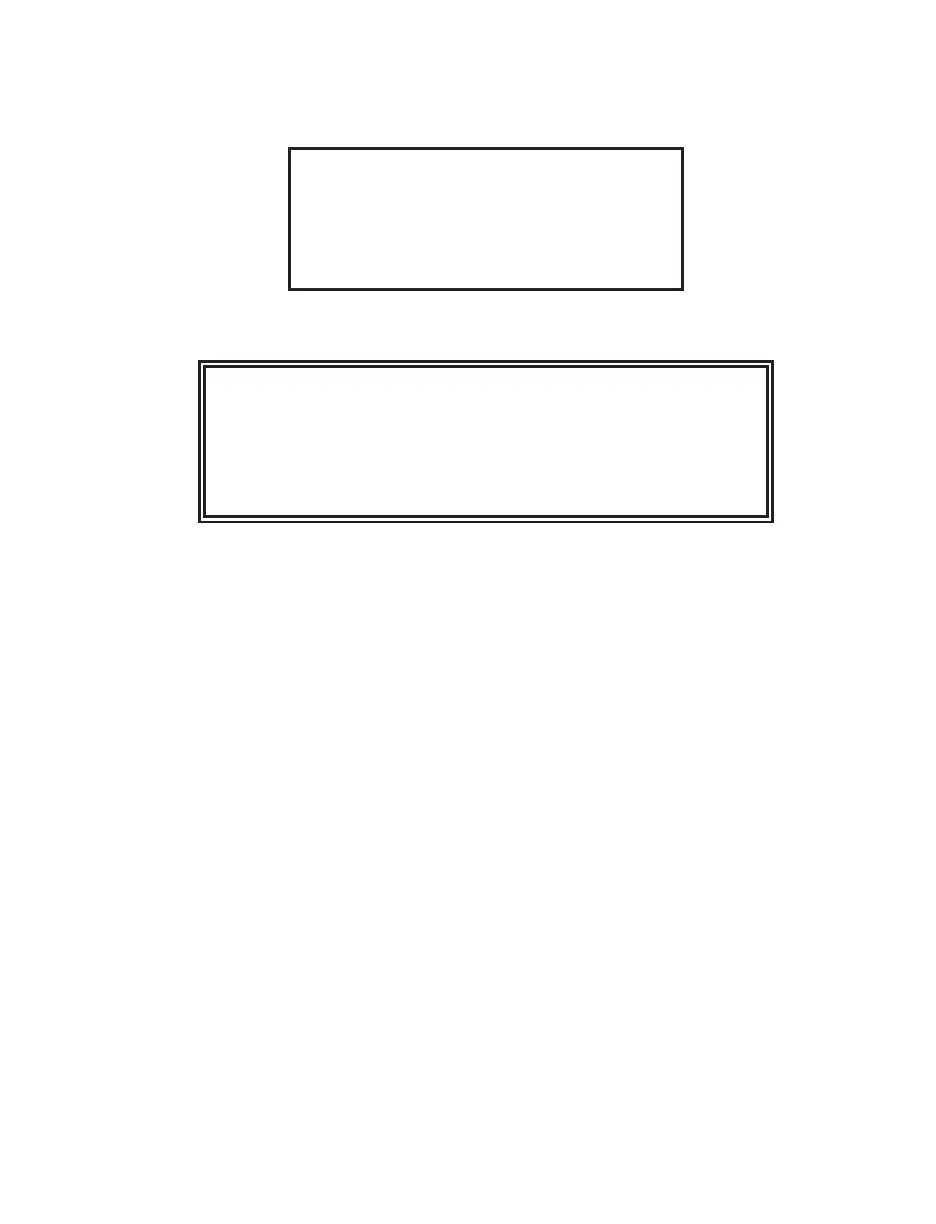64
Note: If insuffi cient ramp time is programmed, and the set-point temperature is not
achieved, an audible beep will be heard, and the display will alert the operator that
conditions have not been met.
Test Parameters Not Met
BACK - ABORT NEXT - CONTINUE
Note: Press the NEXT key to continue the method although conditions were not met.
Press the BACK key to abort the method so that parameters can be edited.
WARNING
To prevent the possibility of serious burns, ensure that insulated
gloves and protective gear as outlined in the user’s safety program
are worn and metal tongs are used to insert and remove sample con-
tainers from the ashing furnace.
7. Open the instrument door. Remove the furnace door and place it in the furnace
door holder.
8. Using metal tongs, remove the crucible(s) containing the sample(s) from the
ashing furnace.
9. Install the furnace door and close the instrument door.
10. To perform the same method for additional samples, press the START key and
repeat the applicable procedures.
11. To end the method, press the HOME key.