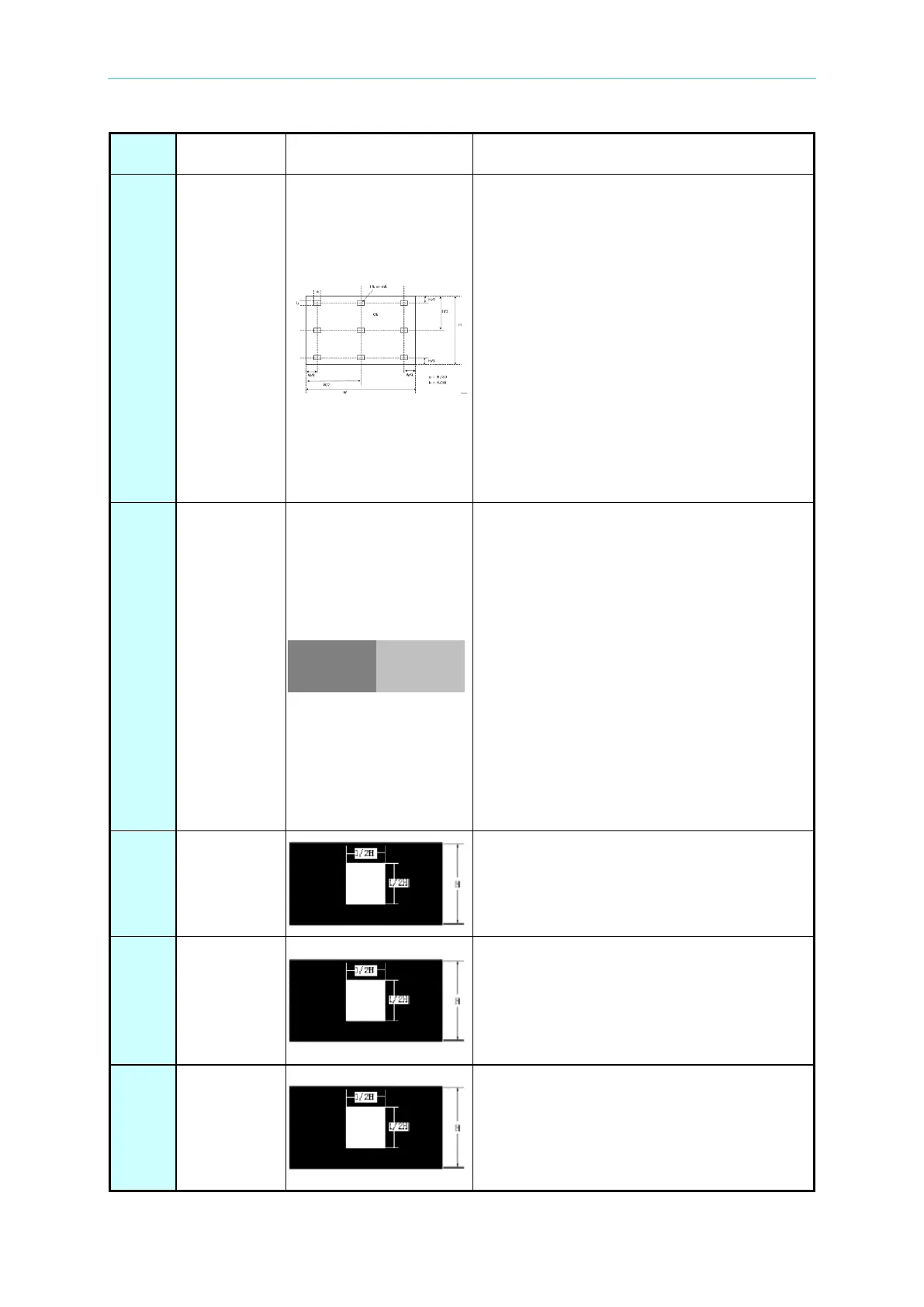Appendix B Default Patterns List
B-33
wedge and record the mapped numbers of
clear TV lines.
It is a 3D crosstalk inspection pattern. The
black background (0%) has 9 dots of white
window signal (100%). The white window
signal can manually adjust the left and right
eye level. Press left or right arrow key to
switch the left eye or right eye pattern, and
press up and down arrow to adjust the
window signal level. There are 5 adjustable
levels which are 0%, 25%, 50%, 75% and
100%.
*It can use command to adjust the
luminance of left and right eye respectively.
RUN 3DPURE_L R %i G %i B %i;
RUN 3DPURE_R R %i G %i B %i;
It is a 3D crosstalk inspection pattern. Both
left and right are full black patterns (0%) and
can be adjusted to full white (100%). It can
manually adjust the left and right eye pattern
level separately. Press left or right arrow key
to switch the left eye or right eye pattern, and
press up and down arrow to adjust the
pattern level. There are 9 adjustable levels
which are 0%, 12.5%, 25%, 37.5%, 50%,
62.5%, 75%, 87.5% and 100%.
* It can use command to adjust the
luminance of left and right eye respectively.
RUN 3DPURE_L R %i G %i B %i;
RUN 3DPURE_R R %i G %i B %i;
It is a 3D luminance inspection pattern. The
left and right patterns are all white windows
(background 0%, white window 100%)
Left: White Window
Right: White Window
It is a 3D luminance inspection pattern. The
left pattern is a full black window (100%),
and the right pattern is a full white window
(background 0%, white window 100%)
Left: Black Background
Right: White Window
It is a 3D luminance inspection pattern. The
left pattern is a full white window
(background 0%, white window 100%) and
the right pattern is a full black window
(100%).
Left: White Window