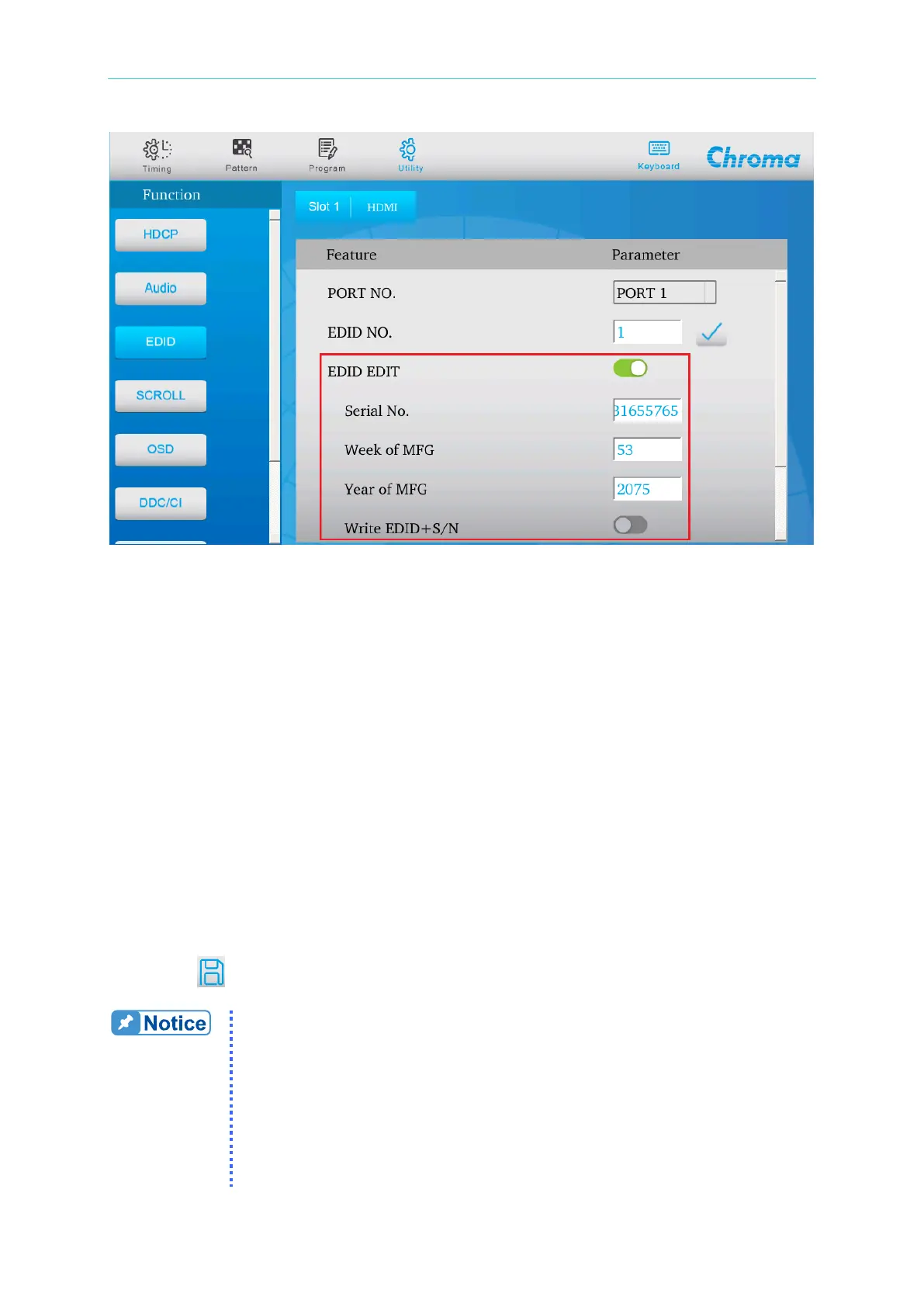Operation
■ Serial No.: It edits the serial number of EDID.
■ Week of MFG: It edits the manufactured week of EDID.
■ Year of MFG: It edits the manufactured year of EDID.
■ Write EDID+S/N: It writes the EDID data in buffer to the external EDID ROM and
add 1 automatically to Serial No. when done.
EDID ACTION:
There are 4 EDID actions (read, write, compare and analysis) that can be performed on
the external EDID.
■ READ: It automatically reads the EDID data in the external device and saves to the
system buffer as well as displays on the screen.
■ WRITE: It writes the EDID data in buffer to the EDID ROM of external device.
■ COMPARE: When enabled, it compares the selected EDID with the external device
EDID and checks if they are the same. If yes, the different EDID data will show on
the screen.
■ ANALYSIS: It automatically analyzes the detailed bytes of the EDID in the external
device and saves to the system buffer as well as displays on the screen.
STORE EDID:
It saves the read EDID data to the specified EDID No. After entered the EDID number,
touch to store it.
Same as the previous VPG operation output an HDMI Timing or DP
Timing first, and press Utility, touch Function on the panel and select
EDID to edit the EDID serial number, manufactured date, and execute
READ, WRITE, COMPARE and ANALYSIS actions. When running
EDID READ, the UUT’s EDID data will also show on the UUT. When
doing COMPARE, it will show both VPG EDID Buffer and UUT’s EDID
data on the UUT. For any differences after compared, they will display
in red.
The VPG has new VESA Enhanced EDID (E-EDID).