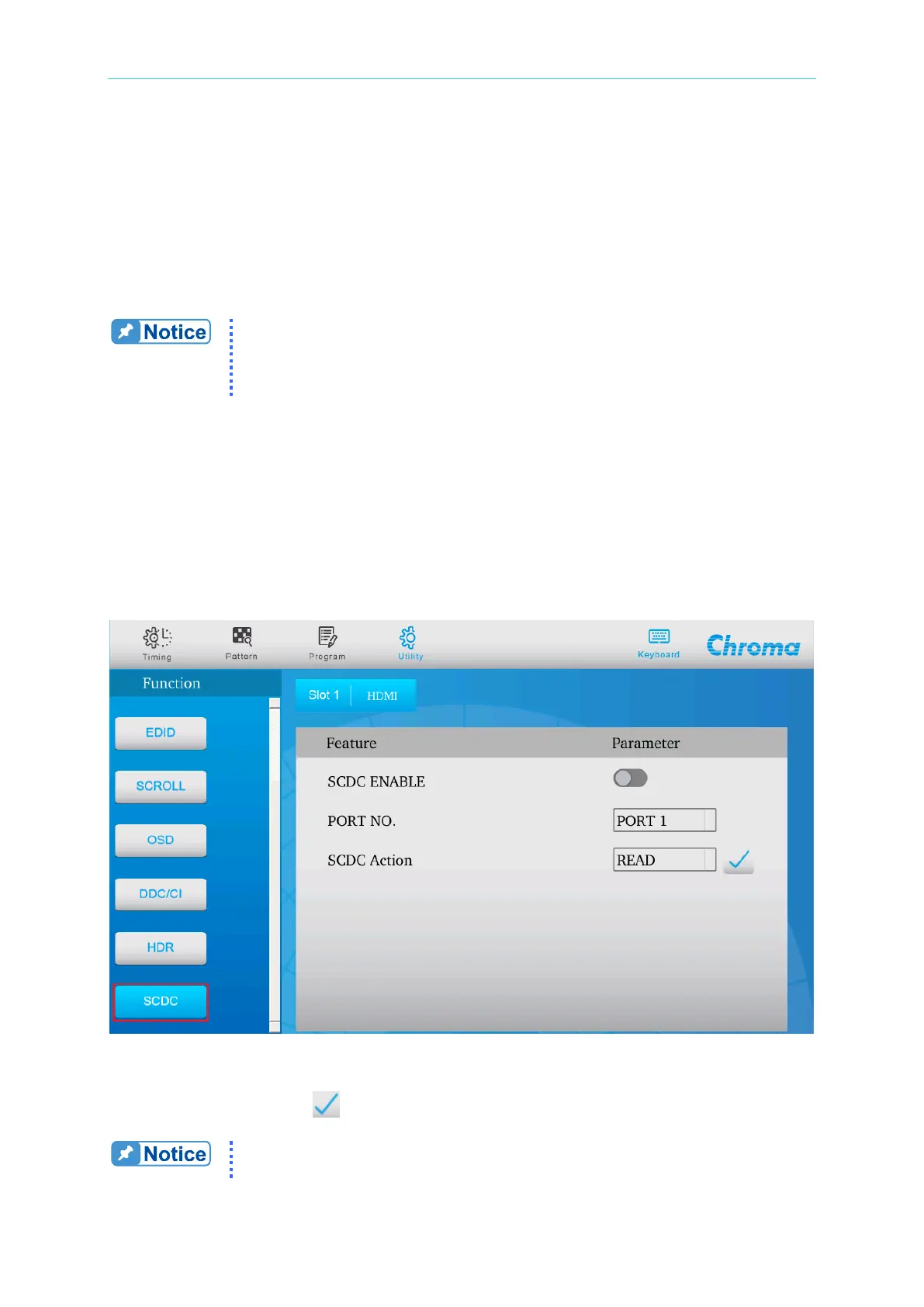Operation
POINT B_X: It sets color space chromaticity coordinates - B (X value), range 0.001-1;
0.001 / Step。
POINT B_Y: It sets color space chromaticity coordinates - B (Y value), range 0.001-1;
0.001 / Step.
POINT W_X: It sets color space chromaticity coordinates - White Point (X value), range
0.001-1; 0.001 / Step.
POINT W_Y: It sets color space chromaticity coordinates - White Point (Y value), range
0.001-1; 0.001 / Step.
If the HDR INFO AUTO is enabled, the color space chromaticity coordinates
will output following the color space set in TIMING, for example when the
color space in TIMING is set to BT.2020, the output is the BT.2020
chromaticity coordinates.
2.5.2.10 SCDC
This is the SCDC function for HDMI2.0. Before using the SCDC function, it needs to connect
the HDMI SINK with SCDC function to the 2238 VPG. When the HDMI cable is used for
connection, output a 4k*2kP60 timing and follow the descriptions below to perform SCDC
function tests.
Touch SCDC on the LCD panel under Function to edit the SCDC function.
SCDC ENABLE: It enables or disables the SCDC function.
PORT NO.: It sets the port (HDMI: Port 1~Port 4) to be executed.
SCDC Action: Touch next to READ to start SCDC READ.
If the HDR INFO AUTO is enabled, the color space chromaticity coordinates
will output following the color space set in TIMING, for example when the