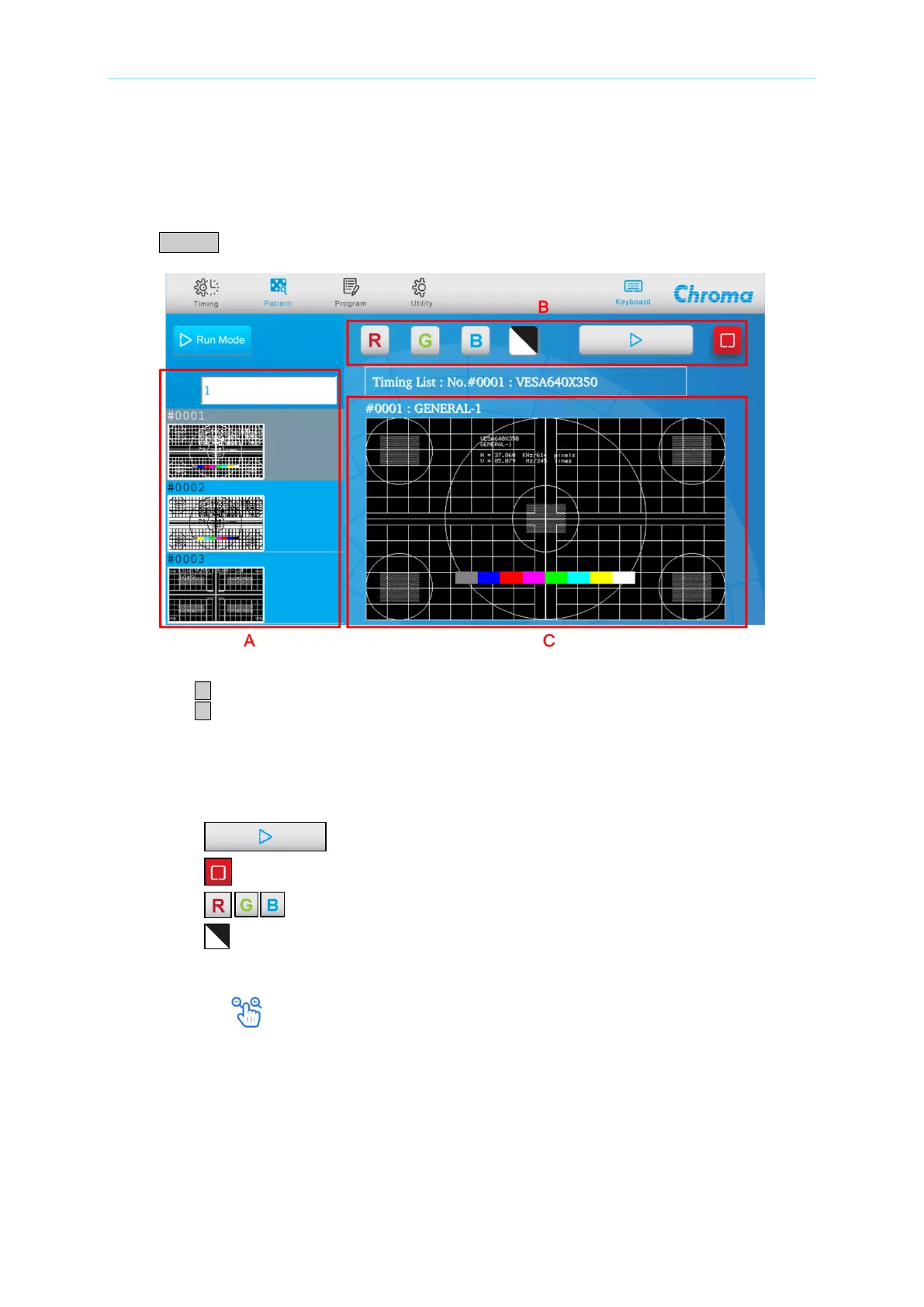Video Pattern Generator 2238 User’s Manual
2-8
2.3 Pattern Function
2.3.1 Setting a Pattern
Press Pattern key to set a pattern, and the LCD is shown as below.
Zone A: Pattern selection
Press ▼ to switch to next pattern.
Press ▲ to switch to previous pattern.
Use the rotary knob to select a pattern by turning it clockwise to next pattern and
counterclockwise to previous pattern. Entering a pattern number via the numeric keys
will go to the specified pattern directly. (Ex. Input 555 and it will go to Pattern #555.)
Zone B: Output control
Touch to start output.
Touch to stop output.
Touch to enable or disable the R, G, B output.
Touch to enable or disable the inverse output.
Zone C: Pattern preview
User finger to move/zoom in /zoom out the pattern for preview.