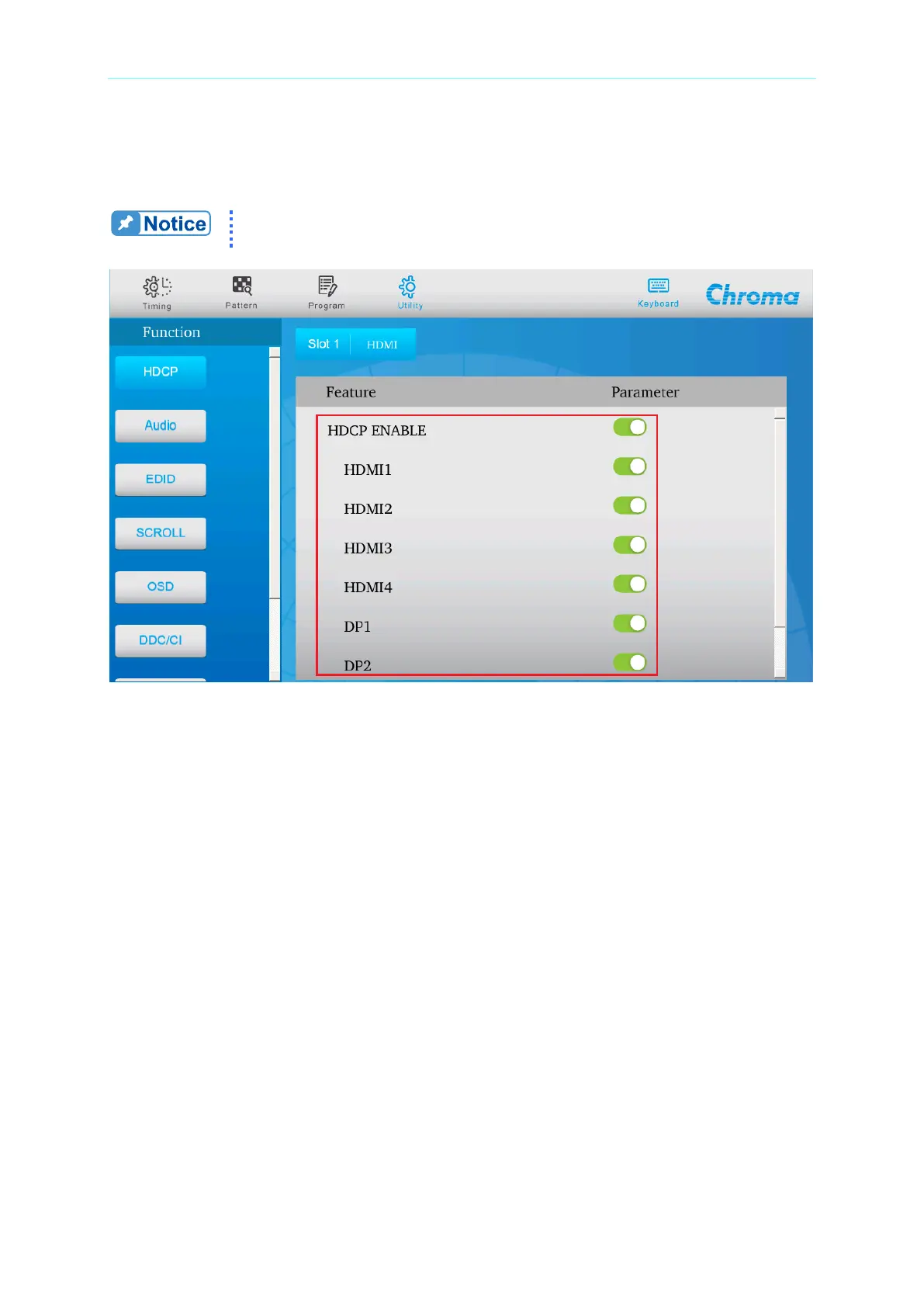Video Pattern Generator 2238 User’s Manual
2-20
HDCP ENABLE
It turns the HDCP function on or off. The HDCP function is enabled when it is on, and the
receiver must have HDCP function as well.
When HDCP ENABLE is on, a list of HDMI and DP ports will appear for
on/off setting.
HDMI 1: It sets the HDCP switch for HDMI Port 1.
HDMI 2: It sets the HDCP switch for HDMI Port 2.
HDMI 3: It sets the HDCP switch for HDMI Port 3.
HDMI 4: It sets the HDCP switch for HDMI Port 4.
DP 1: It sets the HDCP switch for DisplayPort Port 1.
DP 2: It sets the HDCP switch for DisplayPort Port 2.