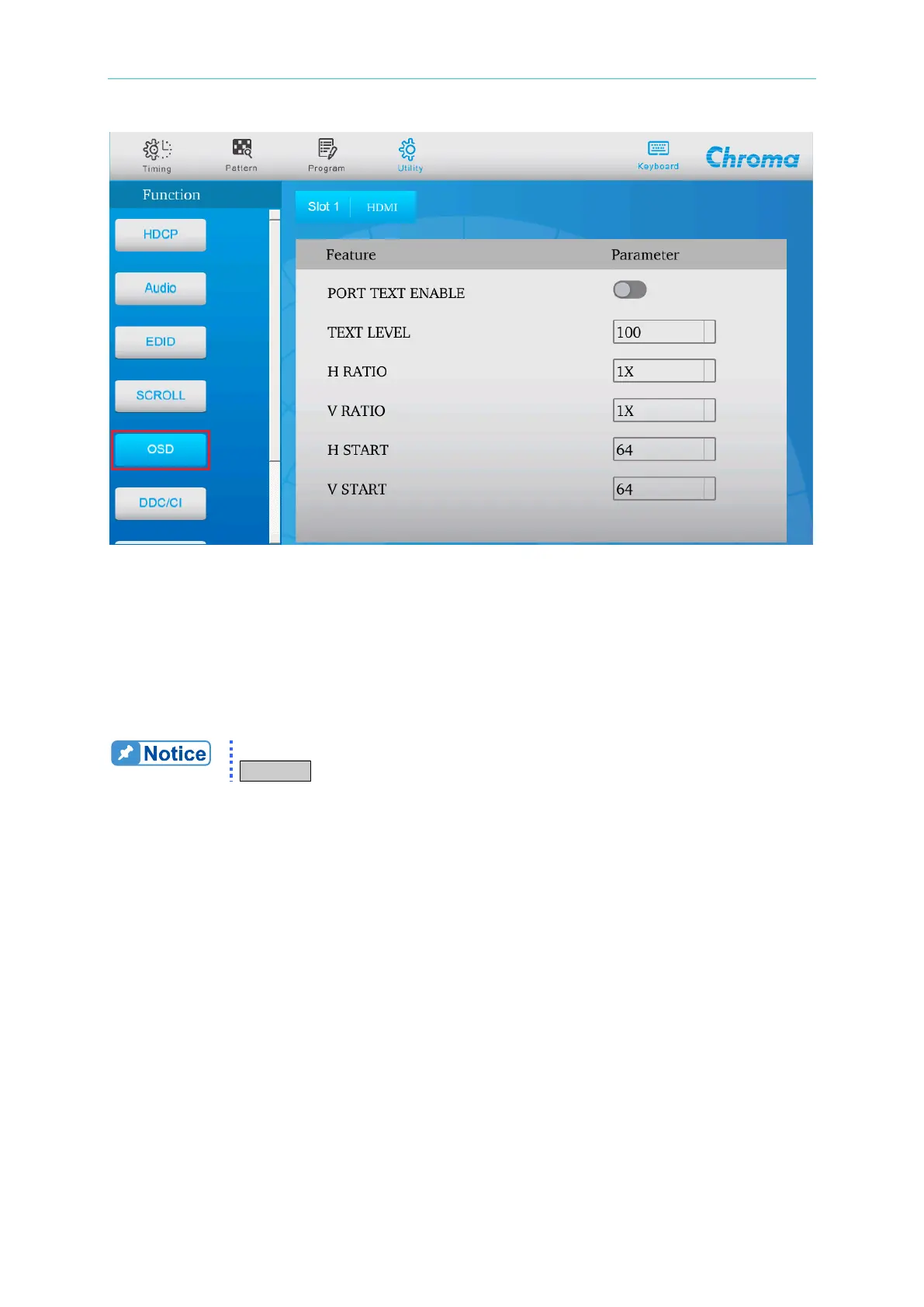Operation
PORT TEXT ENABLE: It turns on the text display function.
TEXT LEVEL: It sets the text brightness level from strong to weak (100, 75, 50, 25, 0).
H RATIO: It sets the horizontal magnification ratio from small to large (1/2X, 1X, 2X, 4X).
V RATIO: It sets the vertical magnification ratio from small to large (1/2X, 1X, 2X, 4X).
H START: It draws the horizontal starting coordinates for text from small to large (1, 32,
64, 128, 255).
V START: It draws the vertical starting coordinates for text from small to large (1, 32, 64,
128, 255).
When the above settings are modified and the function is turned on, press
OUTPUT and it will output the signal and display the text at the same time.
2.5.2.7 LUMINANACE ADJUST
This item adjusts the luminance of a pattern.