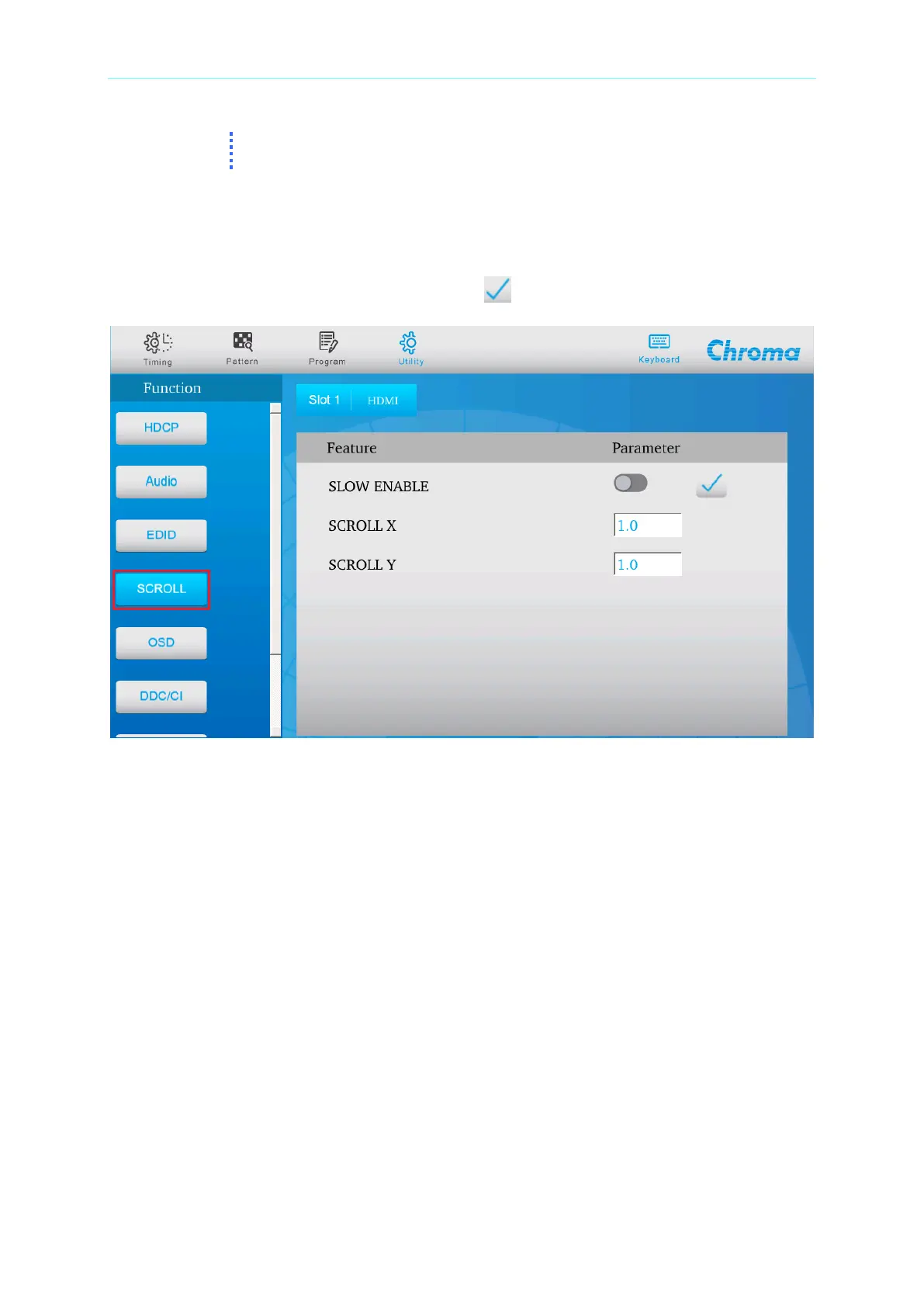Video Pattern Generator 2238 User’s Manual
2-32
The E-EDID data structure is 128 bytes EDID1 (structure 1.3) + n EDID
Extension; therefore the E-EDID length is not fixed.
2.5.2.5 SCROLL
This item edits and controls the SCROLL function. Touch SCROLL on the LCD panel under
Function to edit the SCROLL parameters. Touch to execute scroll action on the panel.
SLOW ENABLE: It sets the moving speed. It means a frame to move in several dots
when off, and several frames to move a dot when on.
SCROLL X: It sets the movement amount of X axis. It moves rightward when the value is
positive and moves leftward when the value is negative.
SCROLL Y: It sets the movement amount of Y axis. It moves downward when the value
positive and moves upward when the value is negative.
2.5.2.6 OSD
This item edits and controls the OSD function. Touch OSD on the LCD panel under Function
to edit the OSD parameters.