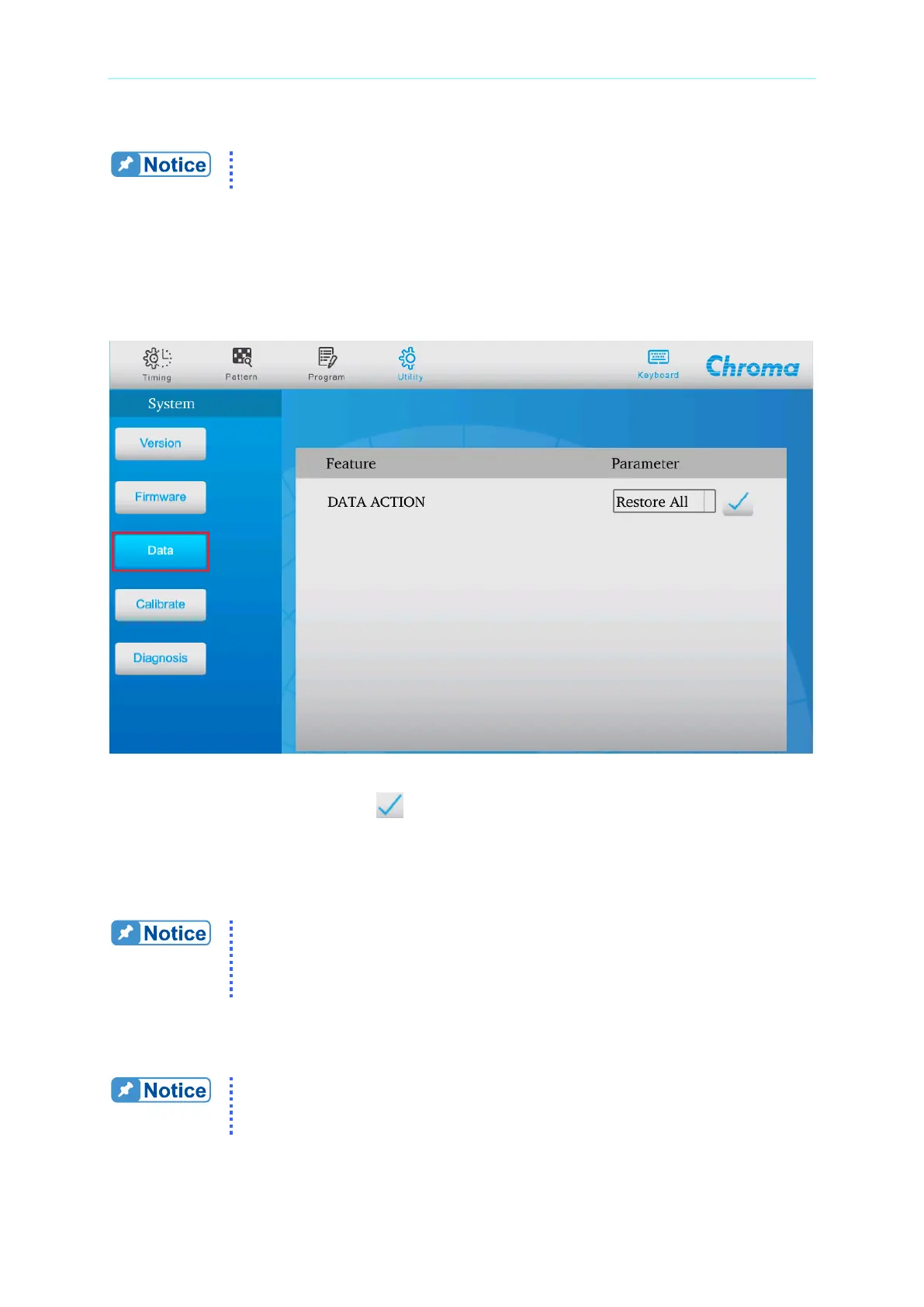Video Pattern Generator 2238 User’s Manual
2-42
The FW has to be named as 2238.tar.tgz.
The FW must be created in chroma folder under root directory.
2.7.3 Data
This item edits and controls the system data update function. Touch Data under the System
page on the left of LCD panel to go to the Data update page.
DATA ACTION: It sets the way to update the 2238 data. Currently only Restore All is
available for selection. Touch to start updating the data. (The selection of
Back All and Burn USB are not ready yet.)
Restore All: It copies all associated files (TIMING, PATTERN and PROGRAM) in the USB
device to VPG.
Before updating the data, it is necessary to create a chroma folder under
root directory in the USB device.
The data to be updated needs to be placed in chroma folder (chroma in
lower case).
TIMING write in: Rename the TIMING (.tmn) file to be used to 2238.tmn and put in chroma
folder for writing.
Due to format problem, the .tmn file created by old model may not be able
to save as another TIMING. Please contact the service engineer or sales
rep. of Chroma if there is need to write in the TIMING.
PATTERN (built-in) write in: Rename the PATTERN (.pnn) file to be used to 2238.pnn put in
chroma folder for writing.
