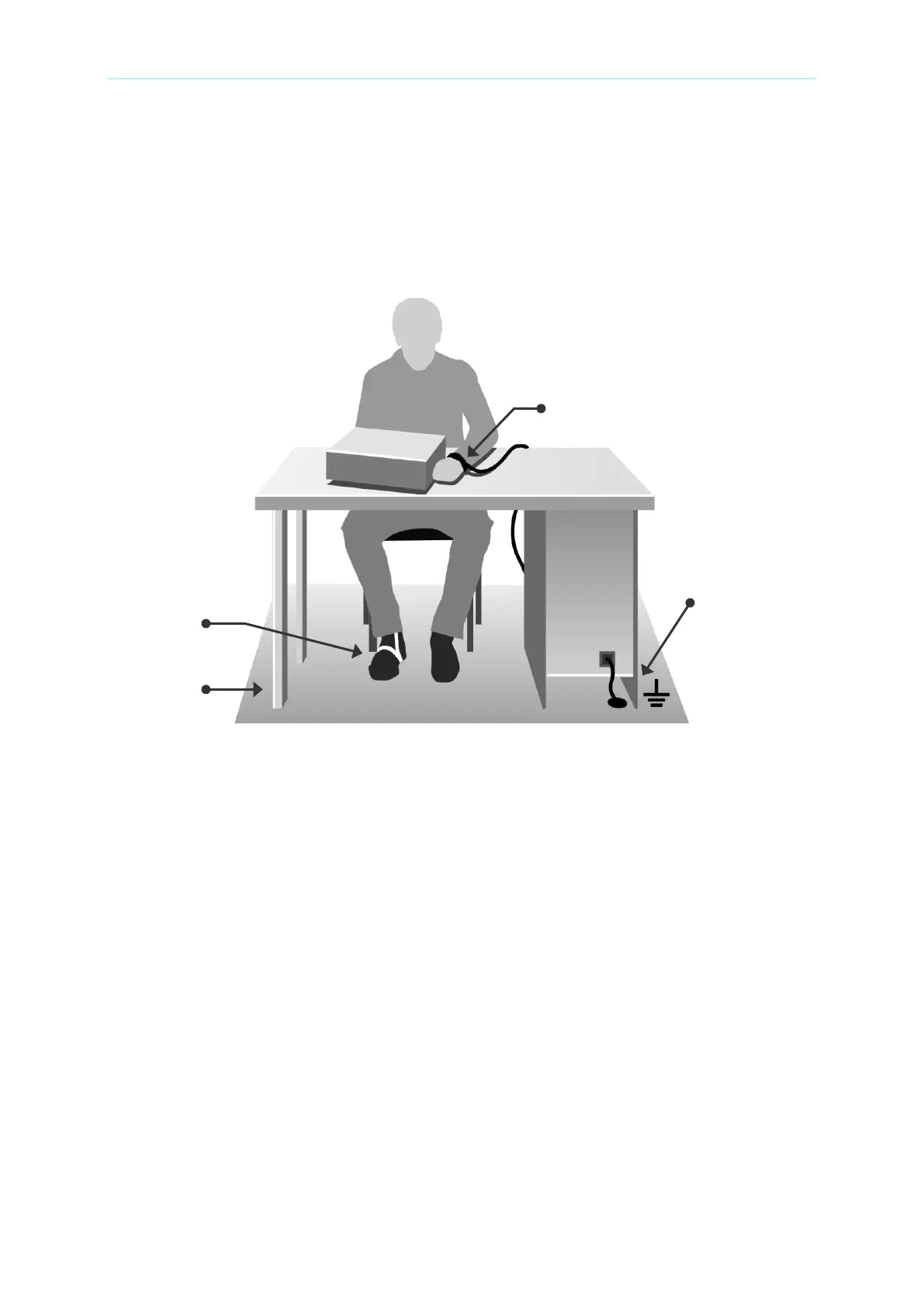Video Pattern Generator 2238 User’s Manual
1-6
1.7 Preparation for Use
Follow the Electrostatic Discharge Protection instructions to reduce the risk of damaging the
electronic components.
To avoid damaging the electronic components, the place where the instrument is operated
must be prevented from electrostatic discharge (ESD).
(1) Be sure that the AC line input to be connected meets the specification.
(2) The instrument must be installed in a well ventilated area to avoid the internal temperature
from getting too high.
1.8 Maintenance and Cleaning
Unplug the power cord on the instrument first before cleaning. Use a brush to clean the dust
on it. Do not wipe the chassis with any volatile liquid (such as Cleaning Naphtha) to avoid
damaging it. For internal cleaning, please send the instrument back to the distributors or
agents of Chroma for cleaning.