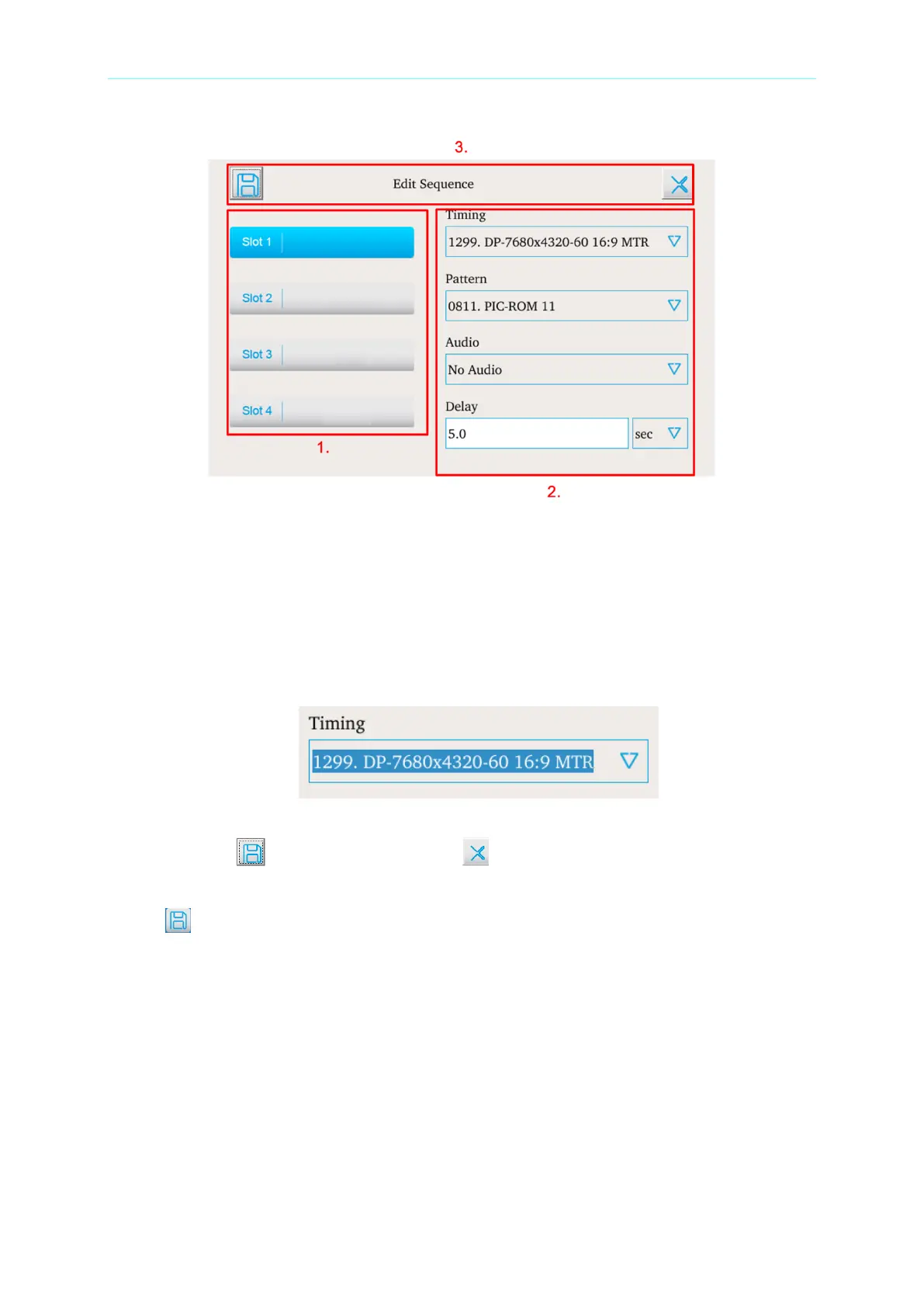Video Pattern Generator 2238 User’s Manual
2-12
1. Selecting a SLOT:
It sets the slot to output the sequence. For instance, the sequence will only output
from slot 1 as set in the figure above.
2. Setting the Timing / Pattern / Audio / Delay:
It sets the sequence related settings for output. When editing timing and pattern,
numbers can be input directly when the field column is reversed to speed up the
editing.
3. Save and exit:
Touch to save the settings and to exit the editing window.
Zone C: Storage
Touch to save the edited program to another user-defined program by inputting the
program number in the index column and program name in the name column.