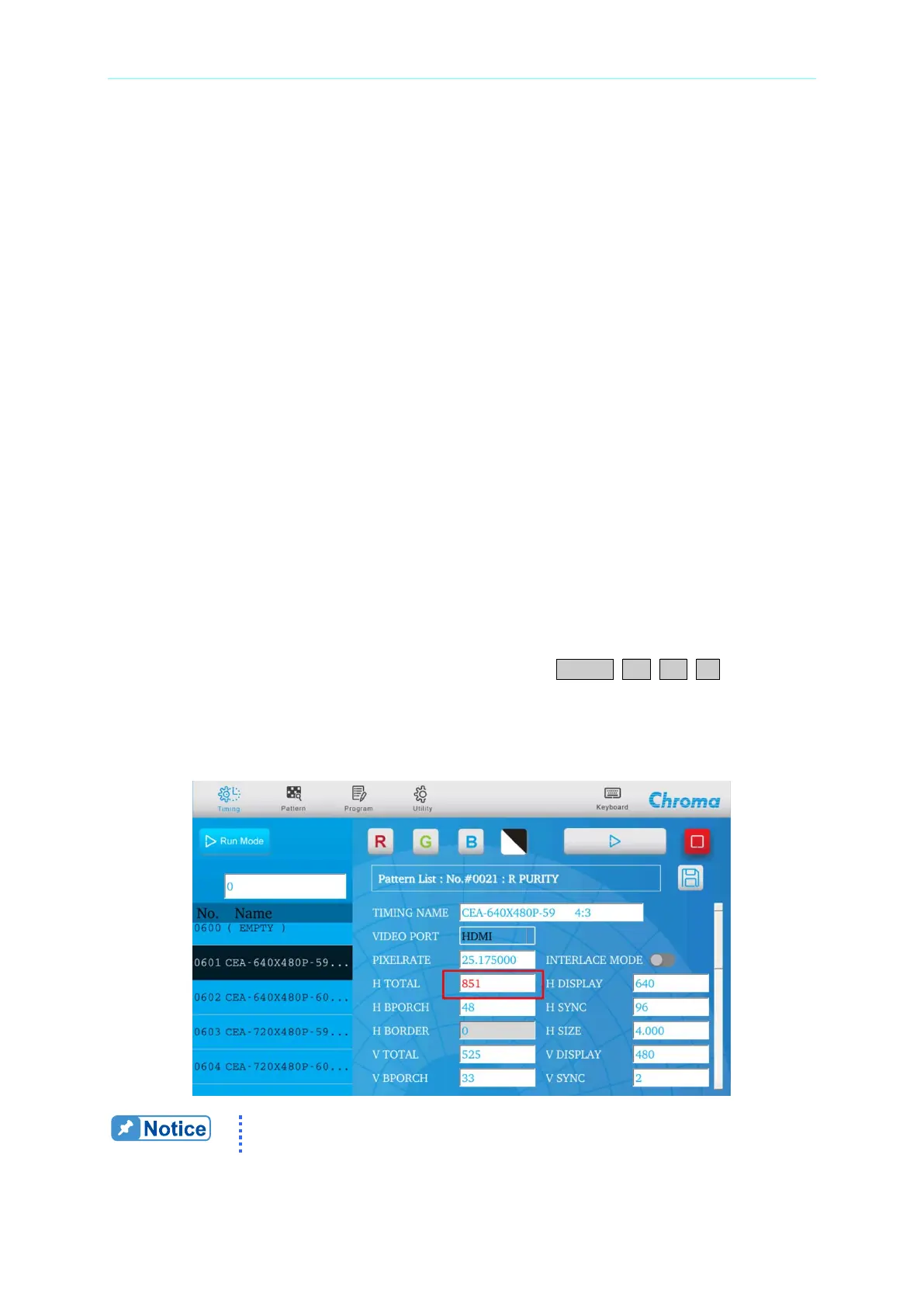Video Pattern Generator 2238 User’s Manual
2-6
are the minimum parameters to support this timing pixel rate. For instance, the minimum
setting should be one lane and 1.62 GHz under timing 640x480.)
Fast Training: It outputs video using the user-defined output parameters without
performing Link Training.
Interval is the time interval between TP1 and TP2 (0~31 ms).
Pre-emphasis is the parameter (0, 3.5, 6 and 9.5 dB) for performing EQ in Link
Training.
Swing Level is the parameter (400, 600, 800 and 1200 mV) for performing CR in
Link Training
SSC: It is the spread spectrum function setting. It outputs timing again when enabled and
closes the function when disabled.
READ DPCD OFFSET: It sets the DPCD address to be read along with Pattern 713 for
output.
HEX DATA: It sets the SMART I/O output signal.
2.2.2 Editing Timing Default Parameters and Saving
User-Defined Timing
This parameter editing function provides users to edit the timing default parameters (such as
horizontal timing, vertical timing, etc.). Here the timing CEA-640x480P-59 is used as example
for explanation.
Editing parameters
Select the output timing for editing from the Appendix A Default Timings List. Take
the CEA-640x480P-59 Timing for example, first press Timing 6 0 1 , and the
VPG panel shows CEA-640x480P-59 HDMI Timing.
The default timing parameters will load in on the right, and an HDMI parameter editing
screen will appear. The use can edit the parameters as desired.
The edited parameters will show in red if it is different from the default
setting.
