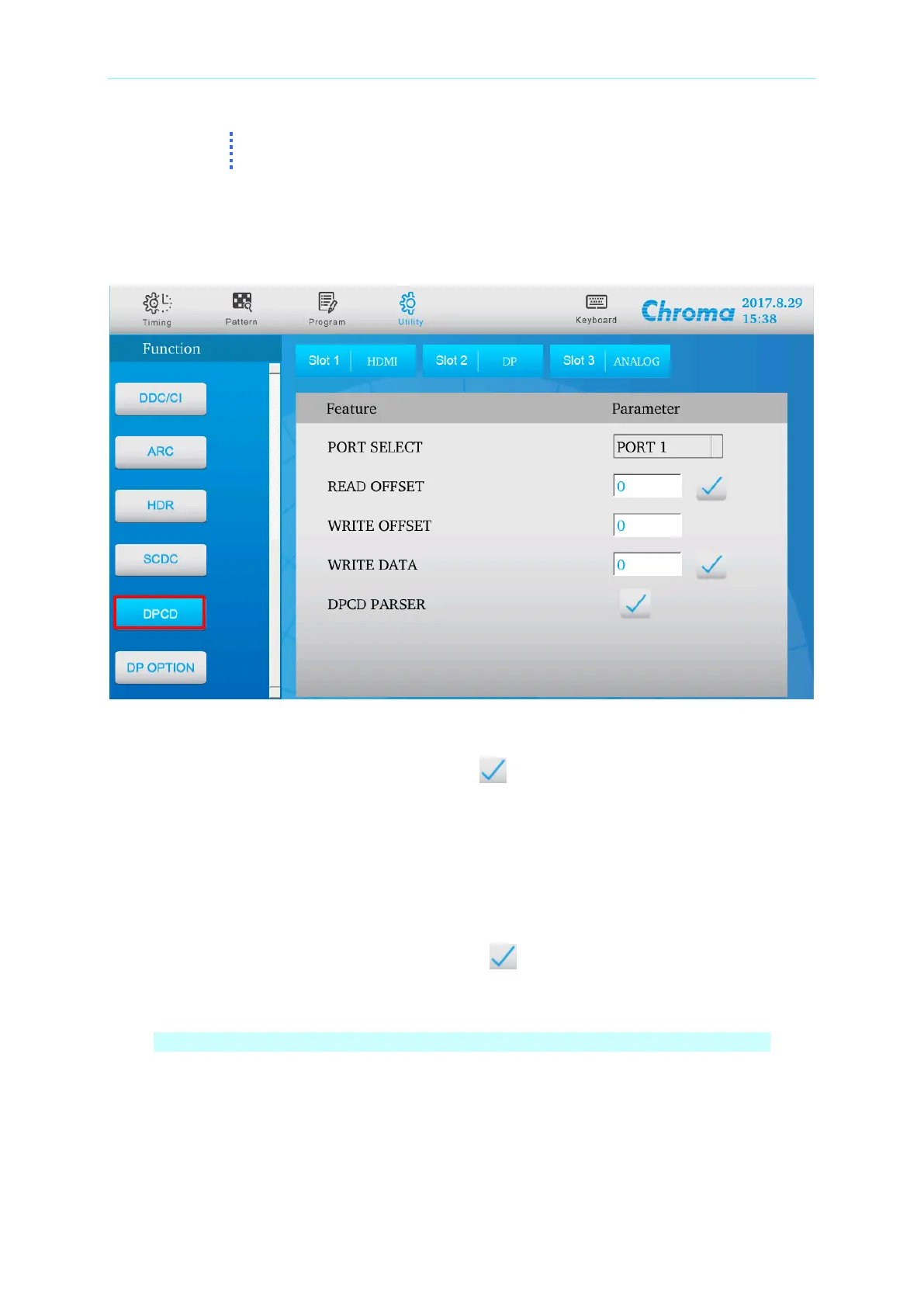Video Pattern Generator 2238 User’s Manual
2-38
color space in TIMING is set to BT.2020, the output is the BT.2020
chromaticity coordinates.
2.5.2.11 DPCD
This item edits and controls the DPCD function for DP.
READ OFFSET
It sets the start position of DPCD embedded value to be read.
Move the cursor to READ DPCD and touch next to it to enable this function. It reads
the DPCD embedded value from Sink and shows on the screen. The DPCD address
starts reading 256 bytes data from READ OFFSET.
WRITE OFFSET
It sets the position of DPCD embedded value to be written.
WRITE DATA
It sets the data of DPCD embedded value to be written.
Move the cursor to WRITE DPCD and touch next to it to enable this function. It
writes the DPCD embedded value to sink with 1 byte data starting from WRITE OFFSET.
Definition of DPCD address section
Receiver Capability Field
Automated Testing Sub-Field (00218h to 0027Fh
below) is optional
Source Device Specific Field
Sink Device Specific Field