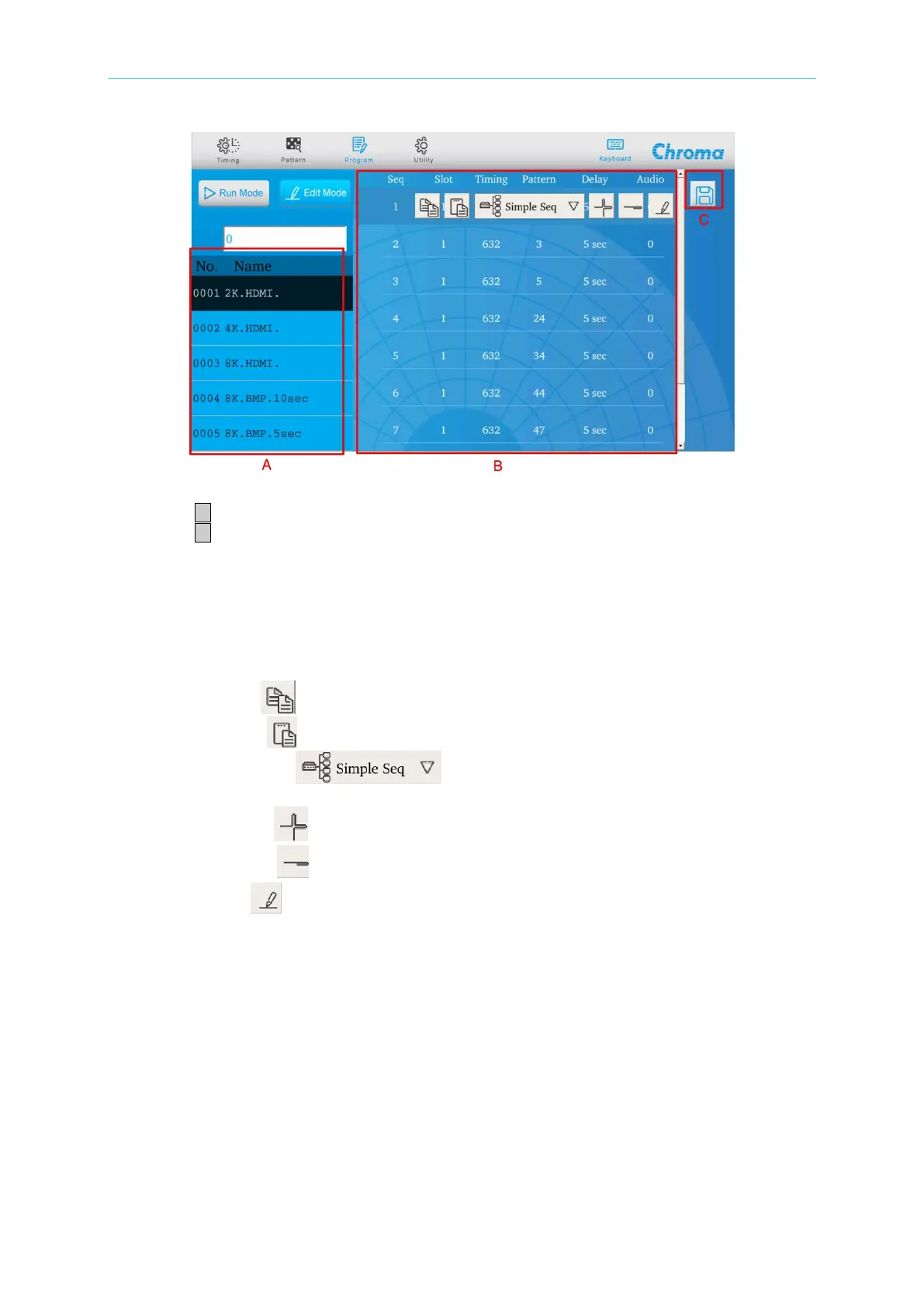Operation
Zone A: Program selection
Press ▼ to switch to next program.
Press ▲ to switch to previous program.
Use the rotary knob to select a program by turning it clockwise to next program and
counterclockwise to previous program. Entering a program number via the numeric keys
will go to the specified program directly. (Ex. Input 555 and it will go to Program #555.)
Zone B: SEQ editing
It displays all the sequence info of selected program including the Seq no., Slot no.,
Timing no., Pattern no., Delay time, and Audio no.
COPY: Touch to copy the selected Seq.
PASTE: Touch to paste the selected Seq.
SEQ TYPE: Touch to select the sequence type. (Only Simple Seq is
available now.)
INSERT: Touch to add a new sequence.
DELETE: Touch to delete a sequence.
EDIT: Touch to enter into the sequence editing window as the figure shown below.