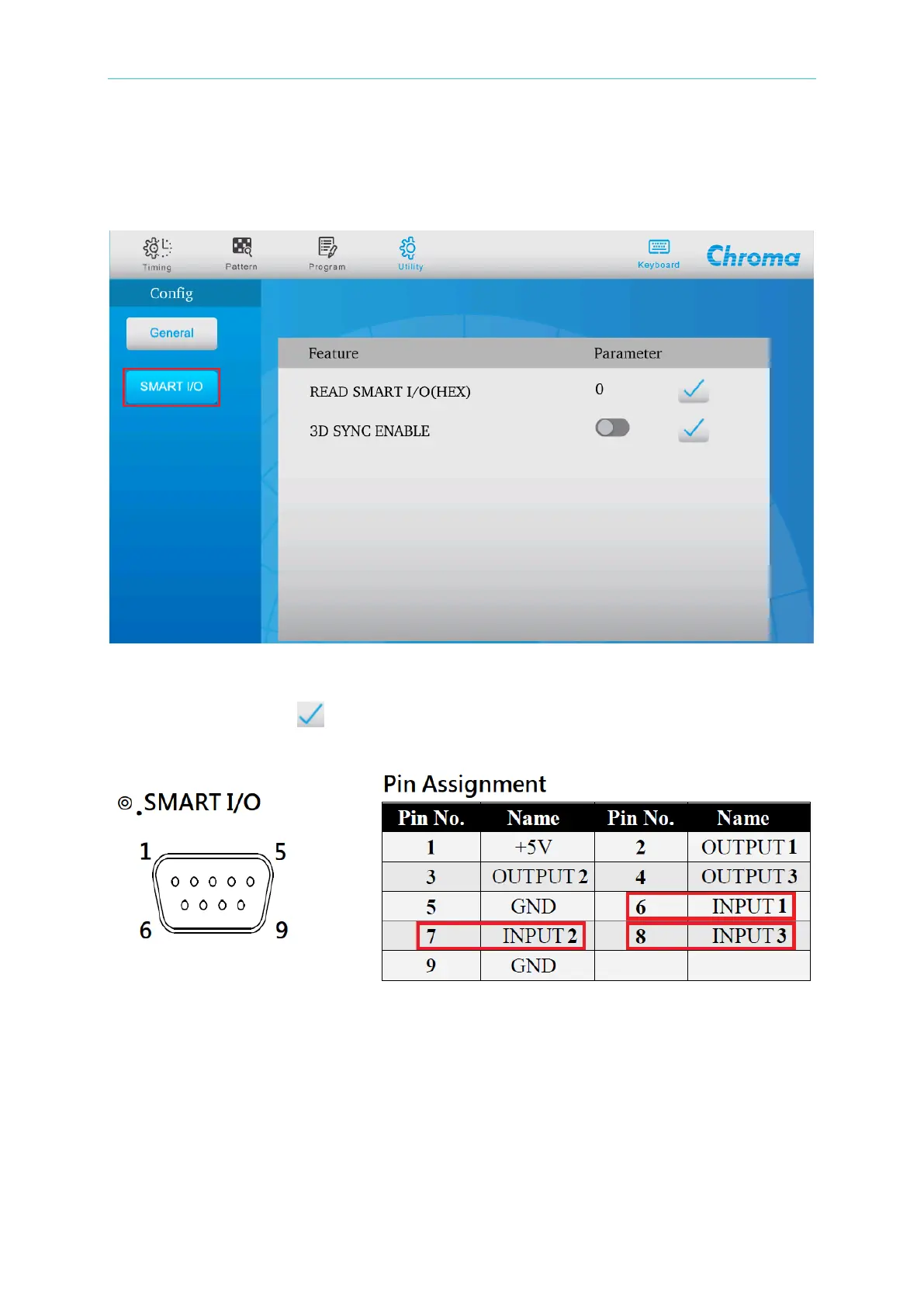Operation
2.5.1.2 SMART I/O Settings
Select SMART I/O on the LCD left side, and the features of READ SMART I/O (HEX) and 3D
SYNC ENABLE will appear as shown below.
READ SMART I/O(HEX):
Connect the Pin6~Pin8 which is the input of SMART I/O port to the GPIO to be tested,
and then touch the next to READ SMART I/O(HEX) to read the current digital value
state.